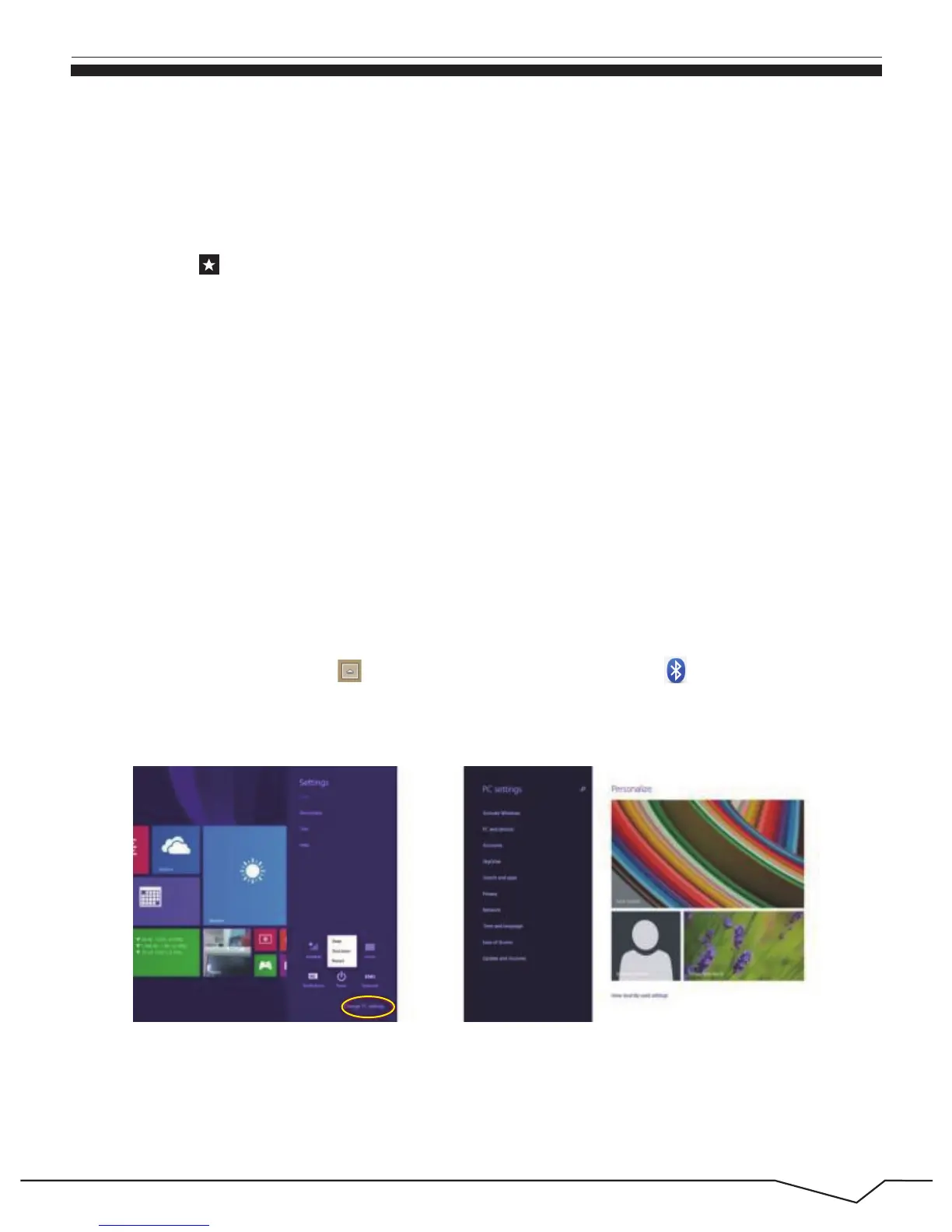10
4.4 Security management
4.3 Bluetooth
● Reinstall Microsoft Office (Office 365)
Click the “Setup” button in “Charm” setup, and select “Change computer setup”.
Select “User” on the left and click “Create local account” in “Your account” on the
After recovery the system, if you can't find the icon of Microsoft Office in APP list,
follow the step below to reinstall:
a) Open "Internet Explorer".
b) Click to open the “Favorites”
c) Find “Microsoft Office Download Read me” and click it, then follow the
instructions to reintall Office 365.
a) Turn on Bluetooth: Charm menu - Settings - Change PC settings - PC and
devices - Bluetooth.
After turn on bluetooth, the tablet will auto-search other device, and you can pair
with your device.
b) Send a File: Choose the files you want to share, keep touch them for 2 seconds
with one finger, click "Send to" on the pop menu, click "Bluetooth device" to start
share.
c) Receive a File: Before receiving the files, you should open the window "Waiting
for a connection": Click at lower right corner of desktop - - Receive a File.
Method for quick setup:
