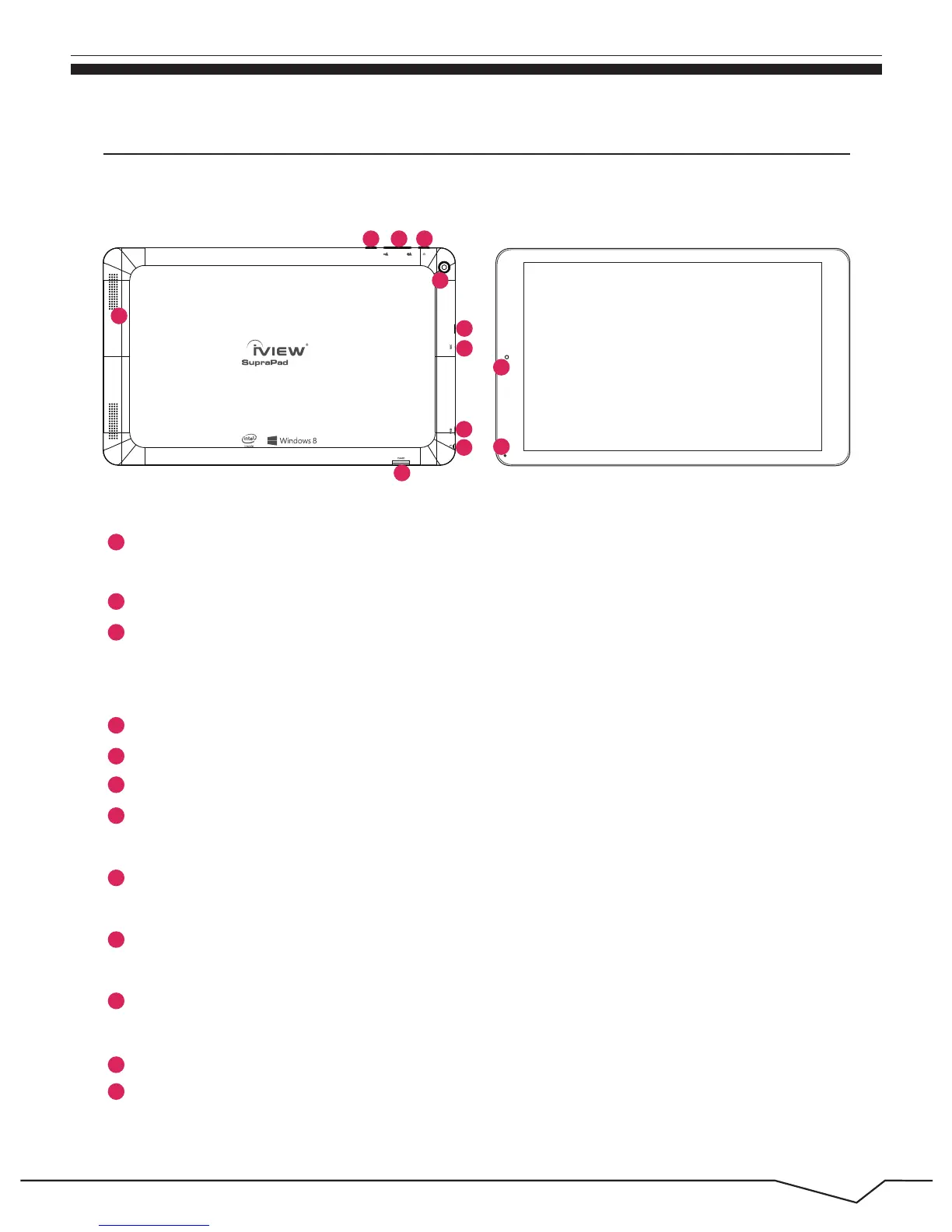2
All view ID:
1. Appearance and Button
6
7
8
9
10
11
12
1
2
3
BACK: Short press BACK button will return to the last interface, long press
BACK button will return to the main interface.
Volume- / Volume+: Lower/raise Volume.
Power Button: Press it down to start or close the touch screen panel. You can
also let the computer enter dormancy through this button or wake from the
dormancy mode.
Back Camera: Take photos, and record pictures.
HDMI: HDMI video output.
MIC:Microphone
Micro USB Jack: You can use it to connect the computer for data transmission,
charging and external USB flash drive.
Earphone Jack: 3.5mm standard earphone jack can transmit the audio signals
of Tablet PC to earphone.
Micro SD Card Slot: The built-in storage card reader slot supports Micro SD
and Micro SDHC format.
Loudspeaker: The built-in loudspeaker enables you to hear the sound without
having to link additional device.
Front Camera: Take photos, and record pictures.
Battery Charge Indicator: Light is on when it is charging.
4
5
BACK
HDMI
i1010QW
1
4
2 3
10
9
6
5
7
8
12
11
