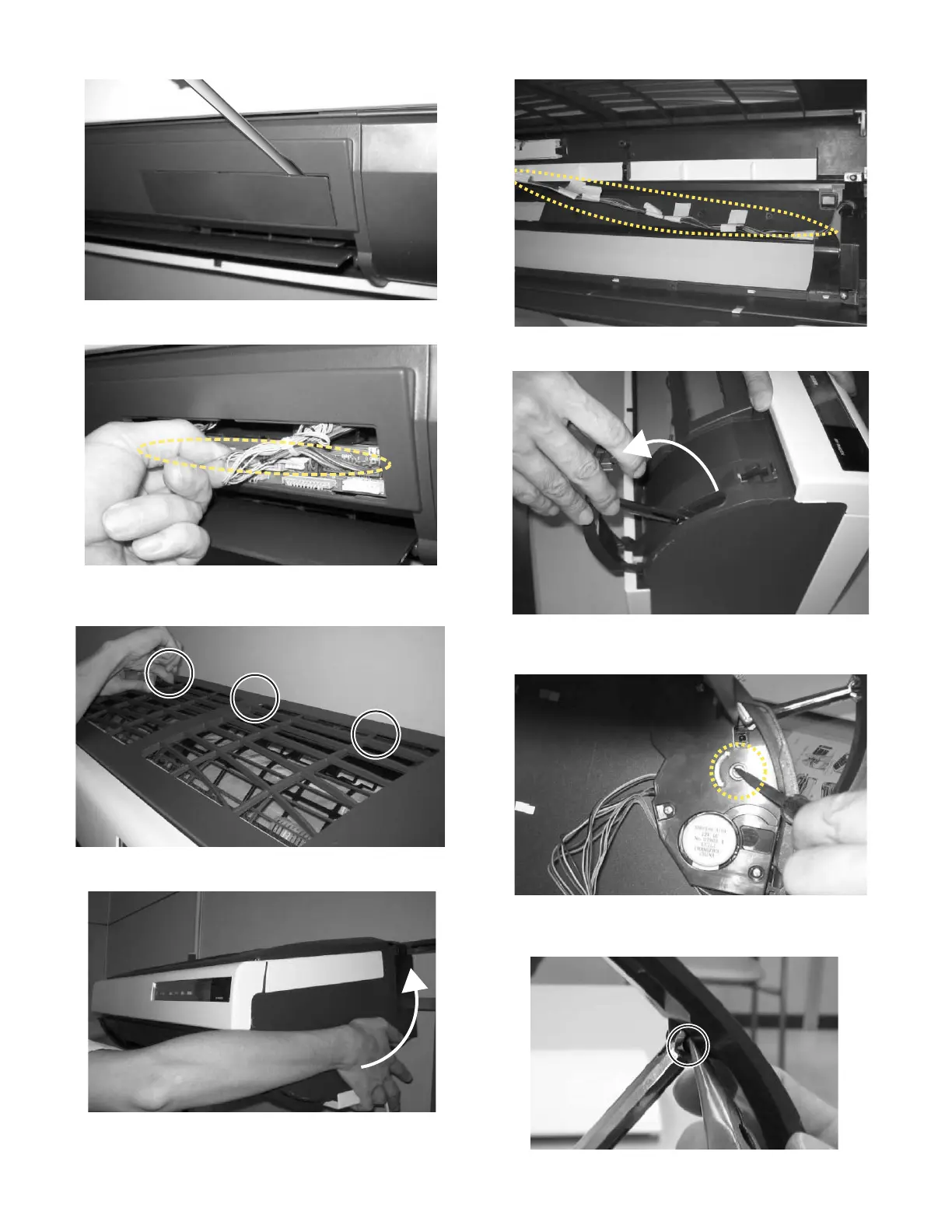AYXP12JHRN
5 – 2
7) Remove the connector cover. (use the (-) screwdriver).
8) All of the nine connectors are removed.
9) The hook three places of the part interior of front panel on are
removed.
10)Front panel is pulled to front this side and removed.
11)The tapes that is the fixation of the lead wire is peeled off.
12)The panel base is drawn out forward. (both sides)
13)The gear is turned, and the panel base is removed. For a minus
screw driver etc.
14)The pin that is the fixation of the panel base and the link is
removed.