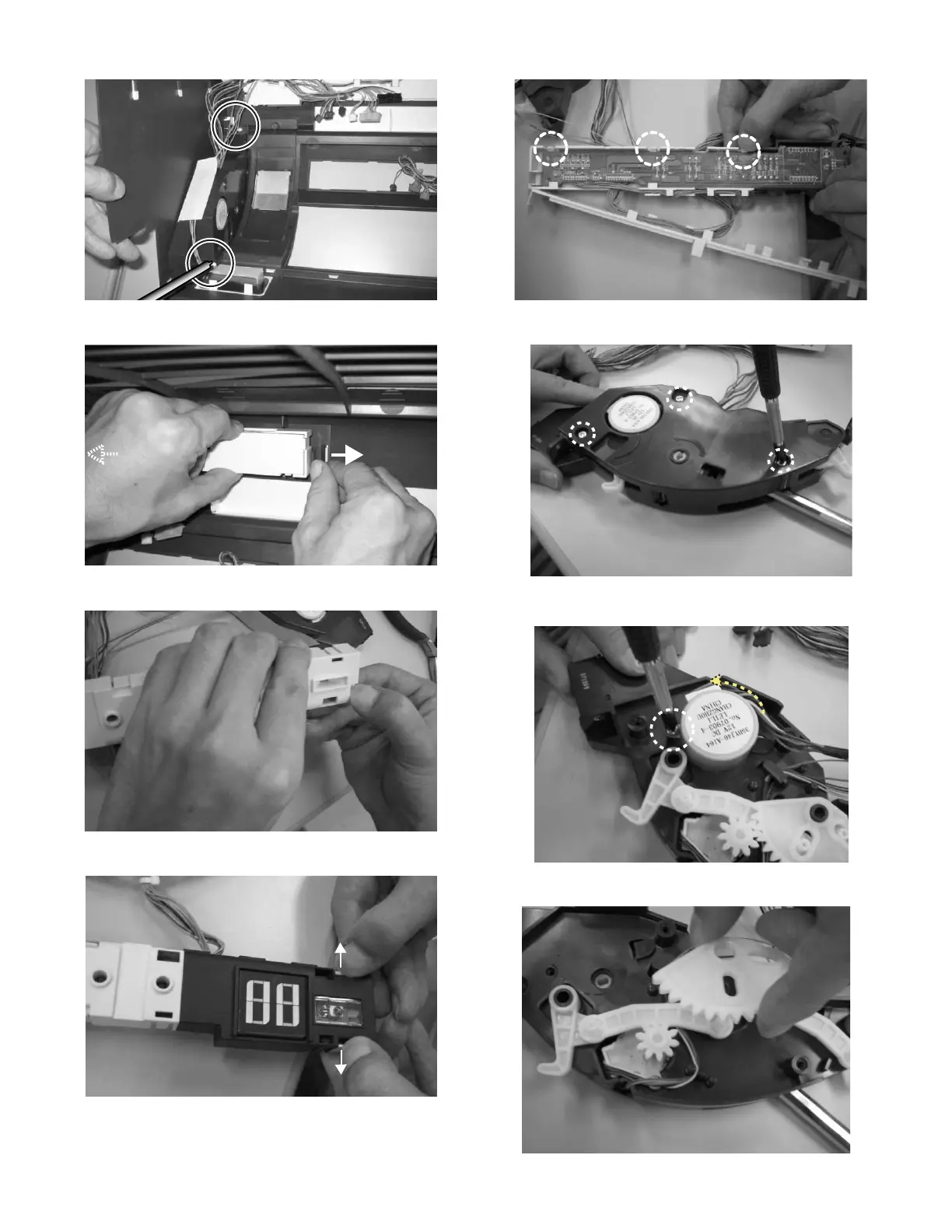AYXP12JHRN
5 – 3
15)The panel mechanism assembly is removed. (2 screws)
16)The display assembly is removed. (right and left two hooks place)
17)The cover of the display printed boad is removed.
18)The display panel is removed.
19)The display printed boad is removed. (Hook three places)
20)The panel mechanism cover is removed. (3 screws)
21)The screw that is the fixation of the panel motor is removed, and is
turned to the left and it is removed.
22)The gear, the crank, and the arm are removed.