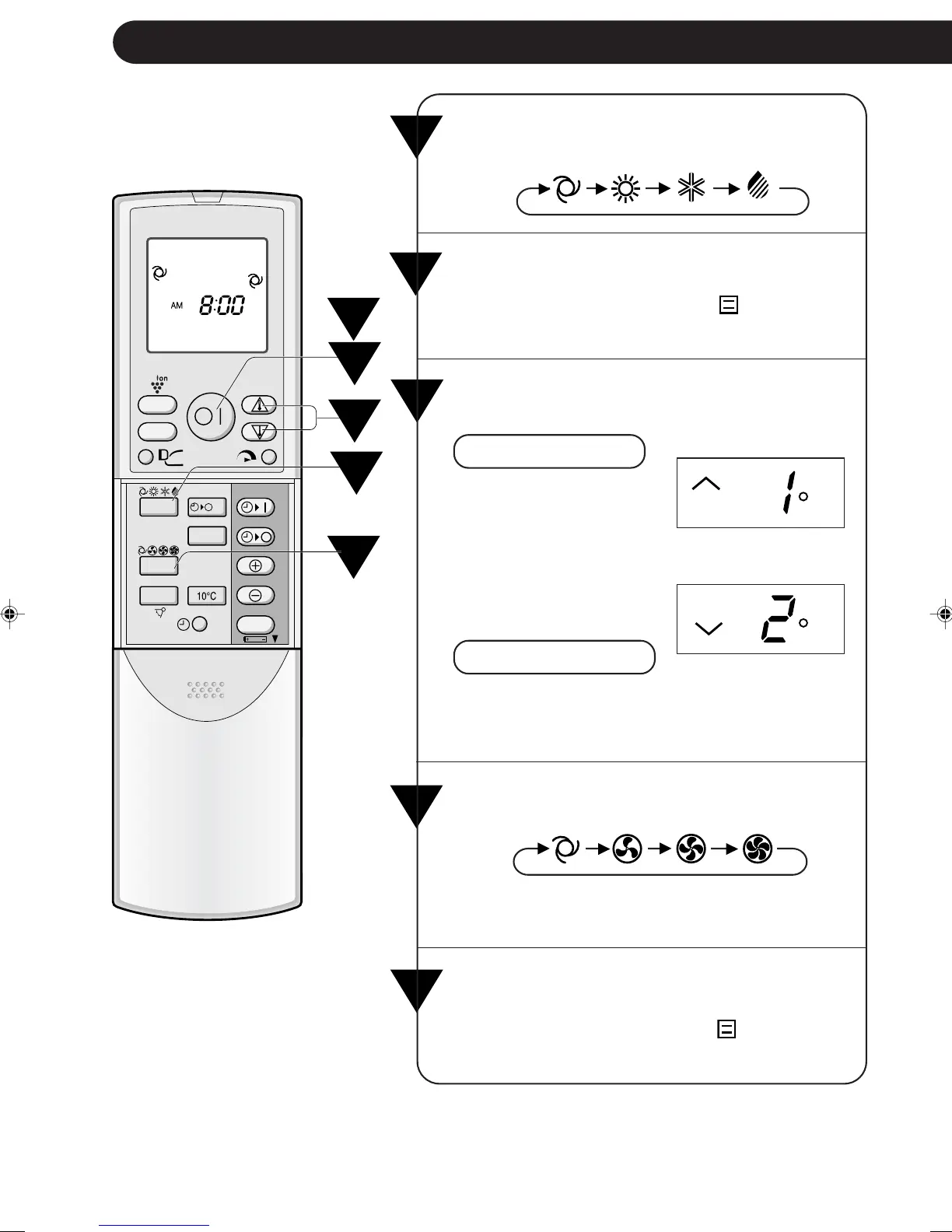Press the THERMOSTAT button to set the
desired temperature.
AUTO/DRY MODE
• The temperature can
be changed in 1°C in-
crements within the
range of 2°C higher to
2°C lower from the
temperature automati-
cally determined by
the air conditioner.
COOL/HEAT MODE
• The temperature can
be set within the range
of 18 to 32°C.
SWING
CLEAN
FAN
MODE
SET/C
1h
DISPLAY
1
8
BASIC OPERATION
2
Press the ON/OFF button to start opera-
tion.
• The red OPERATION lamp ( ) on the unit
will light.
3
4
1
4
5
2
3
Press the MODE button to select the op-
eration mode.
AUTO HEAT COOL DRY
5
• In the DRY mode, the fan speed is preset to
AUTO and cannot be changed.
To turn off the unit, press the ON/OFF but-
ton again.
• The red OPERATION lamp ( ) on the unit
will turn off.
Press the FAN button to set the desired fan
speed.
AUTO SOFT LOW HIGH
(Example: 1°C higher)
(Example: 2°C lower)
C
C
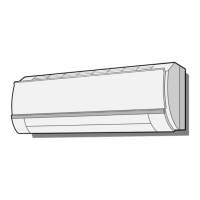