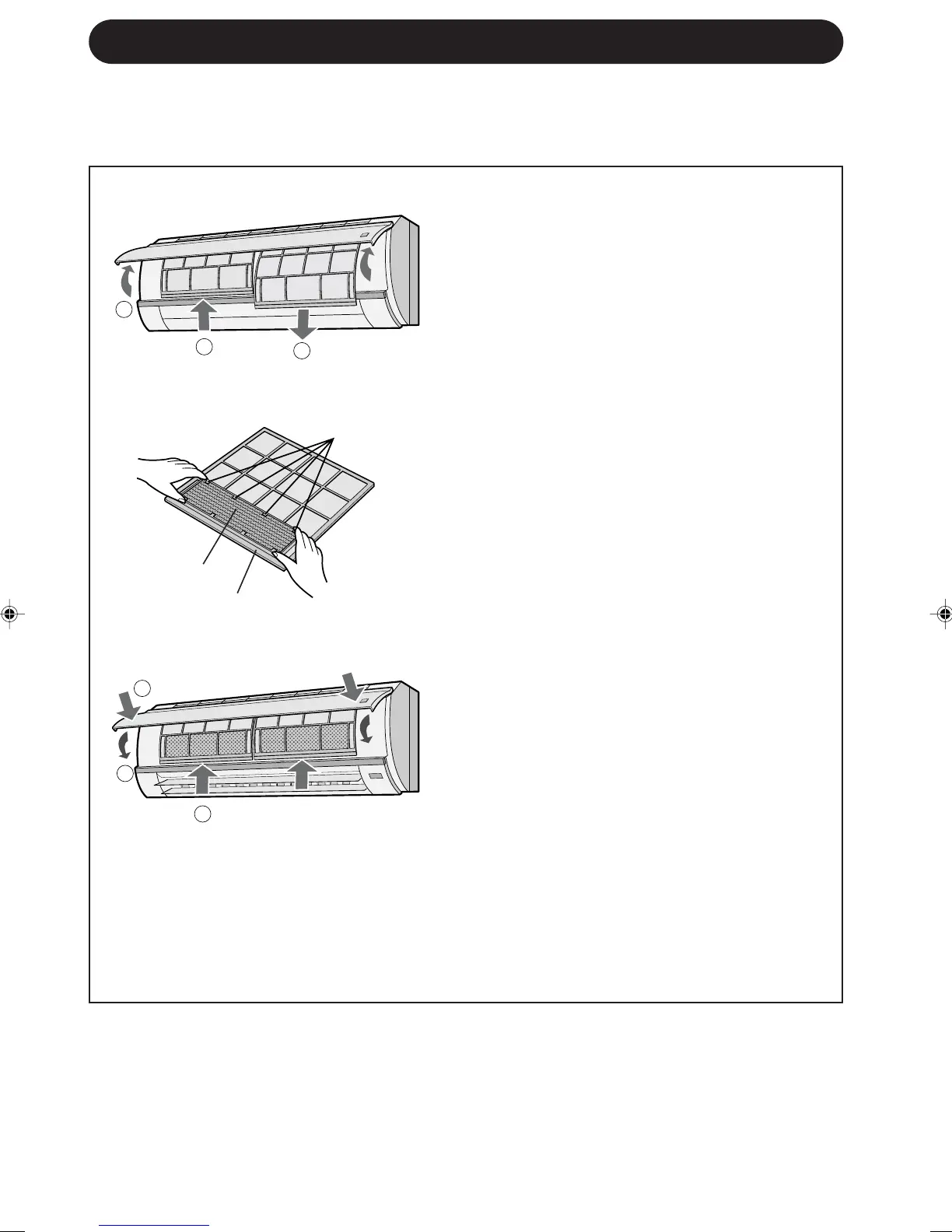SETTING DEODORANT DUST COLLECTION FILTER
The deodorant dust collection filters are packed as accessory of this unit. During
operation of the air conditioner, the filters remove dust and tobacco smoke from the
air and discharges clean air.
1
Take out the air filters.
1 Open the open panel.
2 Push the air filters up slightly to
unlock them.
3 Pull the air filters down to remove
them.
2
Set the deodorant dust collection filter
under the filter stoppers located on
the air filter.
3
Reinstall the air filters
1 Reinstall the air filters in the origi-
nal positions.
2 Close the open panel.
3 Push the arrow-marked of the
panel firmly to lock it in place.
Precautions
• The filters are sealed in a plastic bag to keep their dust collection effect.
Do not open the bag until using the filters. (Otherwise the filters life may get shorter.)
• Do not expose the filters to direct sunlight. (Otherwise they may deteriorate.)
Filter stopper
5
Deodorant dust
collection filter
Air filter
3
1
2
3
1
2
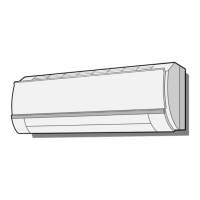