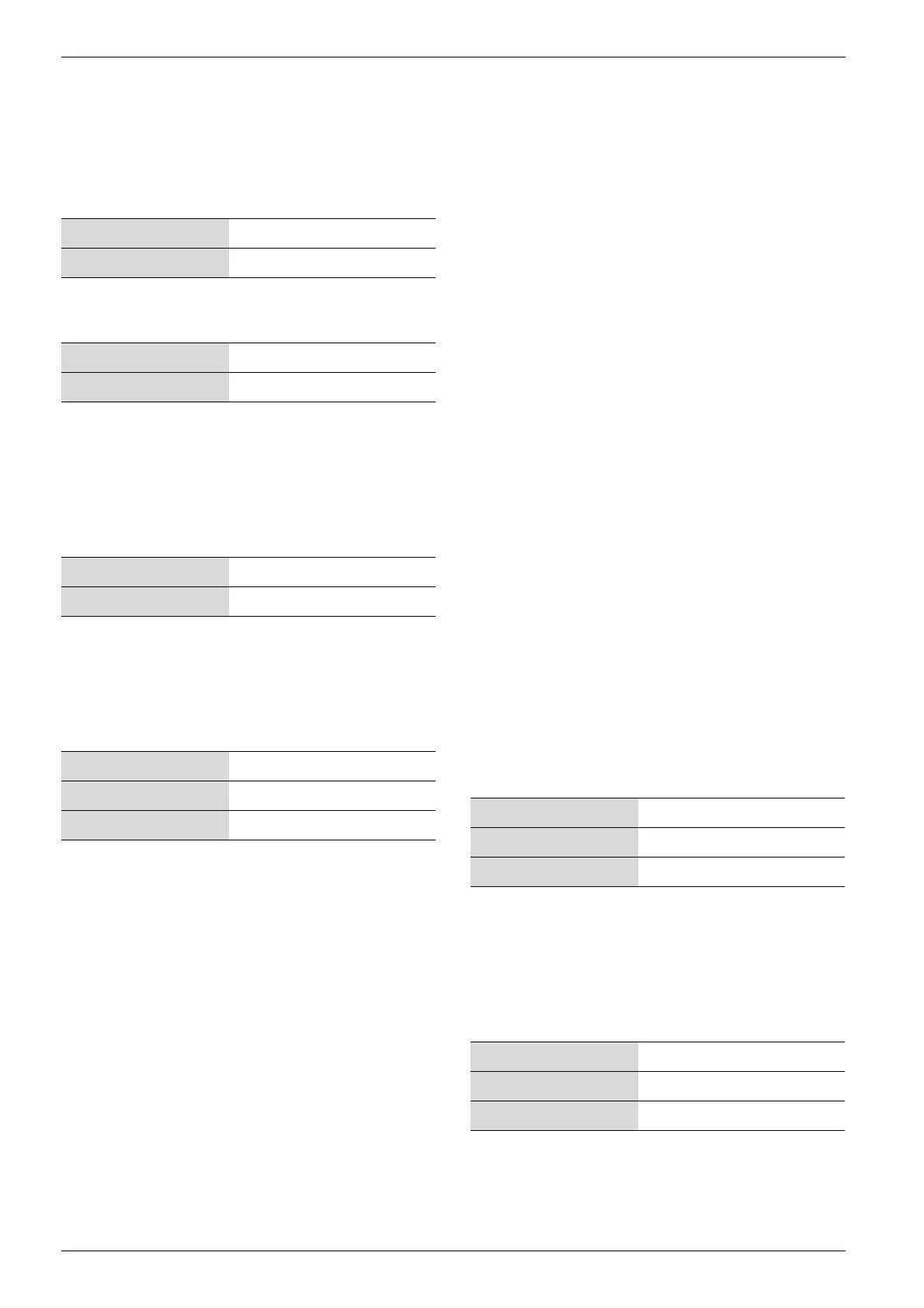Settings
6 720 643 409 (2010/03)
78
15.10 General
Among other things, settings for date and time are
available here.
> Set date
> Set time
B Check and change, if necessary, date and time. These
are used by the control unit to manage the different
clock settings, e.g., holiday and room temperature
program.
> Summer/winter time
B Select if there should be automatic change over
between summer and winter time or not (times
according to EU standard).
> Display backlight intensity
B If necessary, change the background light of the
control panel.
> Language
B Change language, if desired.
15.11 Alarms
The different alarms that can occur are described in
(ÆChapter 16).
Under Alarms there is:
• Information log
• Delete information log
• Alarm log
• Delete alarm log
• Alarm history
• Alarm indication
> Information log
The information log displays information from the heat
pump. The control panel output mode displays the
symbol for information log when the active information
is available.
> Delete information log
The information log is deleted here.
> Alarm log
The alarm log shows the alarms and warnings that have
occurred. Alarm category (Æ Chapter 16.7) is displayed
in the top left corner of the display and if the alarm is
active, the alarm symbol is displayed both in the alarm
log and the initial menu of the control panel.
> Delete alarm log
The alarm log is deleted here.
> Alarm history
Alarm history shows extensive information about the 20
most recent alarms that have occurred. For example
actual and set point values of the temperature sensor
and heat pump status at the time of the alarm. Limited
information is displayed for older alarms.
> Alarm indication
Under Alarm indication settings for alarm buzzer and
status lamp are made here.
>> Alarm buzzer signal
>>> Interval
B Set the length of the alarm interval.
The alarm buzzer sounds for one second and is silent
during the rest of the interval. The setting applies to
all alarm buzzers.
>>> Blocking time
Factory setting
Format yyyy-mm-dd
Tab. 171Date
Factory setting
Format hh:mm:ss
Tab. 172Time
Factory setting Automatic
Alternative Manual/Automatic
Tab. 173Summer/winter time.
Factory setting 100%
Lowest value 20%
Highest value 100%
Tab. 174Display backlight intensity
Factory setting 2s
Lowest value 2s
Highest value 3600s (60min)
Tab. 175Interval
Factory setting Off
Start time 0:00 - 23:45
Stop time 0:00 - 23:45
Tab. 176Blocking time