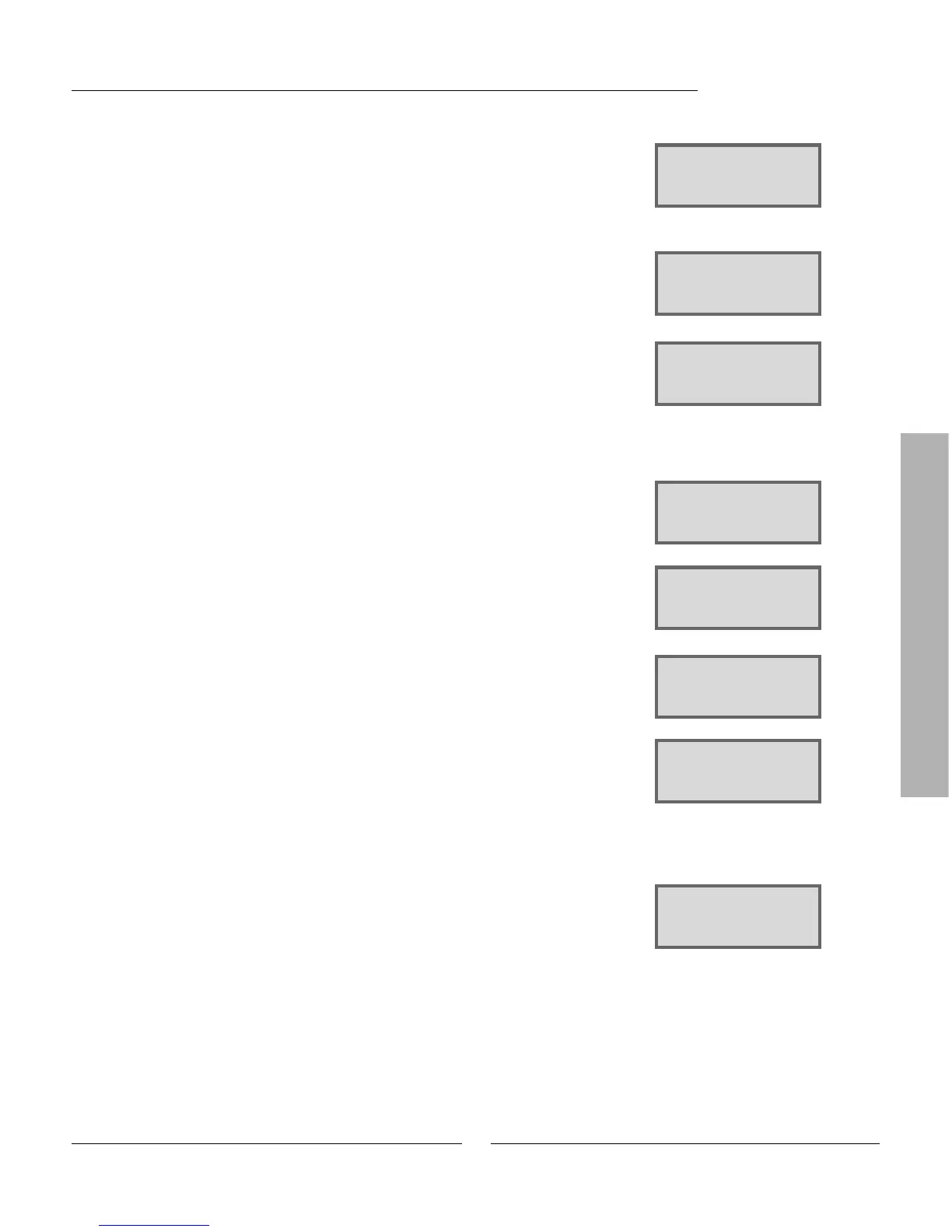67
FOR THE INSTALLER
Read the additional heat timer
The function shows the amount of time remaining before the additional
heat is activated. If there is no countdown then there is no need of ad-
ditional heat.
Reading the alarm timer
The function gives you information about an alarm. If the heat pump has
stopped, a countdown starts from 60 minutes (3600 seconds). When the
time has elapsed and the alarm has not been rectifi ed, the additional heat
starts so that the house will not be cold and to produce hot water.
Read the start delay
The function shows the time remaining until the heat pump starts again
after a previous stoppage. The heat pump will not start if there is no
heating or hot water need.
Setting the additional heat
Add. heat timer
The function gives you the possibility to set the time that should elapse
before the additional heat starts if the heat pump cannot produce suffi cient
heat on its own. On delivery the heat pump is set to one hour.
Ramp time open
Here you set the time that you would like the immersion heater to go from
0 to 100%. In some cases the ramp time open, may need to be adjusted to
eliminate overexciting the system.
Ramp time close
Here you set the time that you would like the immersion heater to go from
100 to 0%.
Show connected elec. capacity
Check how much additional heat (per cent) has been enabled. See more
information under the heading Technical information.
Return to factory settings
If you regret your settings you can return to the factory settings in menu
12. If you are on customer level 1 or 2 when you select Return to factory
settings, only the settings in the displays accessible from customer level
1 and 2 will be reset. If you are on the Installer/Service level when you
select Return to factory settings only the displays accessible from Installer /
Service level are reset.
Timer readings
Read
add. heat timer 6.2
Return Select
Timer readings
Read
alarm-timer 6.3
Return Select
Timer readings
Read
start delay 6.4
Return Select
Additional heat
Setting of
heat timer 8.1
Return Select
Additional heat
Show connected elec.
capac. in op. 8.5
Return Select
Main menu
Return to
factory settings 12
Return Select
Commissioning the heat pump
Mixed add. heat
Setting of
ramp time open 8.3.4
Return Select
Mixed add. heat
Setting of ramp
time close 8.3.5
Return Select