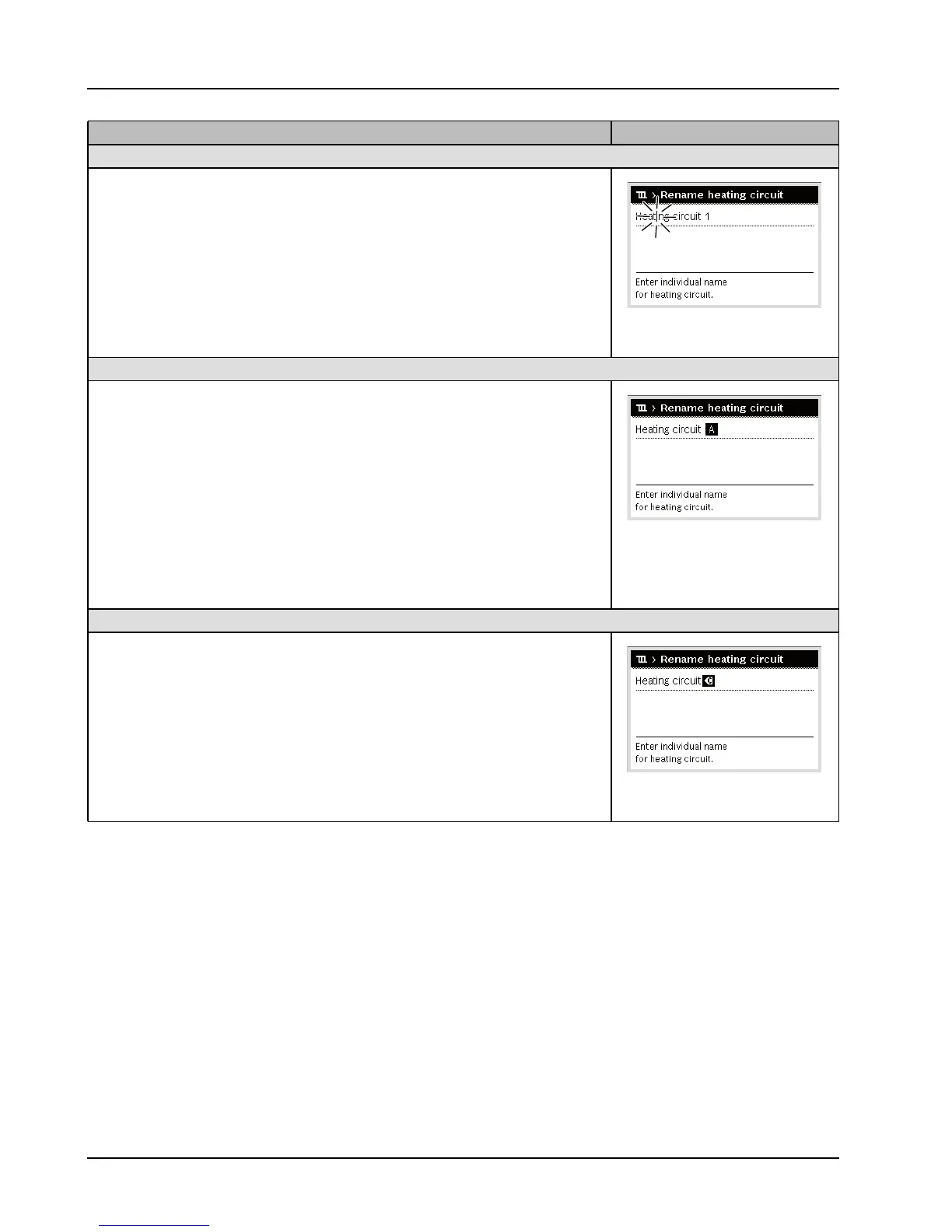18
Use the main menu
HMC300 – 6 720 813 192 (2014/10)
Use Result
Open the menu to change the name of a heating circuit (or a time program)
▶ When the initial menu is active, press the menu button to open the main menu.
▶ Press the menu dial to open the menu Heating/Cooling .
▶ Turn the menu dial to mark Time program .
▶ Press the menu dial to open the menu Time program .
▶ Turn the menu dial to mark Rename heating circuit (only available when more than
one heating circuit is installed) or Rename time program.
▶ Press the menu dial.
The flashing cursor shows in which position the input starts. The names of the heating
circuits and time programs are saved with standard designations.
Select and enter the characters
▶ Turn the menu dial to move the cursor to the position where the character is to be
entered.
▶ Press the menu dial to activate the input box to the right of the cursor.
▶ Turn the menu dial to select a character.
▶ Press the menu dial to enter the character.
The selected character is entered. The input box for the next position in the text is
now active.
▶ Turn the menu dial and press it to enter additional characters.
▶ Press the return button to close the input.
The cursor flashes to the right of the entered characters. The control unit works with
the new settings.
Delete characters/delete the full name
▶ Turn the menu dial to place the cursor behind the letters to be deleted.
▶ Press the menu dial to activate the input box to the right of the cursor.
▶ Turn the menu dial until <C is shown.
▶ Press the menu dial to delete the character to the left of the active input box
(<C remains active).
▶ Press the menu dial again to delete additional characters, or press the return button
to exit.
The cursor flashes in the position where the character <C was last shown.
▶ Press the return button to exit the input and use the entered name.
Table 13 Change the name of the heating circuit
6 720 811 136-24.1O
6 720 811 136-25.1O
6 720 811 136-26.1O
