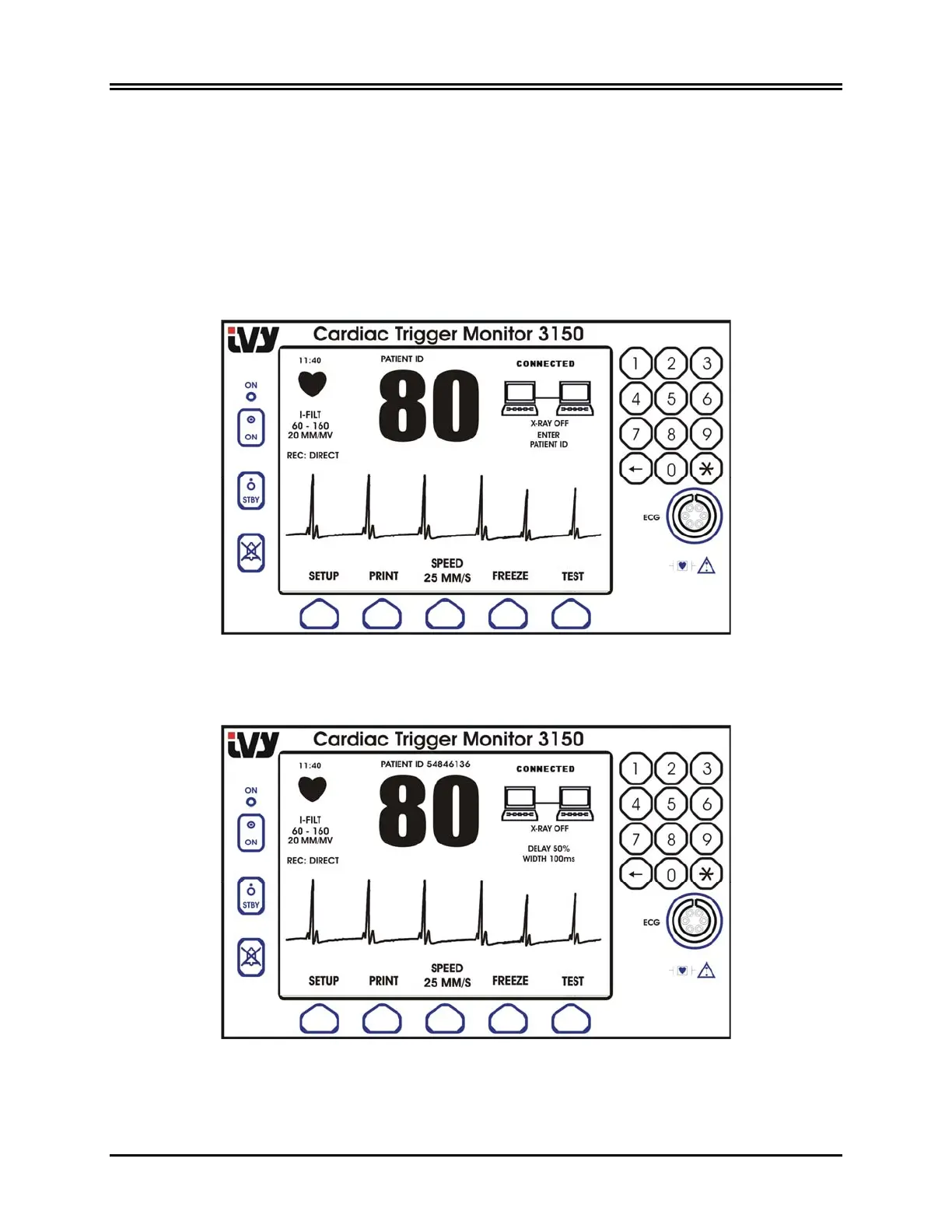MONITOR DESCRIPTION
Display
HEART RATE: Displayed in beats per minute (bpm) on the upper part of the screen.
SETUP: Selections made in the menu setup modes (alarm limits, lead selection, and filter on/off) are displayed in
small characters at the upper left corner.
ECG: Trace is displayed across the screen moving from left to right.
Floppy Disk Mode display
Ethernet mode display
Model 3000 Series Service Addendum
15
