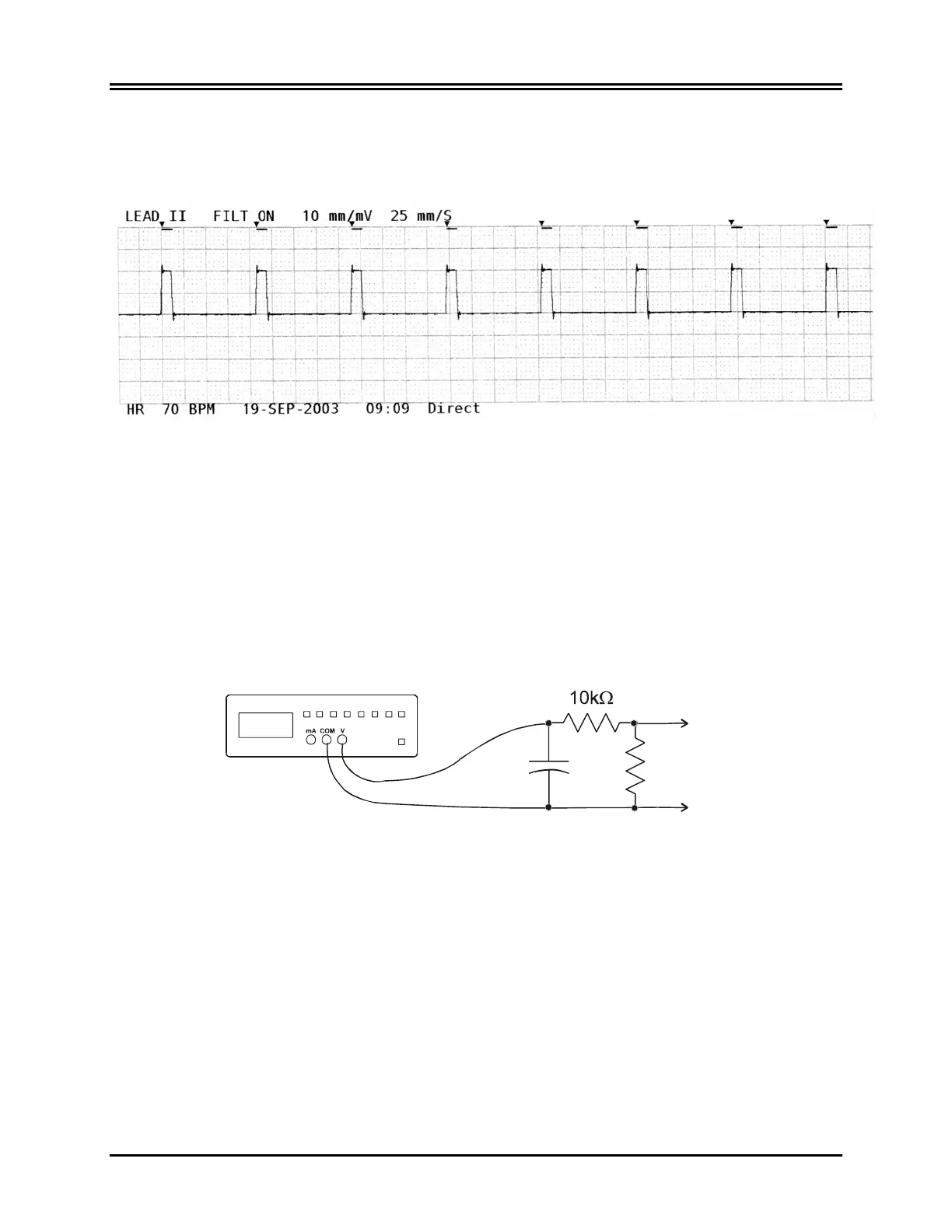TESTING AND TROUBLESHOOTING
Recorder (if applicable)
Press and hold the TEST key. After the waveform has stabilized press the PRINT key and verify proper operation
as shown below:
Verify that the correct date and time is printed in the lower margin.
Press the paper eject button to open the door at the front of the recorder. Check for the DOOR OPEN message to be
displayed in the lower left corner of the display.
Remove the paper and close the door. Verify that the PAPER OUT message is displayed. Load the recorder with
paper.
Leakage Tests
Use a leakage tester or the AC voltage range on a digital voltmeter.
Using the DMM, select AC VOLTS and the 200 mV range. Connect the leakage filter as shown below.
A.C. VOLTS
0.015 f 1k
µΩ
TO CIRCUIT
BEING
MEASURED
DMM
Connect the meter from the rear panel PEQ ground of the monitor to line cord ground.
Measure the leakage with the following conditions.
Unit Grounded - the current must be < 20 µA
Ground Broken - the current must be < 30 µA
Ground Broken, reversed polarity - the current must be < 30 µA
Connect the patient cable to the ECG input. With the monitor on, measure the leakage from the shorted patient leads
to the HOT side of the line. The leakage must be <10 µA for 120V units.
Simulator/Functional Check
If a simulator is installed, connect the lead wires to the side terminals and verify operation in all lead configurations.
Connect the ECG simulator and check for the correct heart rate and ECG display. If a recorder is present, verify
operation.
22 Model 3000 Series Service Addendum
