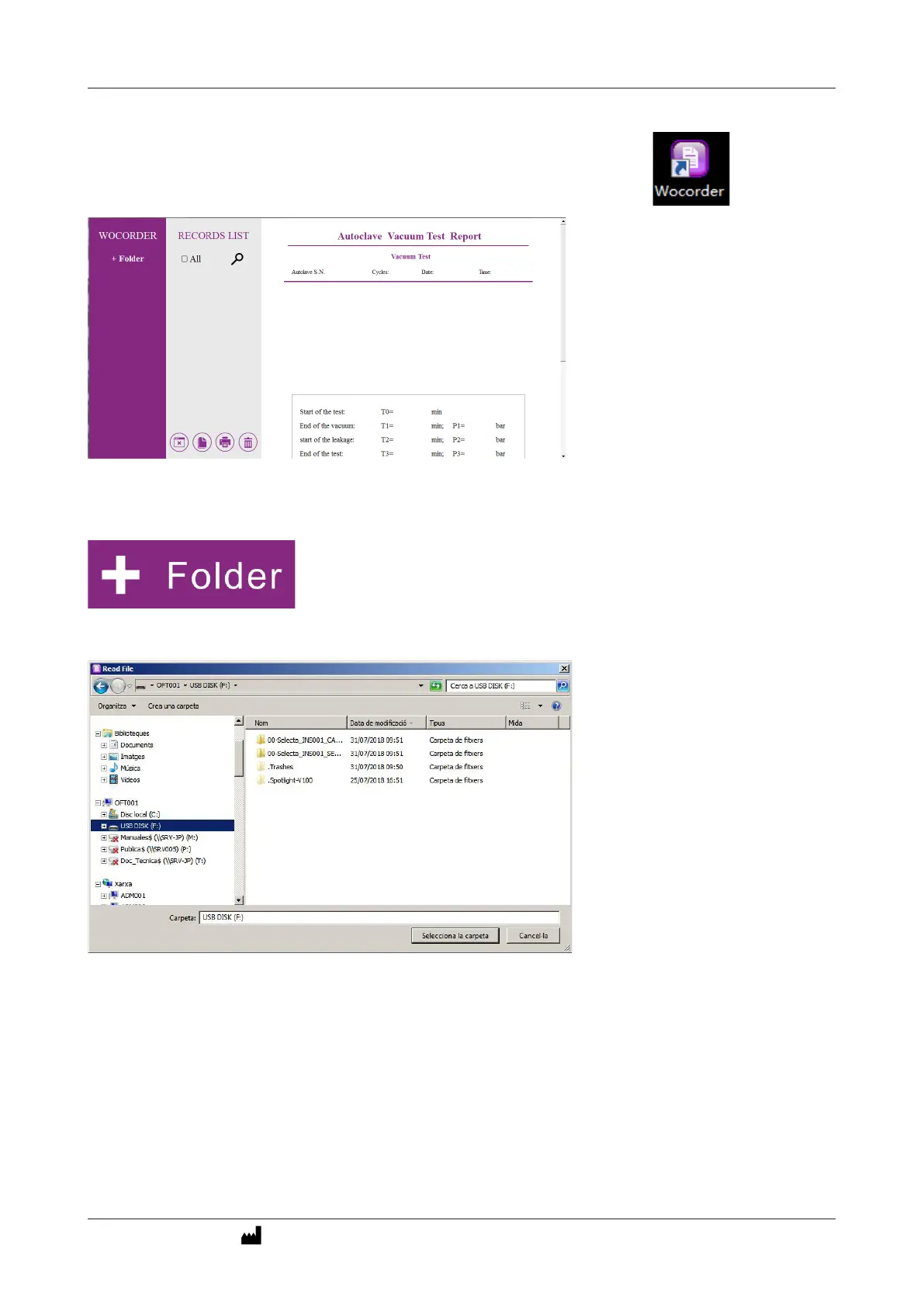INSTRUCTION MANUAL CODE 80416 REV D 12/2023 Page: 20
J.P. SELECTA s.a.u. Autovía A-2 Km 585.1 Abrera 08630 (Barcelona) España Tel 34 937 700 877 Fax 34 937 702 362
e-mail: selecta@jpselecta.es - website: http://www.grupo-selecta.com
7. Software de Lectura de Registros
1. Hacer doble clic en el acceso directo del escritorio (una vez instalado el programa)
2. Aparecerá la pantalla de operación del software de lectura.
3. Hacer clic en el botón izquierdo del ratón.
4. Aparecerá el siguiente cuadro de diálogo.
5. Hacer clic en la tecla “Elegir esta carpeta”, luego volver a la pantalla principal del software de lectura. O hacer clic de
nuevo en la tecla “+ Folder”, y podrá continuar eligiendo otras carpetas.