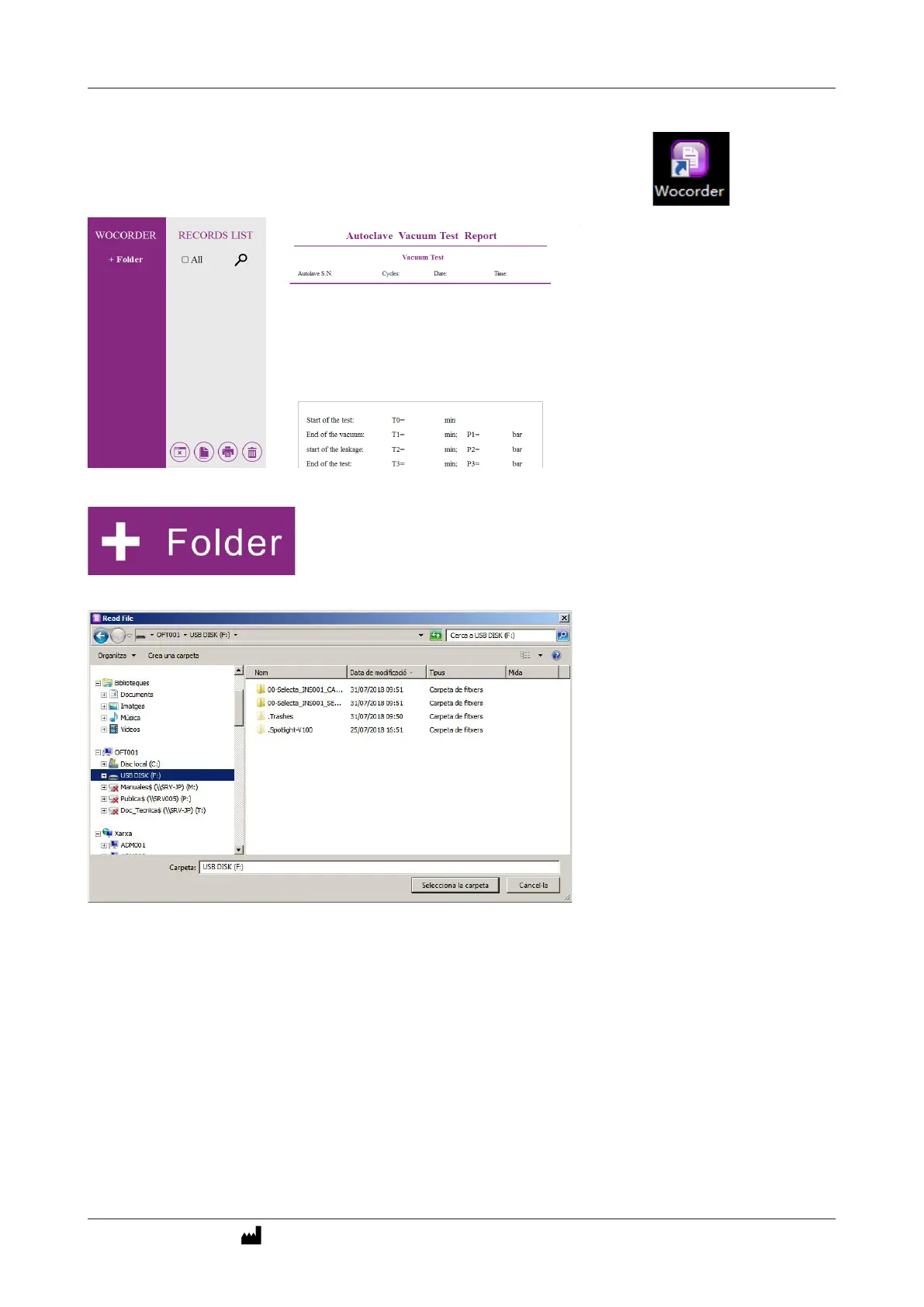INSTRUCTION MANUAL CODE 80416 REV D 12/2023 Page: 46
J.P. SELECTA s.a.u. Autovía A-2 Km 585.1 Abrera 08630 (Barcelona) España Tel 34 937 700 877 Fax 34 937 702 362
e-mail: selecta@jpselecta.es - website: http://www.grupo-selecta.com
7. Logs Reading software
1. Double click the desktop shortcut (after the program is installed)
2. The Reading software operation screen will appear.
3. Click the left mouse button.
4. The following dialog box will appear:
5. Click the “Choose this folder” button, then return to the Reading Software main screen. Or click the “+ Folder” again,
and you can continue choosing another folders.