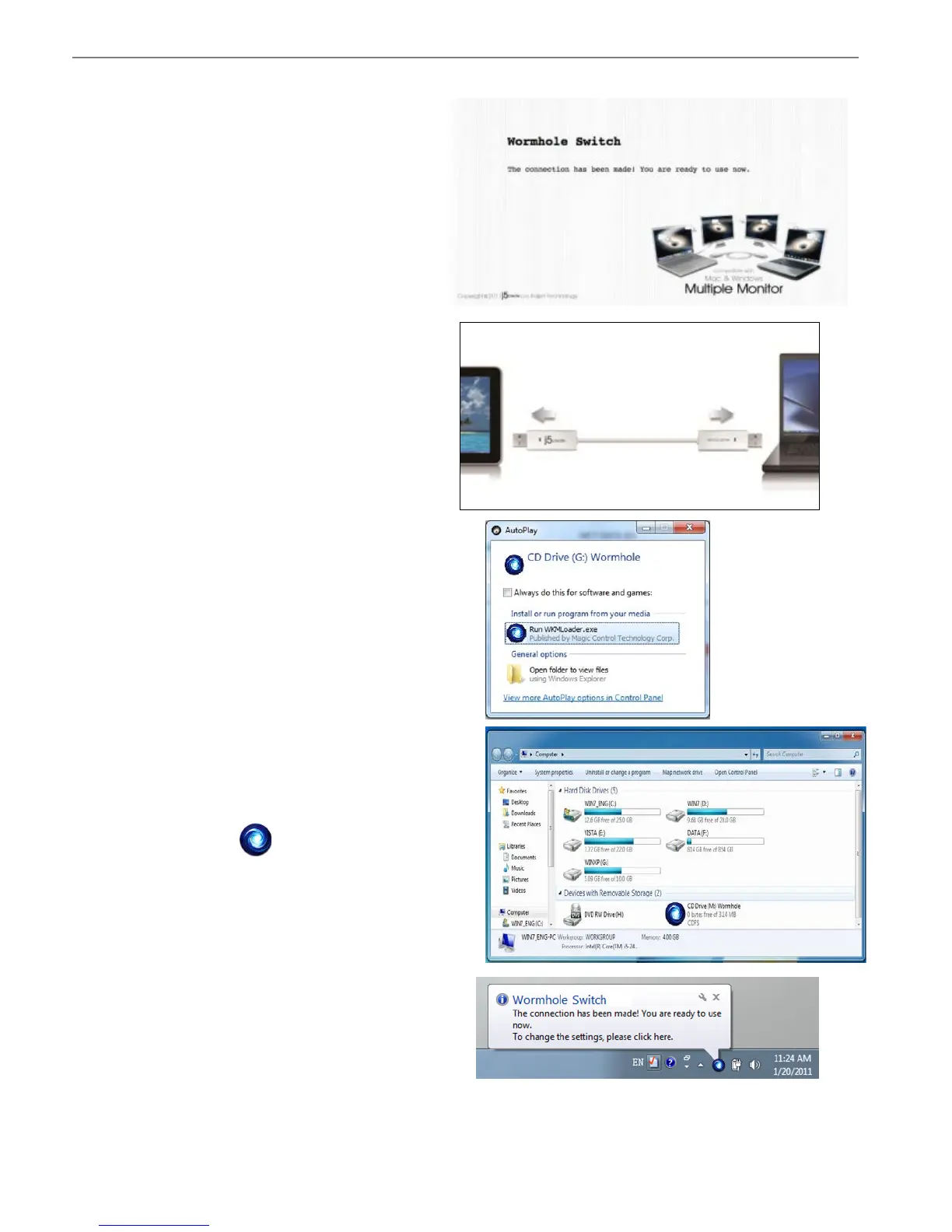GETTING STARTED-Windows
1. Connect one end of the Wormhole
Switch to a standard USB port on one of
the two computers. And connect the
other end of the Wormhole Switch to a
USB port on the second computer.
2. The device will automatically start the
Wormhole Switch software installation
on both computers.
3. An “AutoPlay” option window may
appear. Please click on the option
“Run WKMLoader.exe”
Troubleshooting:
If auto-run is not launched, please follow the steps:
A. Insure both computers are properly connected to the
USB cable.
B. Go to My Computer and double-click the j5
Wormhole Switch icon ( ) to start the application.
4. If the “User Account Control” window
appears on the screen, Click “Yes”
to continue.
5. When the Wormhole Switch is connected
properly the wormhole launch page will
be shown.
