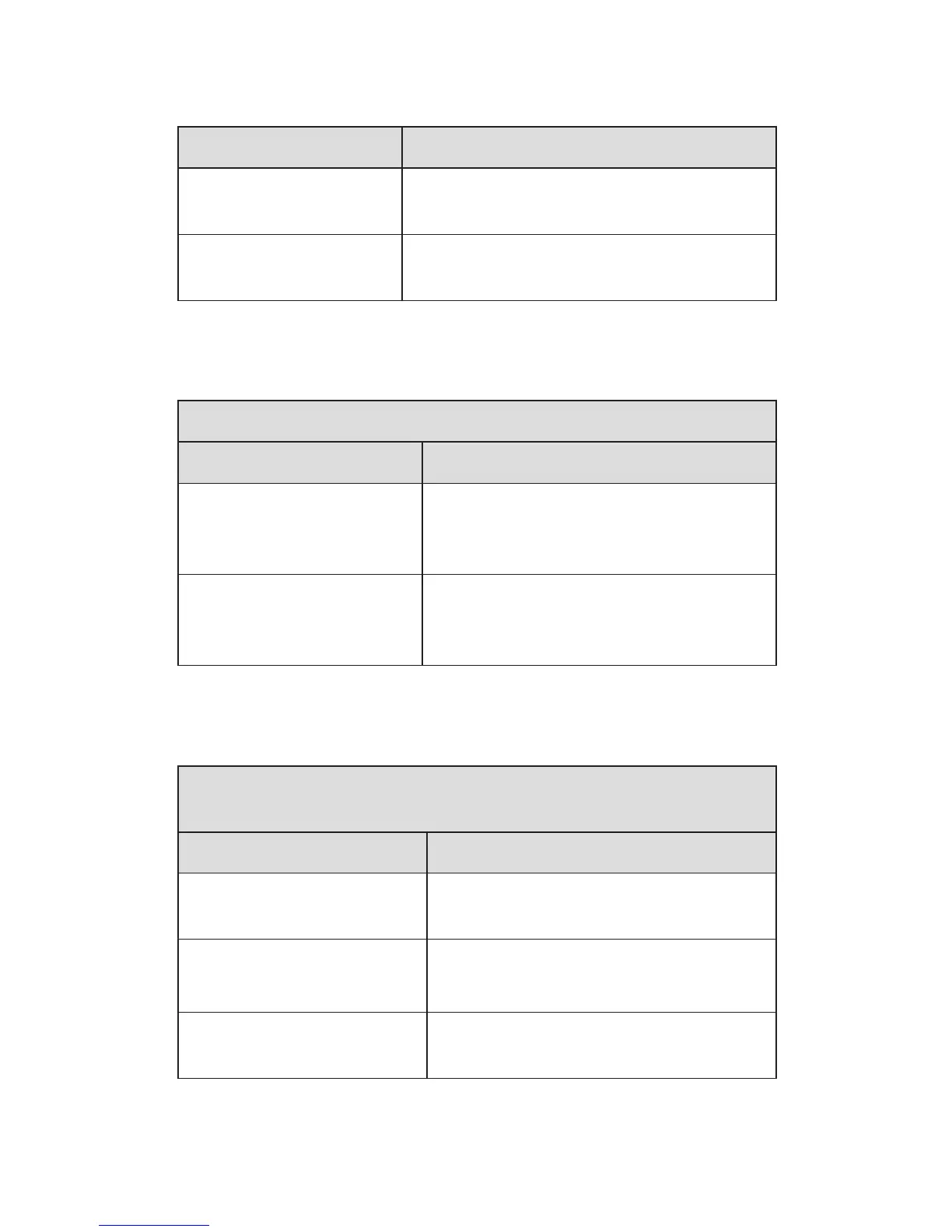10
ENGLISH
JABRA FREEWAY
JABRA VOICE FEATURES
Type Definition
Voice Control Your voice in action, where you guide
the speakerphone
Voice Guidance The speakerphone plays voice
announcements to you
When you have an incoming call you can answer or ignore just
using you voice. You do not have to touch Jabra FREEWAY or you
phone. Just say “Answer” to take the call and “Ignore” to reject.
Voice control – Incoming call
Your voice to FREEWAY What it does
“Answer” The speakerphone captures your
command and directs the phone to
take the call
“Ignore” The speakerphone captures your
command and directs the phone to
reject the call
At any time when you are connected to a phone you can tap
the Voice button, wait for Jabra FREEWAY to ask you to ”Say a
command”, and then say one of the following commands.
Voice control – Outgoing calls, pairing, battery level and
start music player
Your Voice to FREEWAY What it does
”Pair new device” Puts the FREEWAY into pairing
mode
”Redial” FREEWAY redials the last outgoing
call made on the phone
”Call back” Calls back the last incoming call
recieved on the FREEWAY
