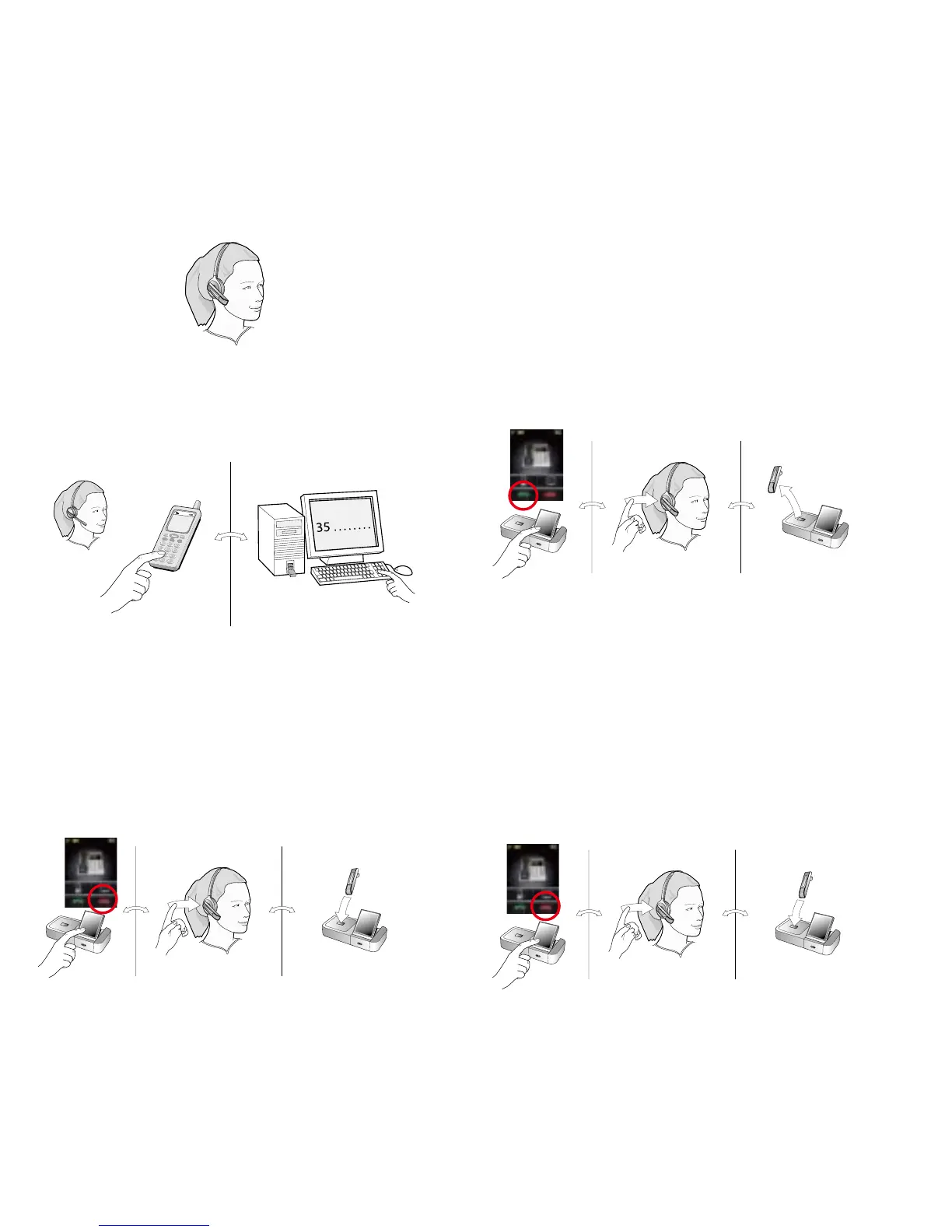UK
To place a call over a mobile phone or softphone
(softphone requires Jabra GO 6470):
1. Put on your headset.
2. Dial your softphone and press the call button as
usual. The base detects that you have placed a
call and opens the connection to your headset
automatically.
3. When you are done talking, do one of the follow-
ing to hang up:
- Press the end-call button on your softphone.
- Touch the end-call icon on the touchscreen.
- Tap the multifunction button at the back of your
headset.
- Remove the headset and place it in its cradle on
the base.
To answer a call over a mobile phone or soft-
phone (softphone requires Jabra GO 6470):
1. The base automatically detects that a softphone
is ringing. It makes that phone the current target
and shows the incoming-call animation. Answer
the call by doing one of the following:
- Touch the open-connection icon on the touch-
screen.
- Tap the multifunction button at the back of your
headset.
- Lift the headset from its cradle on the base and
put it on.
2. When you are done talking, do one of the follow-
ing to hang up:
- Press the end-call button on your mobile phone
or softphone.
- Touch the end-call icon on the touchscreen.
- Tap the multifunction button at the back of your
headset.
- Remove the headset and place it in its cradle on
the base.
