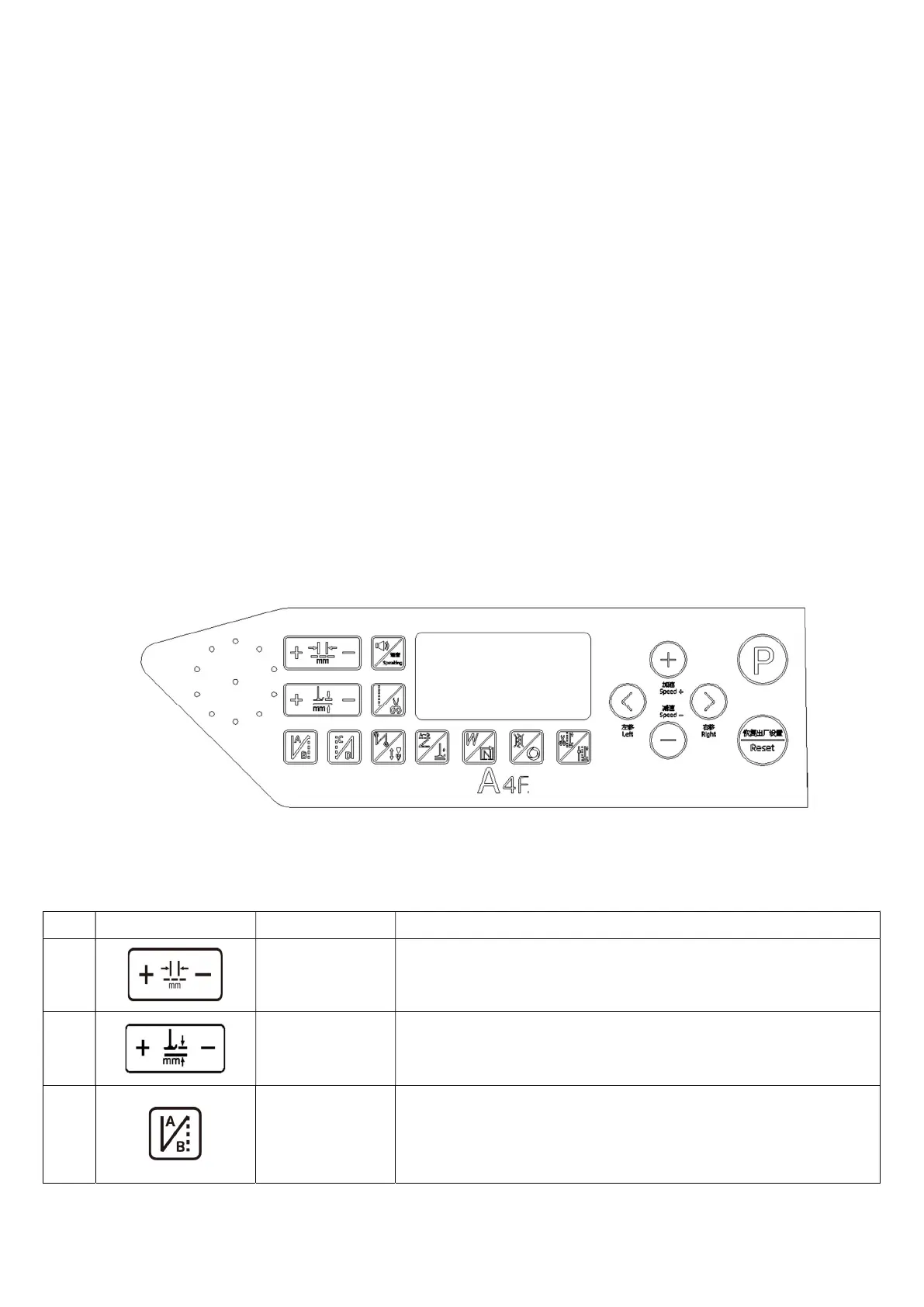3 / 14
1.3 The grounding and connect
The grounding of the system must be completed, and qualified electrical engineers shall be required to
construct. Before the product is energized and put into use, it is necessary to ensure that the AC input already
connected the grounding. The standard grounding line is the yellow and green line. The ground wire must be
reliably connected to the grid safely to protect grounding and ensure safely using and to prevent abnormal
conditions.
All power wires, signal wires, ground wires and other wiring should not be pressed or distorted by
other objects to ensure safety.
2 Operation panel introductions
2.1 display introduction
According to the working status of the system, the LCD of the operation panel will display the current
sewing status (including the needle position indicate).The appearance of the operation panel is shown as
below.
2-1 appearance of operation panel
2.2 function declaration of each key
Key Name Indicate
1
Stitch length
adjustment key
Stitch length adjustment key, press to increase or decrease stitch
length in idle state
2
Presser foot
height setting
Press to change the height of Presser foot lifting after pause
3
Start tacking
The start tacking key is selected for each short press, the cyclical
selection is between the front tacking, the front double tacking and
the closing, and the corresponding LCD screen is lit. Select the
corresponding key to set the number of needles of A and B.
