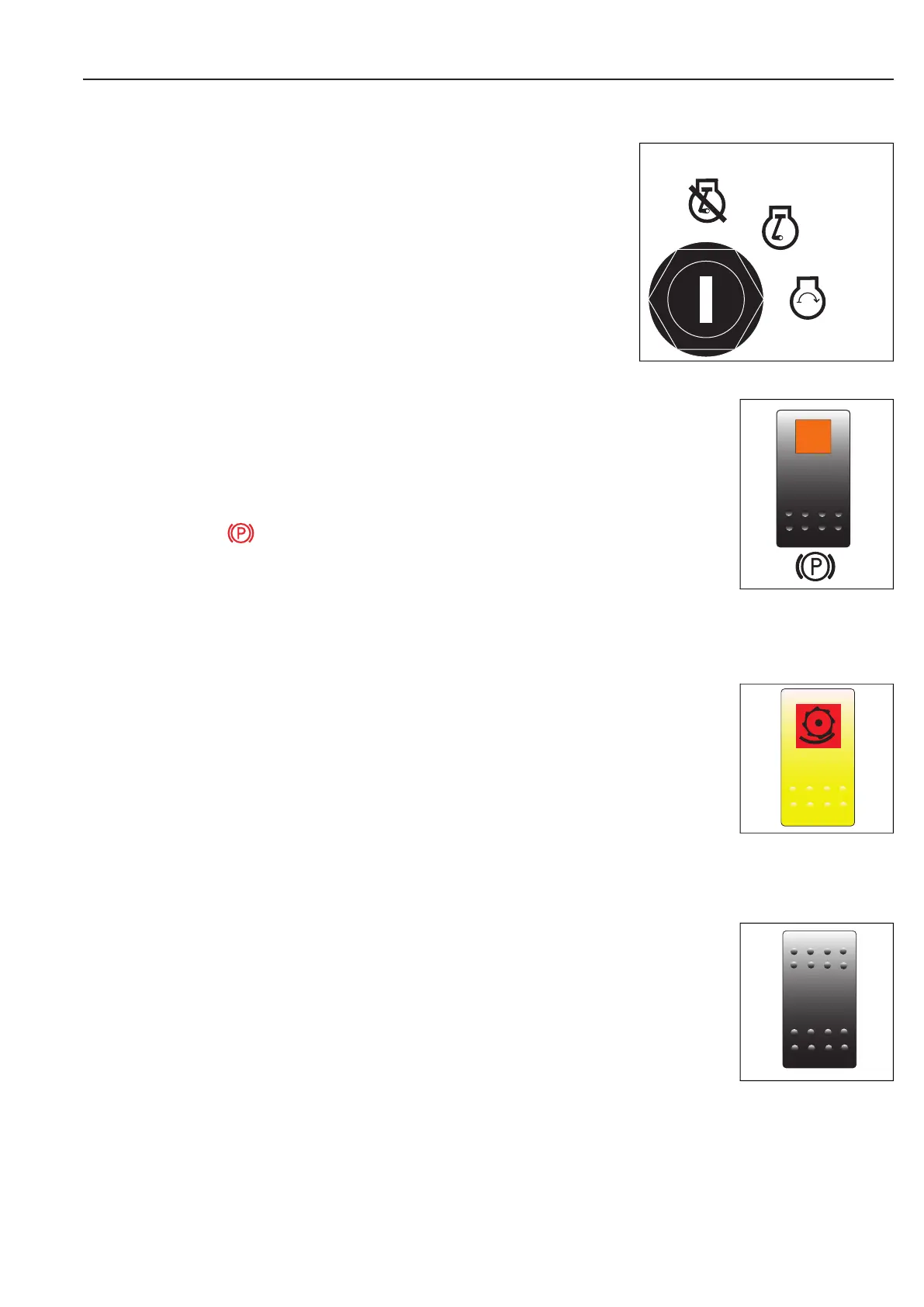CONTROLS 4
en-17
4.2.1 KEY SWITCH _____________________________________________________________
Turn the key switch to the 'START' position to start the engine. When the engine
starts, release the key and allow to return automatically to the 'RUN' position.’
To stop the engine, turn the key to the ‘OFF’ position.
NOTE. There can be a time delay before the engine starts, it depends on the
engine temperature while the glow plugs operate automatically.
4.2.2 PARK BRAKE SWITCH
Move the orange button back and press the front of the switch to engage the park brake.
When the engine is stopped, the parkbrake is applied with the switch in both the ON and OFF
position.
To release the park brake, press the rear of the switch.
The park brake icon is displayed on the visual display screen when engaged.
DO NOT apply the brake while the machine is in motion. The park brake will also auto-engage
when the transmission is in neutral & the machine is not in motion. When this function is active,
the brake will automatically release when transmission pedal is operated in order to drive forward or in reverse.
4.2.3 MOW SWITCH ____________________________________________________________
The mow switch engages cutter rotation.
To cut grass, push the front of the switch and move the joystick forward to lower the cutting
implements. When the switch is in the ON position, the red LED on the switch is illuminated.
When the mow switch is in the ON position, the mower traction will be in all wheel drive (AWD).
To stop the drive to the cutting implements, press the rear of the mow switch.
When the cutting implements are lifted or the operator leaves the seat, cutting implements
rotation is stopped.
4.2.4 LIGHT SWITCH____________________________________________________________
Turns the work lights ON and OFF.
Push the top of the switch to turn the lights ON.
Push the bottom of the switch to turn the lights OFF.
OFF
RUN
START
