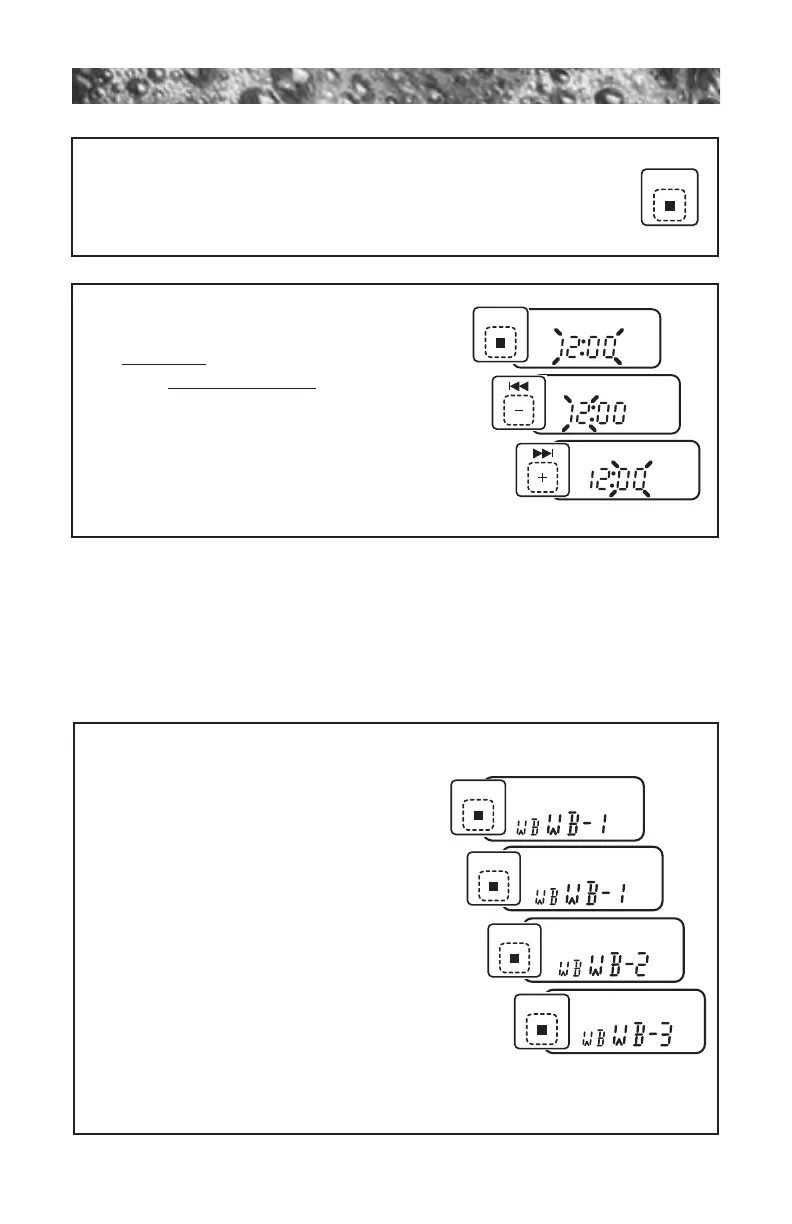Page 22
H. Bass Boost
Press grey LOUD button to increase the bass output.
LOUD appears on the display.
I. Set Clock
Press and hold grey DISP button
for 3-seconds
until time display
flashes. Within 3 seconds, press blue
+ or - button to set displayed hours
and minutes. Unit stores clock settings and
returns to normal operation 3-seconds after last
key press.
Optional Stereo Receiver -
Weather Band and Radio Operation
A. Select a Weather Band
The stereo receiver has a three channel
NOAA Weather Radio receiver. NOAA
Weather Radio broadcasts National
Weather Service warnings, watches, fore-
casts, and other hazard information 24-
hours a day.
Press the grey WB button to change radio to
weather radio receiver. Then press green
W1, W2, or W3 to change between three
weather channels in your area.