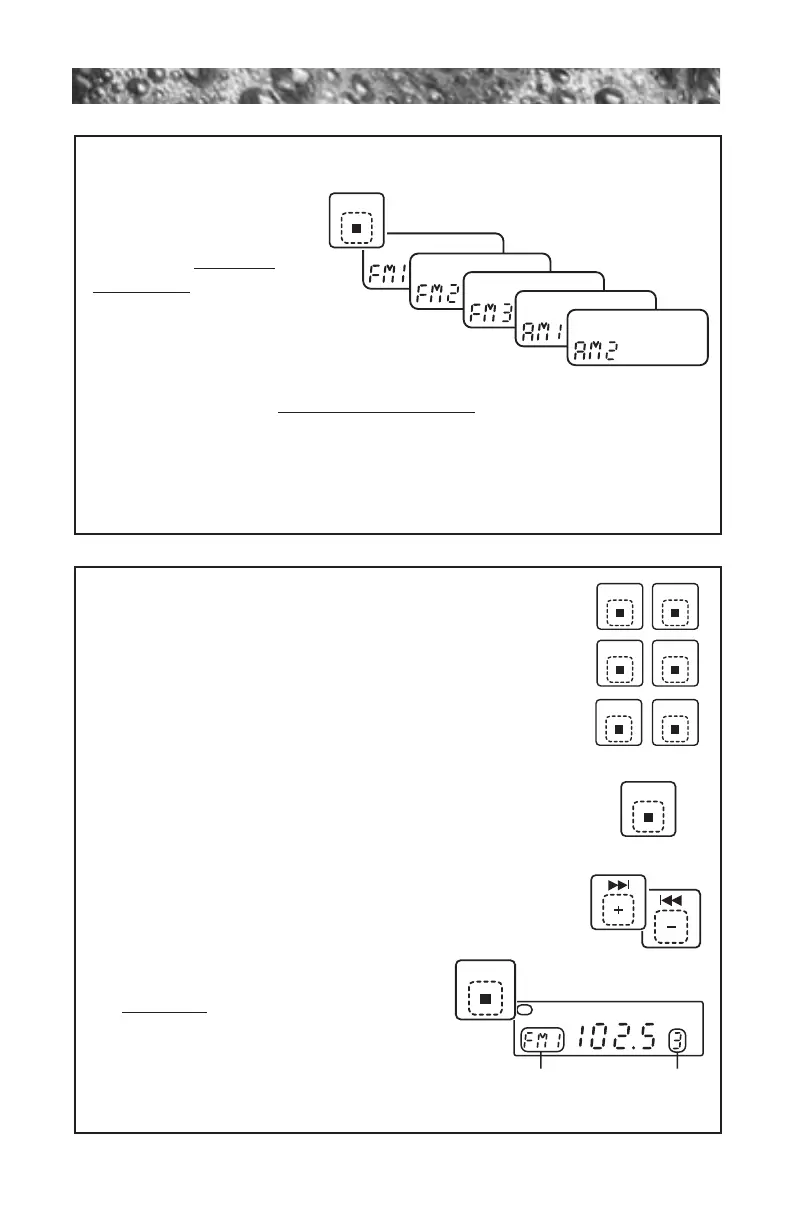Page 23
B. Select a Radio Station
1. Slow Scan:
Press blue + button or
- button for less than
one second
to advance
radio frequency up or
down one step.
2. Quick Scan: Press blue +
button or - button for more than one second to quickly scan radio
frequencies. Frequencies continue to change until button is released.
C. Program a Station Preset
Six numbered green PRESET buttons (1-6)
store and recall stations for each radio band.
Save a Station Preset:
1. Press grey BAND button to select desired
radio band, if necessary.
2. Select radio station by pressing
blue + button or - button.
3. Press green PRESET button for
3-seconds
until receiver beeps, then
release. Radio station is now stored
in memory.