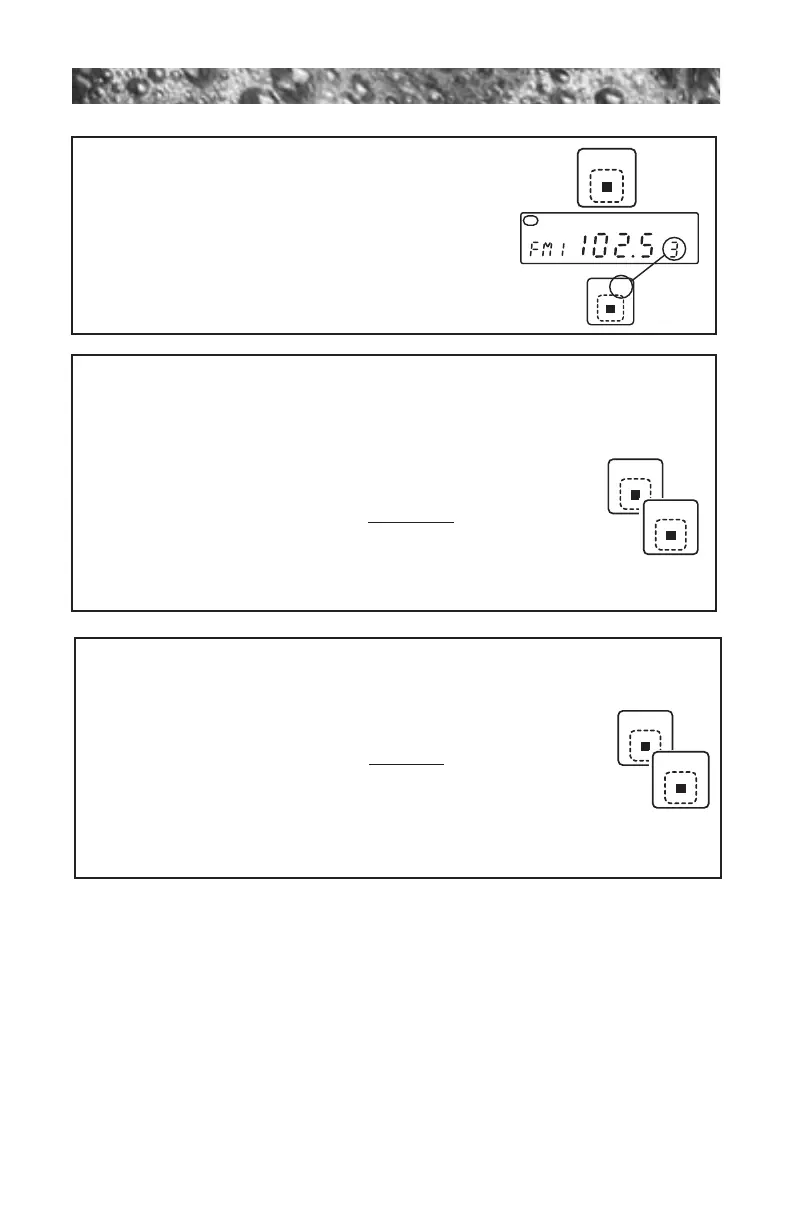Page 24
D. Recall a Station Preset
1. Press grey BAND button to select
desired radio band, if necessary.
2. Press green PRESET button to
recall station preset.
E. Automatically Store Stations
Function selects 6 strongest stations and stores them in
current band.
1. Press grey BAND button to select desired radio
band, if necessary.
2. Press grey AS/PS button for more than
3-seconds (receiver beeps and flashes AST
on display). The new stations replace station
presets previously stored in that band.
F. Prescan Stations
Scans stations stored in current band.
1. Press grey BAND button to select desired
radio band, if necessary.
2. Press grey AS/PS button for less than
3-seconds. The radio pauses for 5-seconds at
each station. Press grey AS/PS button again to
stop scanning when desired station is reached.