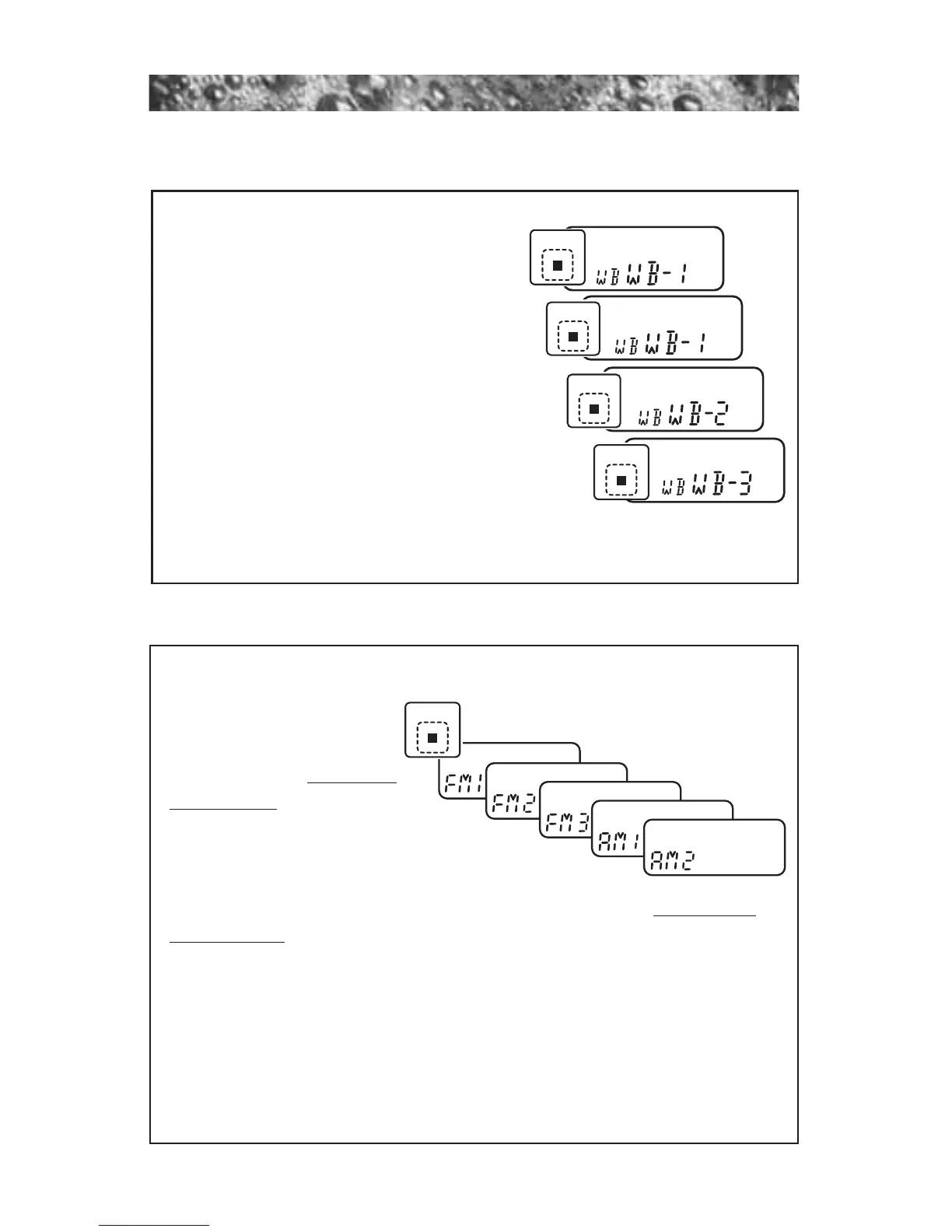Optional Stereo Receiver -
Weather Band and Radio Operation
A. Select a Weather Band
The stereo receiver has a three chan-
nel NOAA Weather Radio receiver.
NOAA Weather Radio broadcasts
National Weather Service warnings,
watches, fore-casts, and other hazard
information 24-hours a day.
Press the grey WB button to change
radio to weather radio receiver. Then
press green W1, W2, or W3 to change
between three weather channels in your
area.
B. Select a Radio Station
1. Slow Scan:
Press blue + button
or - button for less than
one second to advance
radio frequency up or down
one step.
2. Quick Scan: Press blue + button or - button for mor
e than
one second to quickly scan radio frequencies. Frequencies
continue to change until button is released.