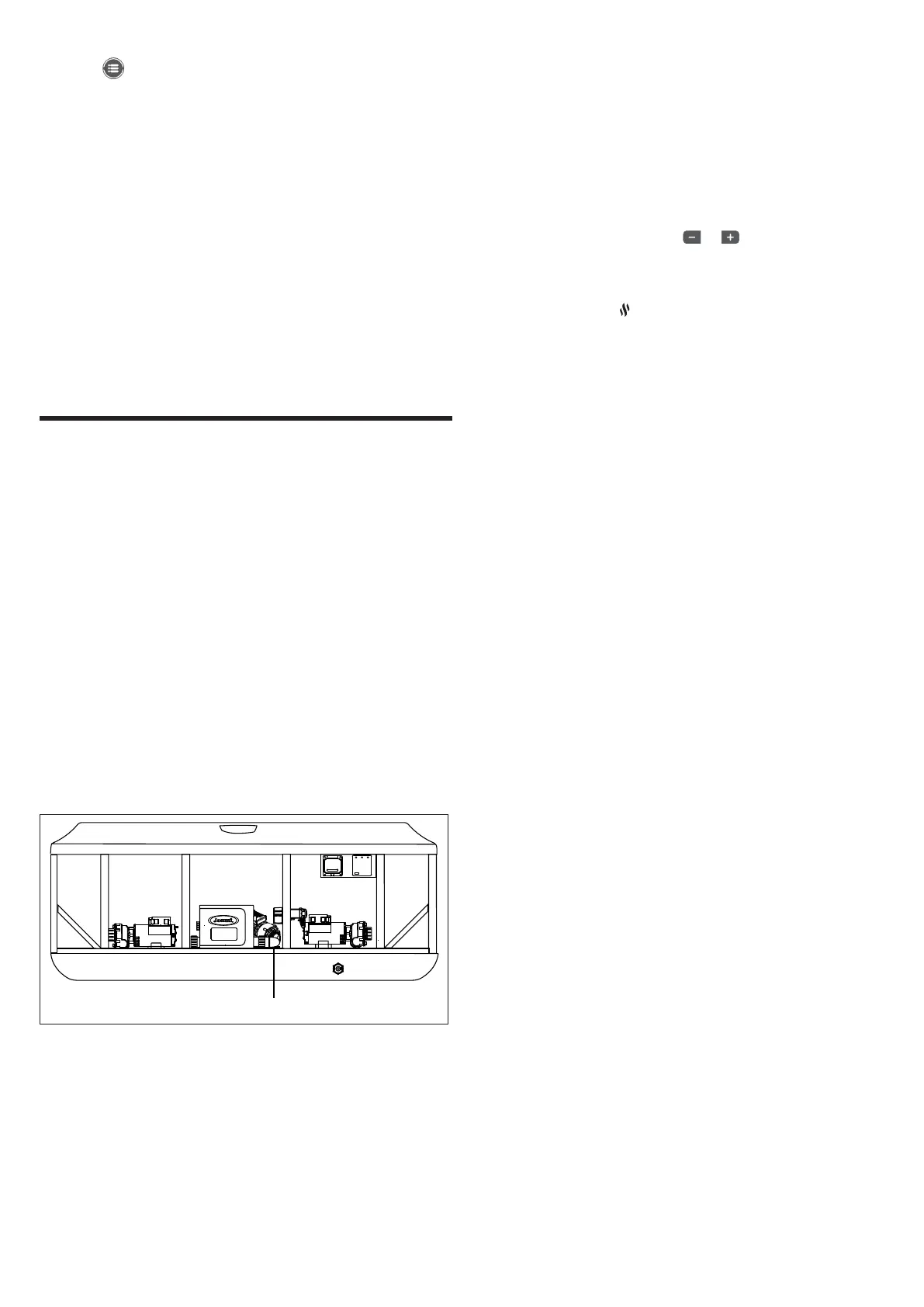32
I. Menu ( ) Button: Allows access to the programming men-
us.
J. LCD Display: Can display current water temperature (default
display), water temperature set point, selected menu functions,
and error messages.
Operation Details
- Temperature Adjustment: 65 to 104 ° F (18 to 40°C), in 0.5 ° C / 1
° F intervals. Factory default setting is 100°F (38°C).
- Light Operation: All internal LED lights run for 2 hours, then au-
tomatically shut o.
- Jets 1/Jets 2 Button Operation: Jets run for 20 minutes when acti-
vated, then turn o automatically to conserve energy. Simply press
either jets button to continue operation for an additional 20 min-
utes.
Operating instructions
The spa control system has automatic functions that operate upon
start-up and normal operation to protect the system.
Upon power up, the display shows the following information:
1. Control panel displays all lit indicators, permitting visual in-
spection of all display segments and indicator lights for proper
operation.
2. Control panel displays the controller and control panel soft-
ware versions.
3. Control panel scrolls the message, “WELCOME TO JACUZZI.”
Note: It is common for the heater to turn on after the spa is rst
lled because tap water is often very cold. If water temperature, at
this time, is less than the factory default temperature setting of 38°C
(100°F) the heater will turn on and run until the water temperature
rises to the factory setting, then turn o.
Register Your New Spa
serial nameplate
To register your spa you need to have your spa serial number. The
best time to retrieve the serial number is when the spa is being con-
nected. You must register your spa via the internet at www.Jacuzzi.
com.
Follow these steps to register your spa.
1. Using your home computer or other device, connect to the
internet.
2. Go to www.Jacuzzi.com website to register your spa.
3. Click Outdoor Hot Tubs
4. Click For Owners
5. Click Warranty and Manuals
6. Click Warranty Registration
7. Enter your serial number.
Keep a record of your serial number for any future reference.
Write that information below.
Serial Number: _ _ _ _ _ _ _ _ _
Setting water temperature
Press (or press and hold) either ( or ) to adjust the current
temperature setting. Once the desired temperature is reached,
do not press any buttons on the control panel for about 3 sec-
onds. The new temperature setting will saved. When the spa is
heating the heat icon ( ) will be displayed.