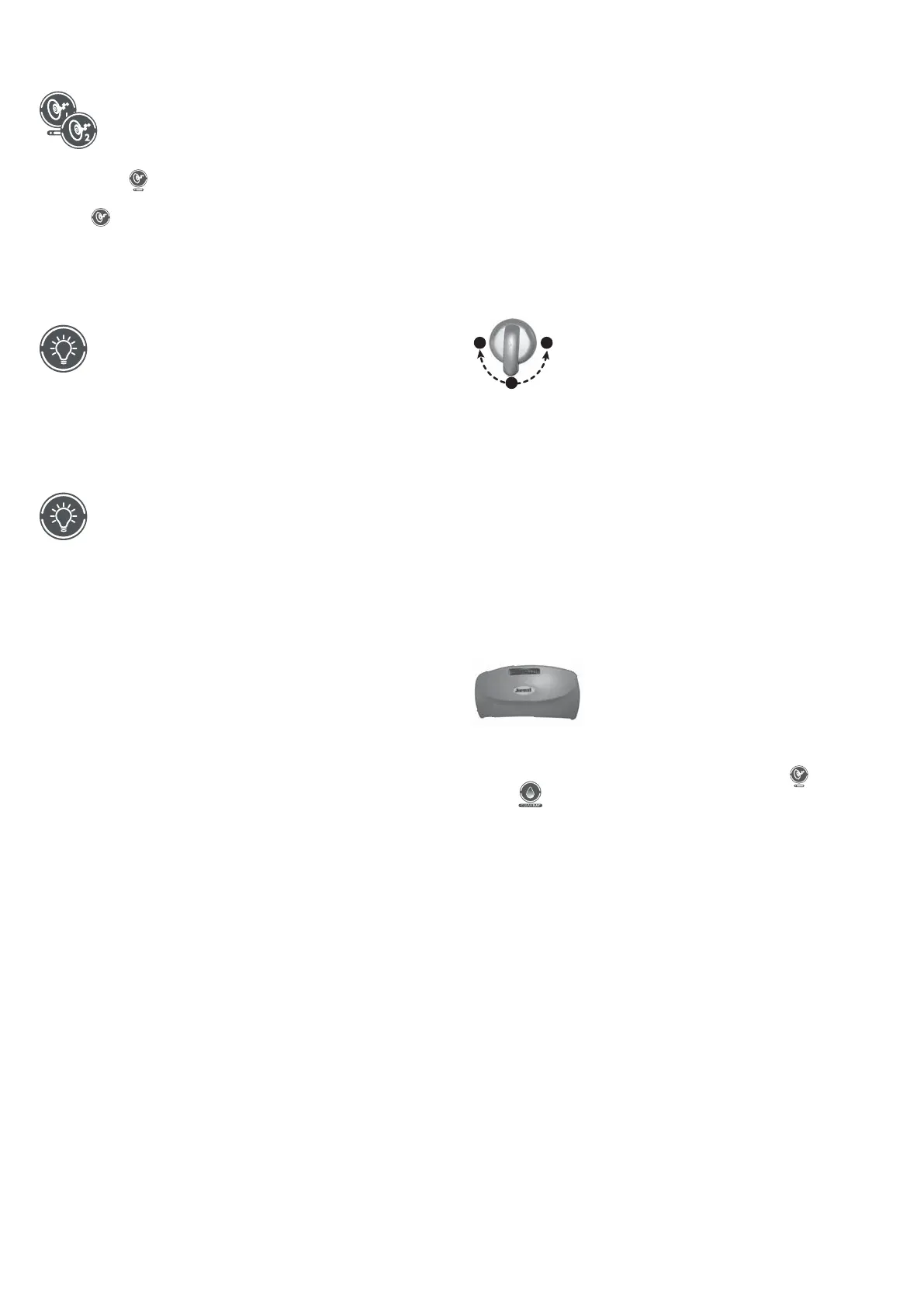34
Activate Jet Pumps
1
2
The JETS 1 (
) button activates jets pump 1. The rst press
turns jets pump 1 on; the second press turns jets pump 1 o. The
JETS 2 (
) button activates jets pump 2 (if equipped). The rst
press turns jets pump 2 on; the second press turns jets pump
2 o. When manually activated, either pump will automatically
turn o after 20 minutes.
Light On/O Button
Pressing this button activates the waterfall light, footwell light,
lighted cup holders, and external lights in unison as follows: high
- medium - low - o.
Note: Lights automatically turn o after 2 hours
Light Mode Button
This button oers 4 light modes for your enjoyment. Press this
button to select your favorite lighting eect as follows:
Press once
High-Speed Colour Blend Mode.
Press again
Low-Speed Colour Blend Mode.
Press again
Blocks slow-changing colour mix mode.
Press again
Blue
Press again
Purple
Press again
Red
Press again
Amber
Press again
Green
Press again
Teal
Press again
White
Press again
Quick-changing colour mix mode is reactivated, and so on.
Jets
The water ow through individual jets in your spa can be
adjusted or turned o by rotating the outside jet ring. Some jets
oer an adjustable center nozzle that allows you to change the
water discharge angle. Simply tilt the center nozzle in these jets
to the desired angle to customize your personal massage. Other
jets oer a spiral action that produces a surging stream of air and
water that provides a vigorous massage.
Note: Always keep at least 6 adjustable jets open at all times to en-
sure proper ltration characteristics within the spa.
Selecting Desired Massage Action
CB
A
All models incorporate a massage selector valve that
allows you to customize the massage and performance by di-
verting water between various jet systems within the spa.
Simply turn valve to positions A, B or C to divert water pressure
to various jet groups.
Note: The valve is intended to operate in positions A (Combo), B, or
C for optimum performance. It is considered normal for sound levels
within the valve to increase between these positions due to the large
amounts of water owing through it. For optimum ltration bene-
ts, always leave this valve in position A when the spa is covered and
select positions B or C for maximum jet performance during spa use.
Waterfall Feature
Models: J-335/345/355/365/375/385
The waterfall is activated at the same time as the recirculation
pump; it can also be activated using the JETS 1 (
) or CLEAR-
RAY™ ( ) buttons.
Models: J-315/325
The waterfall is activated at the same time as pump 1.
A. Push thumb wheel on top of waterfall to the left (while in spa)
to start or increase ow.
B. Push thumb wheel on top of waterfall to the right (while in
spa) to slow or turn ow o.
NOTE: When the waterfall is in the OFF position, some water may
still ow through. This is considered normal.
CLEARRAY on Demand
The CLEARRAY function activates the water purication system
on demand. Hold down the button to turn on the system for 1
hour, 2 hours, 3 hours, and to turn o the system.
During this time the circulation pump and the CLEARRAY unit
are on.
Note: When the CLEARRAY system is on, due to a programmed
or scheduled setting, the feature cannot be turned o.