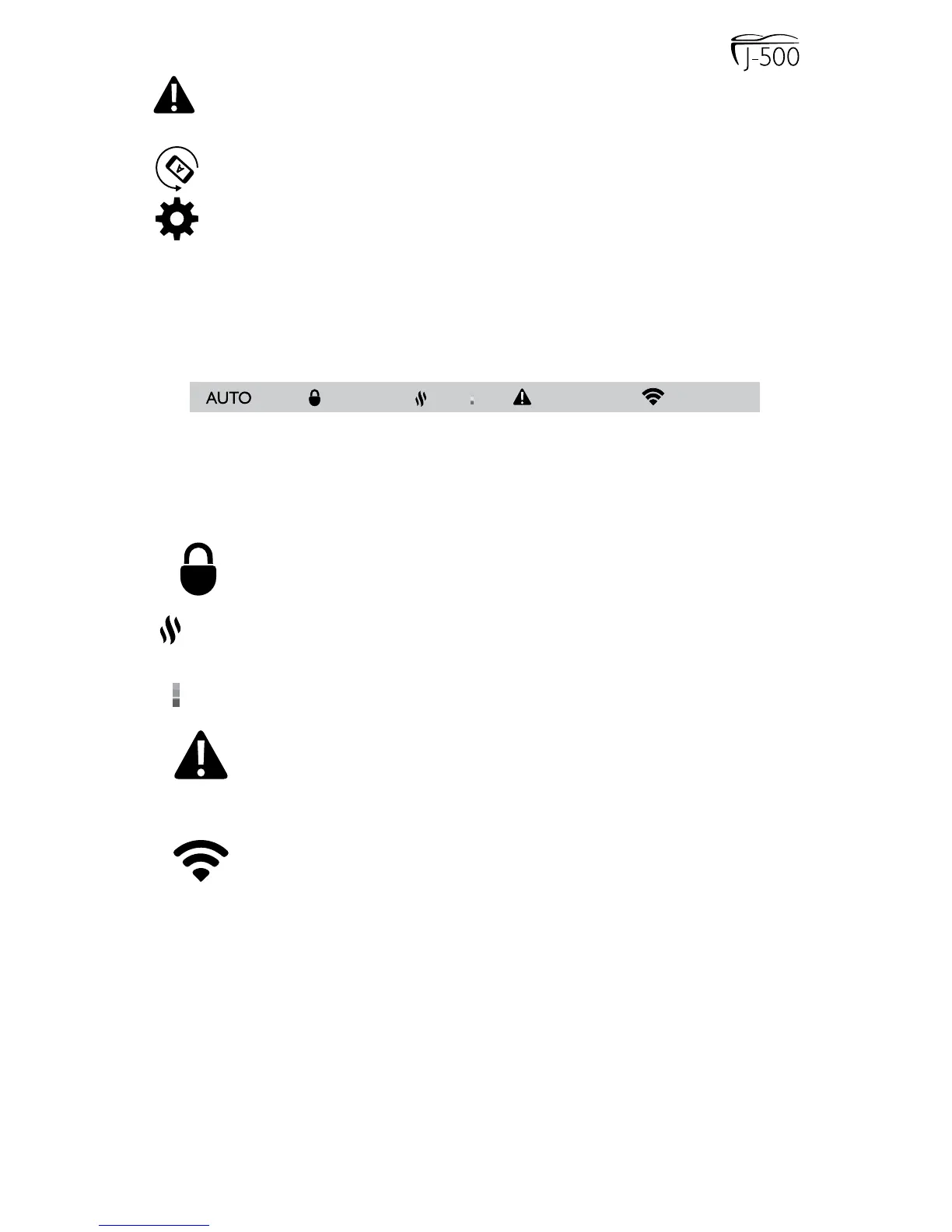Page 31
= Error Indicator Icon: Displays when there is error message
that needs to be addressed. The icon will also appear under
the Temperature reading as a reminder, page 65.
= Invert Button: Tap to invert the display image.
= Settings Button: Tap to access the programming and setting
menus, page 40.
B. Status Bar
The status bar, Figure 10.3c, is located at the top of the Home Screen
menu. When certain components, features or programs are on, their
icons are represented within the Status Bar.
= Heater/Filter Icon: The current programmed heater/
lter setting will appear on the status bar to indicate
what heat mode is enabled, page 41.
= Lock Icon: Displays when one of the lock modes is
enabled, page 46.
= Heat ON Icon: Displays whenever the heater is on and
heating the water, page 41.
= CLEARRAY ON Icon: Displays when the CLEARRAY
system is enabled, page 38.
= Error Indicator Icon: Displays when there is error
message that needs to be addressed. The icon will
also appear under the Temperature reading as a
reminder, page 65.
= Wi-Fi Icon: Displays when there is a Wi-Fi connection
to the home router.
= Time Indicator: The time will always be shown when
the Home Menu is displayed. The appearance will vary
depending on whether the clock is set to a 12-Hour or
24-Hour conguration, page 48. The default setting
is 12-Hour.
Note: The time does NOT automatically adjust for daylight saving time.
The time must be manually adjusted.
Figure 10.3c
6:45 PMON UV
