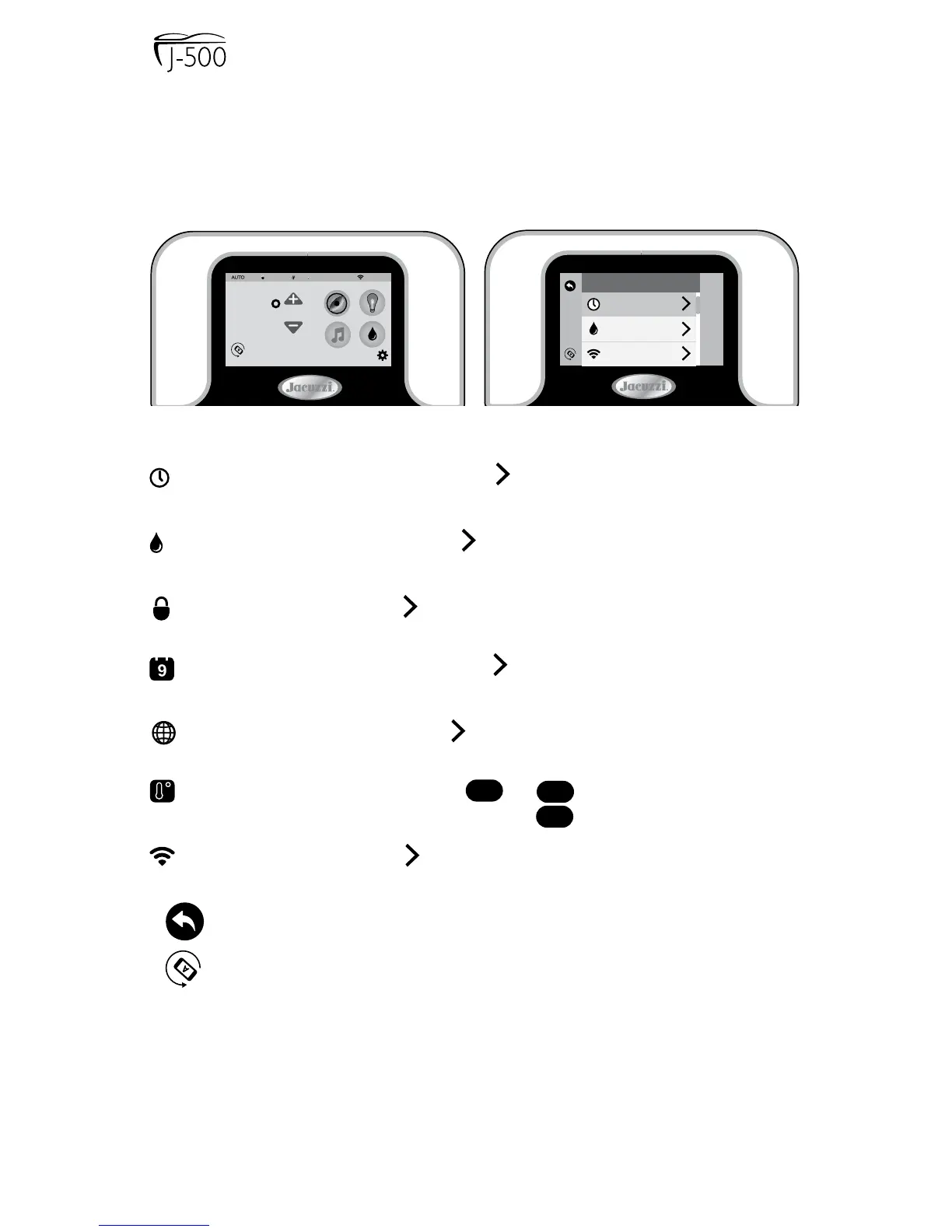Page 40
12.0 Programming Instructions
Your Jacuzzi spa is equipped with setting menus that allow you to pro-
gram and activate different components of the spa. With our ProTouch™
Glass control panel, programming your spa has never been easier. In the
sections that follow, we will guide you through the process of program-
ming the spa to t your personal comfort.
Water Care
WiFi
Heat & Filter
SETTINGS
>
>
>
96
6:45 PMON UV
Heat & Filter
= Heat and Filter: Tap > to access the heating and
ltration programming, page 41.
Water Care
= Water Care: Tap > to access the water care
programming, page 44.
Lock
= Lock: Tap > to access the locking programming, page
46.
= Time and Date: Tap > to access the time and date
programming, page 48.
Language
= Language: Tap > access the language programming,
page 48.
Units
= Units: Tap either
Fº
or
Cº
for the temperature
display. Default setting is
Fº
.
WiFi
= Wi-Fi: Tap > to access the Wi-Fi programming, page
49.
= Back Button: Tap to go back to the previous menu.
= Invert Button: Tap to invert the display image.
Figure 12.0b
Figure 12.0a
B