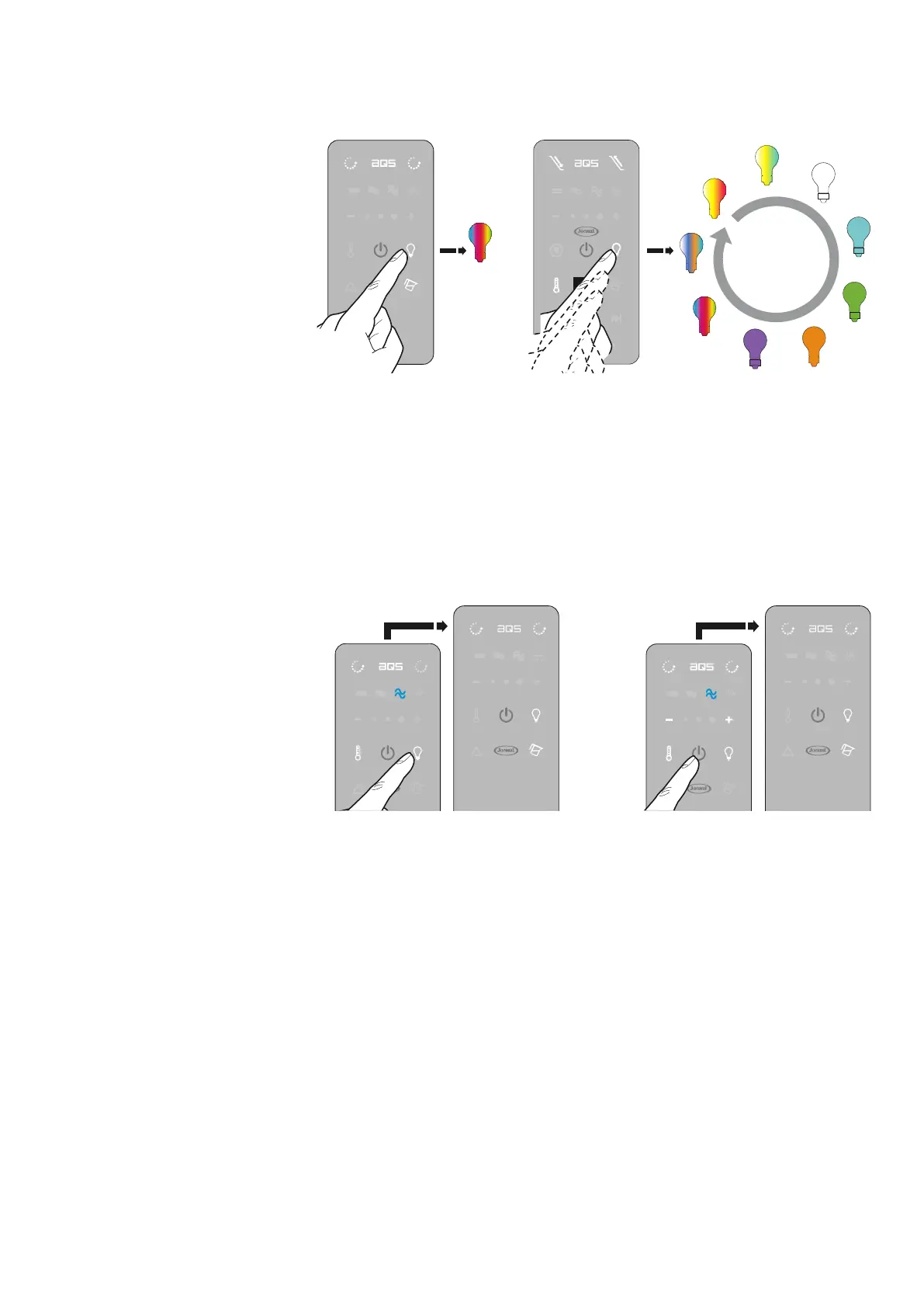36
QHold down the key displayed: the spotlight will light up.
When briey and repeatedly pressing the key, the colours change according to the
order described.
1 2
To turn o the light, hold down the key displayed.
"One-touch" Mode: hold down the "on/o" key to switch o all active functions at the same
time.
1 2
1 2 1 2
1 2
The spotlight will remain on for ap-
proximately half an hour, after which
time it will automatically turn o (it is
however possible to turn it on again
as described)
It is also possible to turn on the spot-
light with an empty tub, using it as a
courtesy light
activate the functions
selecting the colours
stopping
the function
("one-touch" mode)