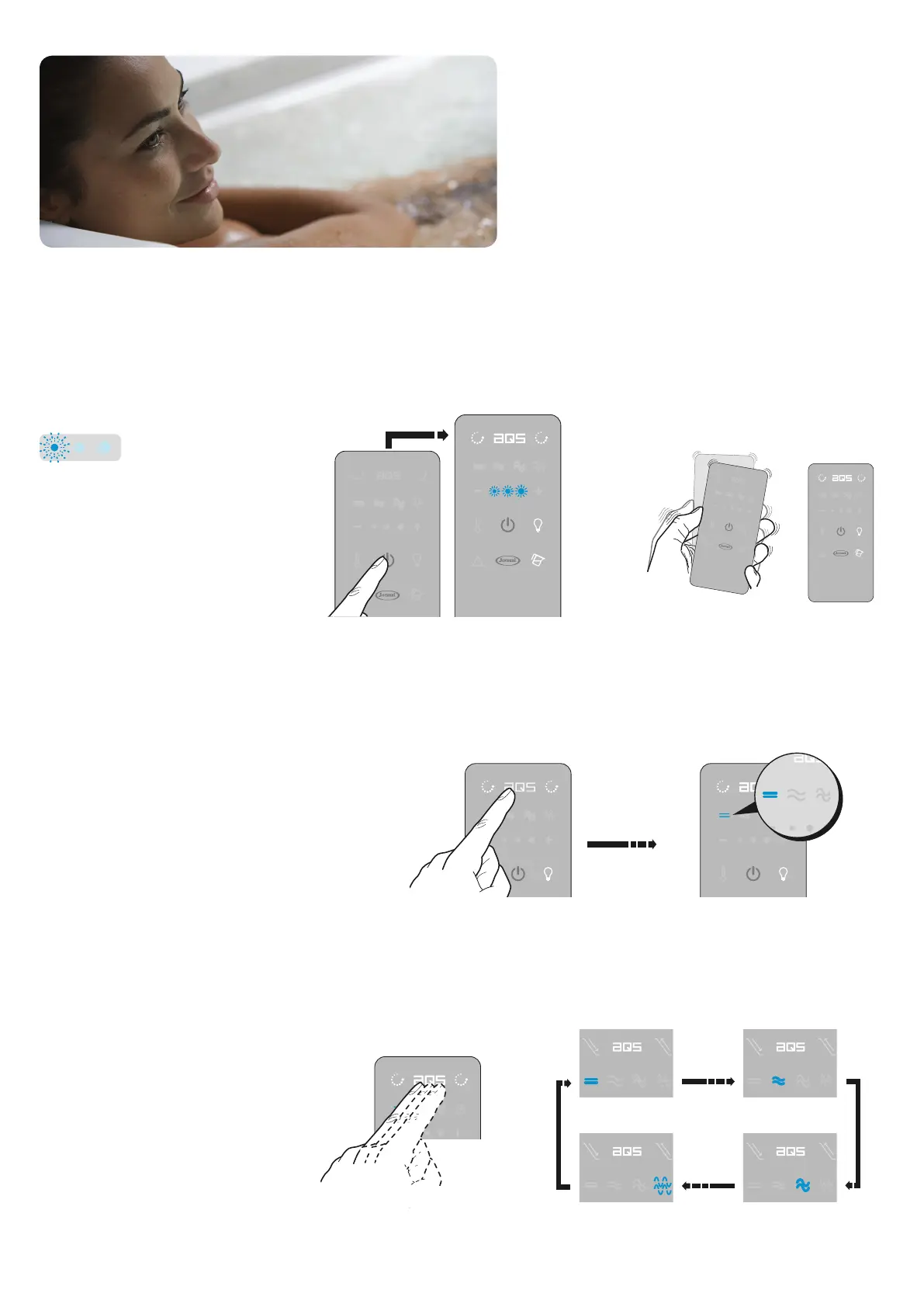33
Aquasystem®
(AQS)
S
imply press the J.touch remote control keys to select from
the four dierent hydromassage programmes available:
- Silence;
- Breath;
- Dream;
- Renew;
Naturally, each programme is personalised to satisfy tastes.
QFill the tub, turn on the main switch and hold down the key displayed until the function keys
come on (the battery charge level is briey presented).
1 2
1
2
1 2
1 2
QHold down the key controlling the pump start-up: after a few seconds, the function will
begin (the "silence" programme will be activated).
With models equipped with two pumps, the pumps are activated simultaneously; (it is
also possible to exclude one - but not both - by holding down the relative key).
1 2 1 2
To select a dierent programme than the one oered, press, in sequence, the "AQS" key
(you must wait a few seconds before the new programme begins).
1 2
1
34
Renew
2
Dream
Breath
Silence
programme
activation
selecting
the programmes
If the remote control
fails to activate or
where the smallest
LED light ashes
, the battery must be
charged (refer to the Chapter.
"Charg-
ing the J.touch remote control")
Once on, the J.touch remote control,
where not used, switches o after
about 15 seconds; to turn it on again,
lightly shake it
The pump(s) is activated at maximum
intensity; after a few seconds, it will
assume the characteristic value of the
programme selected
With models equipped with two
pumps, the programme is the same
for both
You must wait a few seconds before
the pump starts, until the initial check
procedures are completed