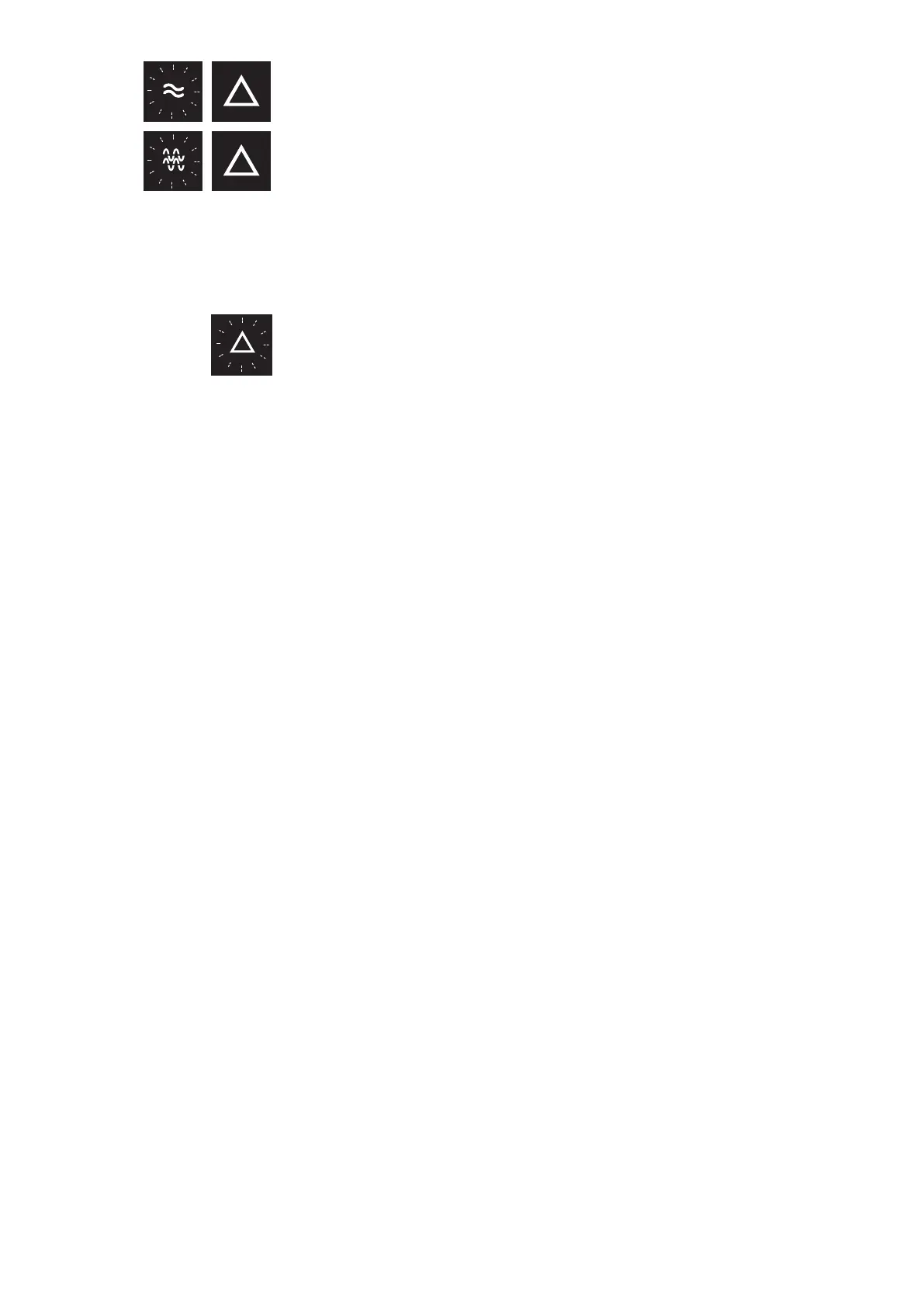43
failed communication between the
J.touch remote control and the tub
computer
- wait a few seconds until the connection is es-
tablished;
- check that the main switch is not o and/
or that the system is not faulty (contact your
trusted electrician);
- try switching o and then on again the tub
and wait a few seconds until the connection is
established;
- once the tub is on and you have waited a
few seconds, try and press the "-" key until the
function keys light up;
- if this does not work, contact an authorized
Jacuzzi® service centre
motor fault (if the "C" symbol ashes, it
means that there is a fault with pump 1;
if the "D" symbol ashes, it means that
there is a fault with pump 2)
it may be that the tub's power sup-
ply is not suitable
D
- contact an authorized Jacuzzi® service centre
- contact your trusted electrician