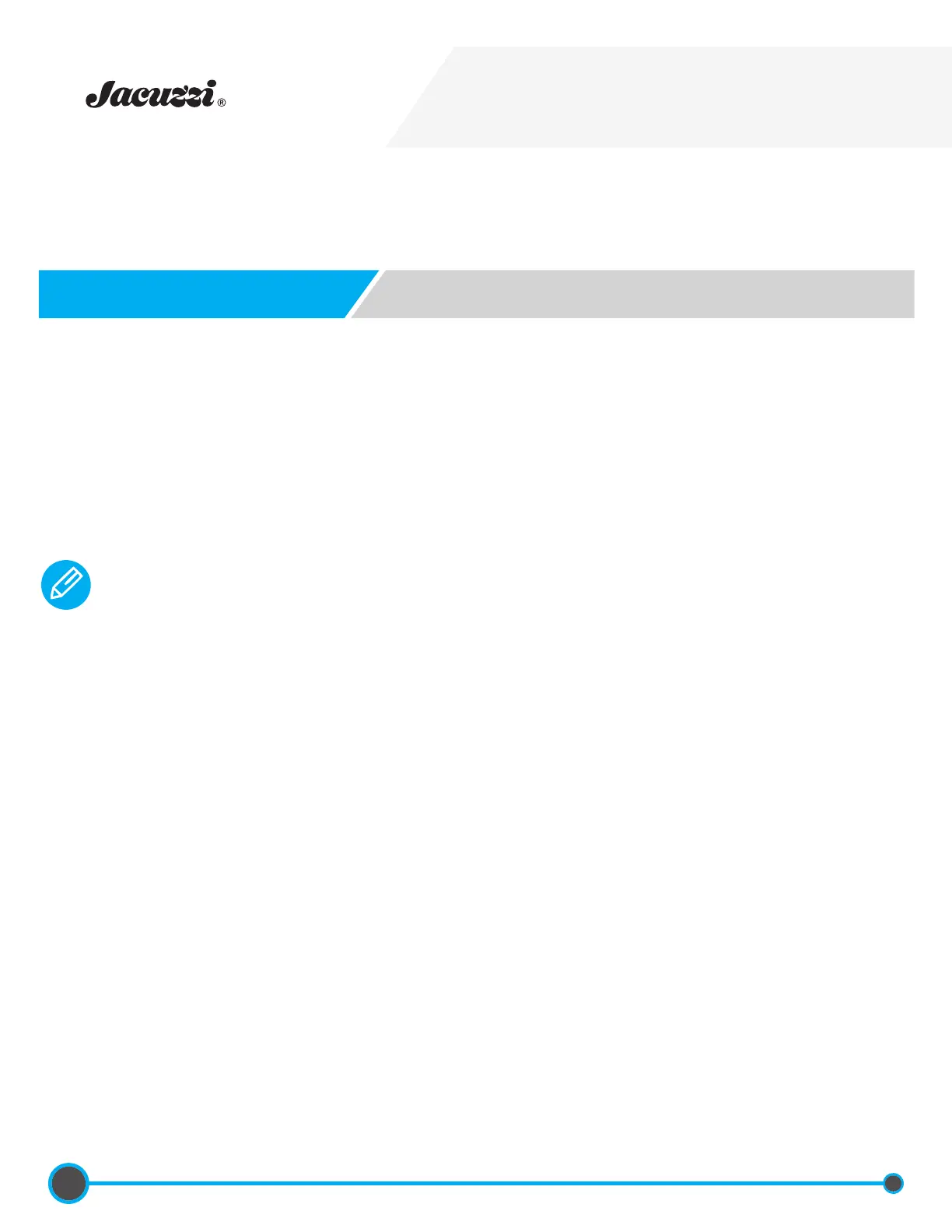38
www.jacuzzi.com
Using Your Sauna Control Panel
USING YOUR INFRARED SAUNA
Using Your Infrared Sauna
Keypad Lock
The keypad can be locked to prevent it from being turned on or off or the temperature adjusted. There are two
locking functions:
1. Lock Entire Keypad: Hold the “Inside” button for 5 seconds to lock the keypad. Once it’s locked, hold the “Inside”
button for 5 seconds to unlock the keypad.
2. Lock Keypad - Light Button Will Continue To Work: Hold down the mood light button for 5 seconds. This will lock
the entire keypad except for the light buttons. To unlock the keypad, repeat the step above.
Audio System
Your Jacuzzi
®
sauna is equipped with stereo speakers that can be accessed by either Bluetooth
®
or Aux cable.
1. Your Jacuzzi
®
Sauna is Bluetooth
®
ready. To connect audio via Bluetooth
®
:
A) Open your Bluetooth
®
enabled phone, tablet or computer and search for surrounding Bluetooth
®
devices to find a
device called Infrared Sauna. The pairing code for this device is 0000.
2. There is a 3.5mm jack in the charging compartment that is connected to the speakers in your sauna. You can connect
any audio to the speakers using this connection.
Note: With the keypad locked, the time will continue to count down and the sauna will
turn off when the time is expired.
Jacuzzi
®
Saunas