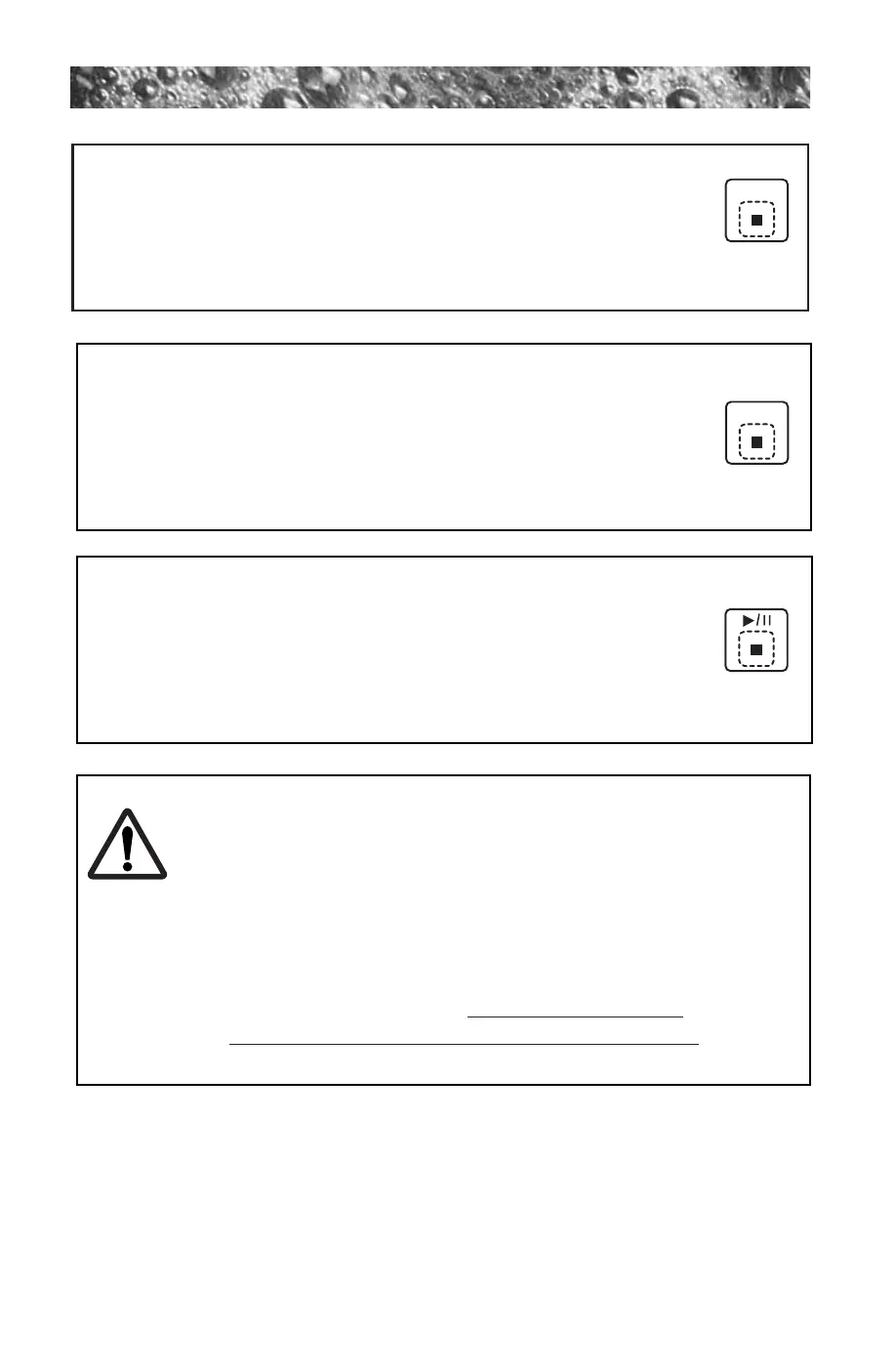E. Shuffle Play All Tracks
Press green SHF button to play all tracks on CD
in random order one time. Press again to stop
shuffle play.
F. Scan (Preview) All Tracks
Press green SCN button to play first ten seconds of
each track on current CD. SCAN appears on display.
Press green SCN button again to stop SCAN and
listen to track.
G. Pause CD Play
Press grey PLAY/PAUSE button to pause CD play.
PAUS appears on display. Press grey PLAY/PAUSE
button again to resume play.
WARNING!
A. Avoid splashing water directly on unit. Unit is
not waterproof!
B. Never insert CD into player while wet!
C. Inserting wet CD into player will damage unit!
D. Never operate unit without rubberized face
shield installed! Shield protects electronics
from moisture damage! Oper
ating unit without
rubberiz
ed face shield may v
oid fact
ory w
arr
anty!
Page 24