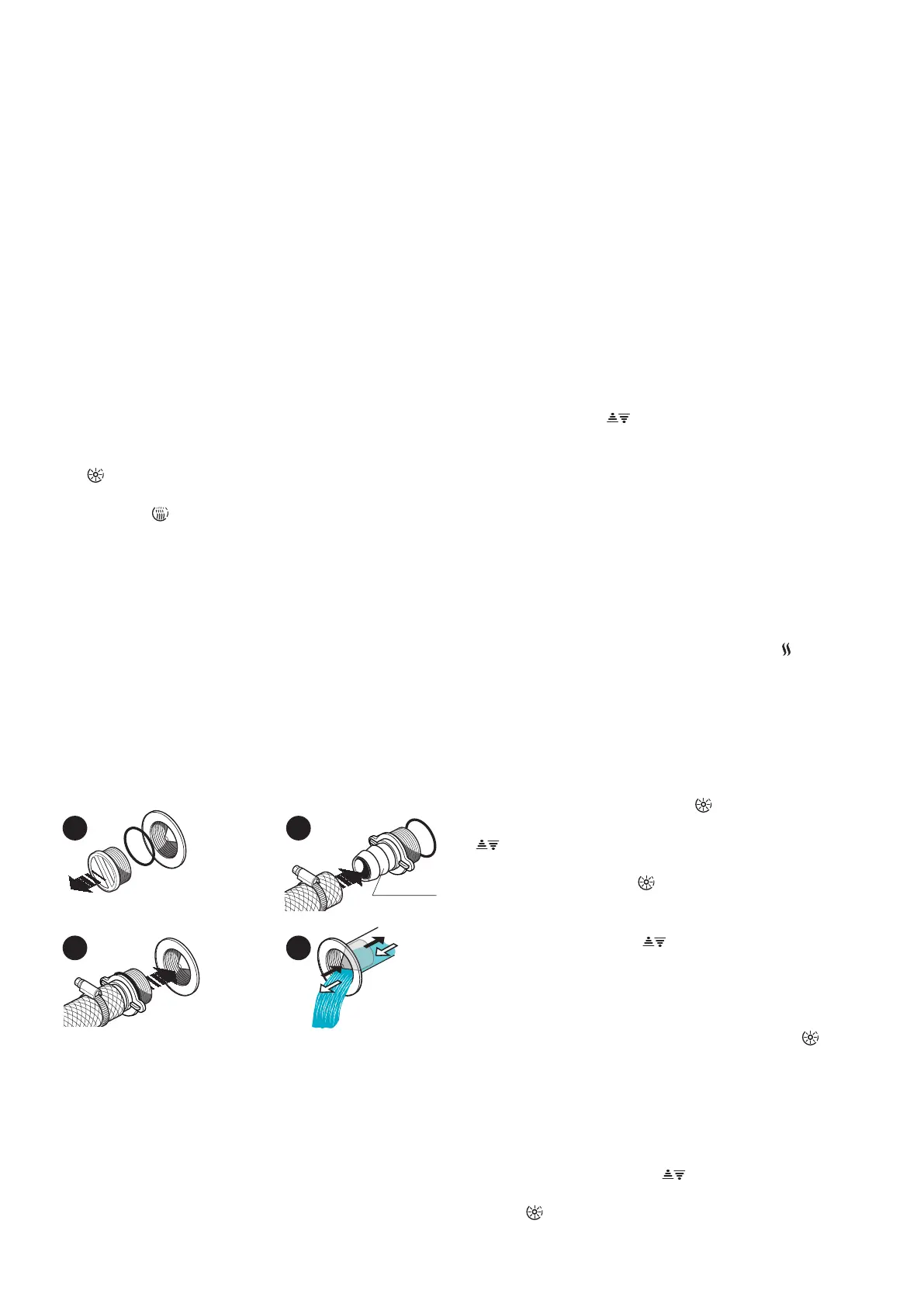26
-In general, when the hot tub is lled for the rst time, the water
temperature is lower than the factory set value (35 °C), therefore
the heater and pump will be turned on at low speed - or the ltering
pump, where present (the control panel display will show the tem-
perature of the water in the tub).
- If the message “FLO” appears on the display, the pressure switch/
ow switch of the heater may be faulty. Please see chapter “Abnor-
mal operating conditions - Alarm signals”.
XPress the TEST button of the dierential switch located up-
stream from the electrical system to which the hot tub is con-
nected. If it does not trip, it may be faulty or it may have tripped
due to problems in the electrical system of the building.
Disconnect the hot tub and do not use it until you have iden-
tied and eliminated the defect.
XCheck the operation of the pump (refer to chap. “Activation of
the hydromassage):
XCheck that the spotlights switch on and o using the key
“Light”
.
XCheck that the blower (if included) switches on and o using
the key “Blower” .
XCheck that there are no leaks from the hydraulic connections
or other problems.
XCompletely disinfect the hot tub by carrying out “super-chlo-
rination” treatment.
Please refer to the Jacuzzi system water treatment guide
and relative catalogue for details on water quality mainte-
nance, the methods and warnings governing the use of rela-
tive chemical products.
XAfter a few hours, turn o the omnipolar switch.
XOpen the drain valve(s) and completely empty the hot tub.
ø 40mm
1½”
1
3
2
4
XIf included, re-install the front and side panels.
CAUTION
Do not use the hot tub the rst time you start it as there
is a high concentration of chlorine in the water during
this phase. Immediately empty the bath.
Contact the local authorities for the standards govern-
ing the discharge of chemically treated water.
XClose the drain valve(s) and ll the hot tub again with fresh
water as previously explained.
XTurn the omnipolar switch back on and check that the hot
tub works correctly.
XCheck and as necessary modify the water ltering cycles
based on how you intend to use the hot tub.
Installation of front and side panels
(where included)
XRefer to the corresponding drawings. (2).
Control panel and functions
(5) All hot tub functions are managed by the control panel on
the tub, as are the respective settings/programming.
NOTE Up/Down key : if the display is equipped with a single “up/
down” key, the displayed value will increase upon holding down this
key; once the key is released, the scrolling direction will reverse (subse-
quently, upon holding down the key, the display value will decrease).
Setting the water temperature
The water is heated by a tubular electrical heater or by a heat ex-
changer. Do not set an excessively high water temperature, i.e. over
the limit of 40 °C. The recommended temperature is 35-36 °C.
NOTE: if the limitation of electric consumption is activated (see
relative chapter) and the switching on of the pump or the blower
turns o the heater (the led relative to the symbol ashes) it will
be turned on again, if necessary, 5 minutes after the pump or blow-
er is turned o.
Temperature unit of measure
The temperature scale is set to °C (Celsius). It can be changed to
°F (Fahrenheit) as follows:
XPress and hold the key “Light”
for about 12 seconds until
you see the message “cFn” (if necessary use the key “Up/Down”
to scroll the menu until you come to “cFn”).
XPress the key “Light”
again to conrm.
XNow insert the password 123 as follows:
- use the key “Up/Down” to select the rst numeral.
NOTE: hold the key down until you reach the desired value. If the
display is equipped with two separate keys, press the key “Up” to
increase the value or the key “Down” to decrease it.
- conrm the selection by pressing the key “Light”
.
Perform the same steps to insert the other two numbers.
XOnce you have inserted the password, the display will show the
message I1x (where “x” may be 1 or 0; the memorized value is 0).
XUse the key “Up/Down”
to change “x” from 0 a 1 (cor-
responding to the scale in °F). Conrm the selection with the
“Light”
key. The display will show the message I2x.