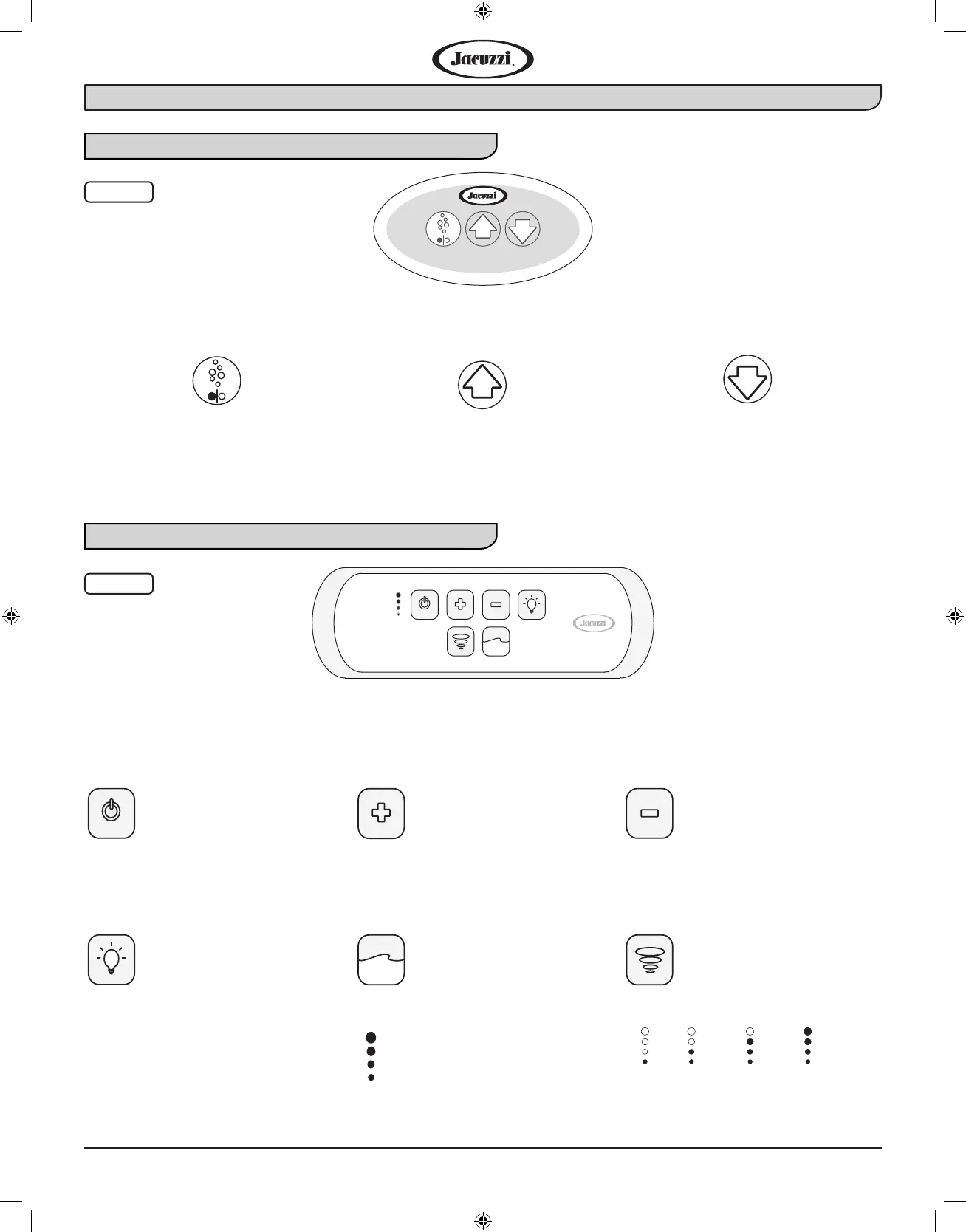Page 4 www.jacuzzi.com
Pure Air® Operation
J2 Pure Air® Controls
J4 Pure Air® Controls
Fig. 4
G
• Press once to turn ON.
• Press again to turn OFF.
NOTE: The last blower setting used
is remembered by the system and will
automatically resume upon next use.
• Press to increase the blower inten-
sity
• Alternately, you can press and hold
the button to increase the intensity
level.
• Press to decrease the blower inten-
sity
• Alternately, you can press and hold
the button to decrease the intensity
level.
NOTE: When switching be-
tween functions, the LED for
the inactive functions will dim
and the active function will
brighten.
Fig. 5
BLOWER OPERATION
• Press to turn ON
• Press again to turn OFF
• Use toggles to control speed
INCREASE TOGGLE
• Press to increase the
selected feature
• Press and hold 5 seconds to
cancel daily Auto-Dri™
• To select a solid color, press
the increase toggle when the
color is displayed
DECREASE TOGGLE
• Press to decrease the
selected feature
CHROMATHERAPY
• Press once to turn ON
colored lighting
• Toggles will cycle colors and
select color
• Press twice to turn on white
lighting
• Toggles will increase/de-
crease intensity
• Press a third time to turn light
OFF
WAVE FEATURE
• Press to turn ON
• Press again to turn OFF
PULSE FEATURE
• Press to turn ON
• Press again to turn OFF
STATUS LED
• Relays the current intensity
of selected feature
Low
1-2
Medium
Low 3-4
High
7-8
Medium
High 5-6
