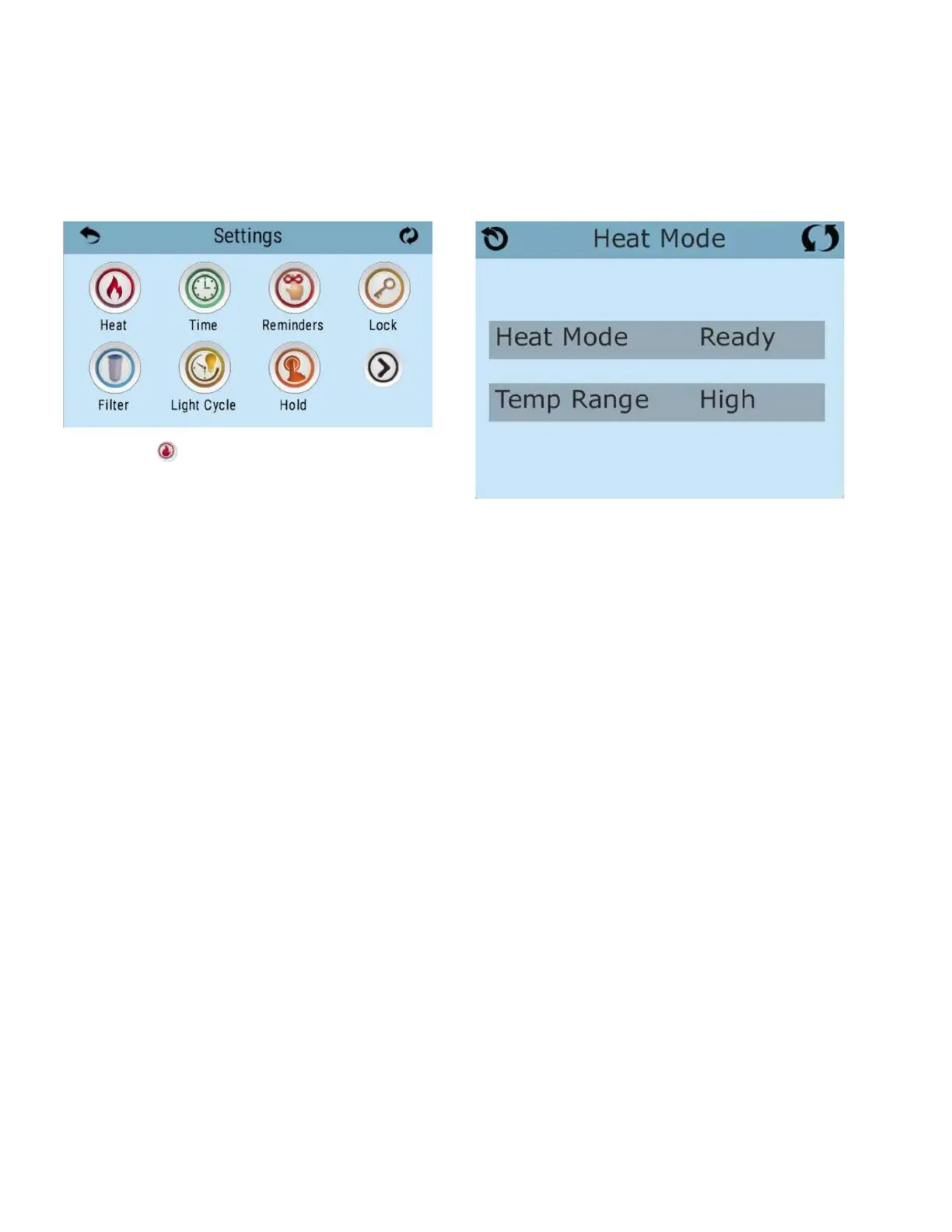31
10.4 The Sengs Screen
The Sengs Screen is where all programming and other swim spa behaviours are controlled.
Each icon on the Sengs screen takes you to a different screen, where one or more seng
may be viewed and/or edited.
The Heat Icon takes you to a screen where you control the
Het Mode and the Temperature Range.
Dual Temperature Ranges
High vs. Low
This system incorporates two temperature range sengs with independent set temperatures.
The specific range can be selected on the Sengs screen and is visible on the Main Screen in
the upper le corner of the display. These ranges can be used for various reasons, with a com-
mon use being a “ready to use” seng vs. a “vacaon” seng. Each range maintains its own
set temperature as programmed by the user. This way, when a range is chosen, the swim spa
will heat to the set temperature associated with that range.
High Range can be set between 27
o
C and 40
o
C
Low Range can be set between 10
o
C and 37
o
C
Freeze Protecon is acve in either range.
