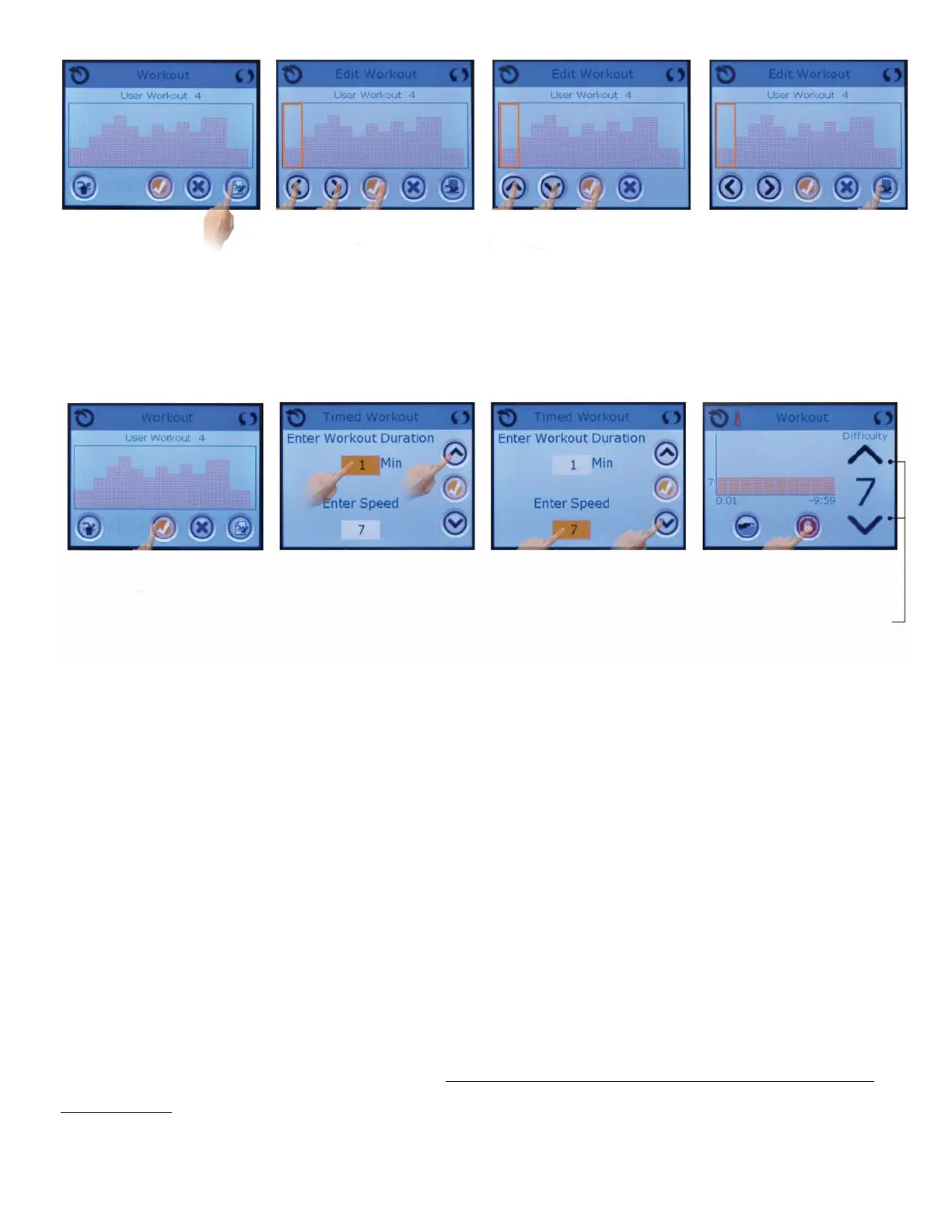39
12.0 Swim Spa Maintenance
Proper and regular maintenance of your swim spa will help it retain its beauty and perfor-
mance. Your authorized Jacuzzi dealer can supply you with all the information, supplies, and
accessory products you will need to accomplish this.
12.1 Cleaning the Filter Cartridges
A reminder message appears on the control panel display after a specied number of days
to remind you to clean the skimmer lters. This reminder must be reset at each lter clean-
ing interval.
Press edit button
1 - Move orange selec-
tor box right/left with
arrow buttons.
2 - Press check button
to go to the next stage.
1 - Increase / decrease
water speed with arrow
buttons.
2 - Press check button
to go to the next stage.
Press save button to
save the workout.
Press check button to
go to the next stage
Select “Min” eld and
increase / decrease
workout duration with
arrow buttons.
1 - Select “Enter Speed”
eld and increase /
decrease water speed
with arrow buttons.
2 - Press check button
to go to the next stage.
This screen appears
during the workout.
Press the red button to
stop the workout.
Press arrow buttons to
change water speed
during workout if de-
sired.
