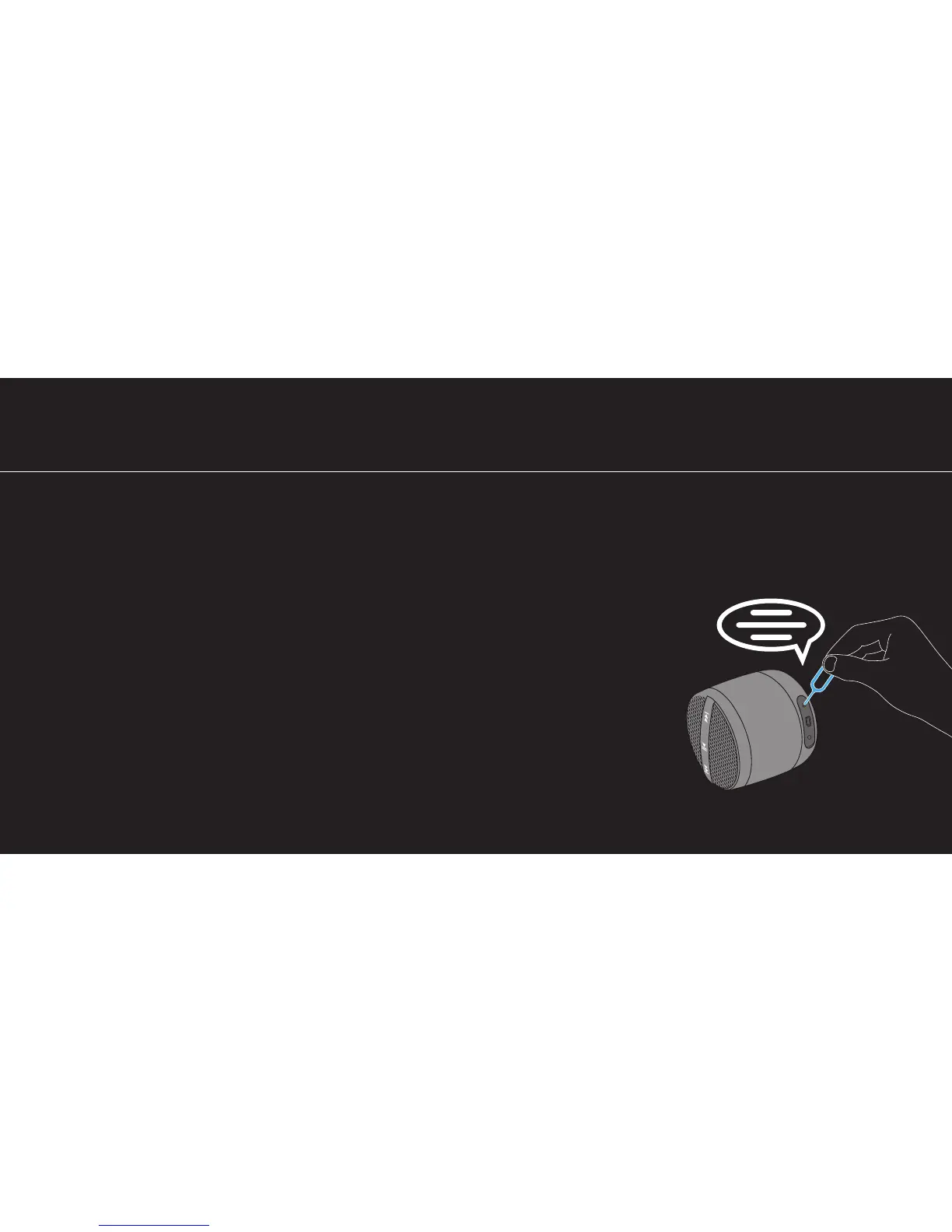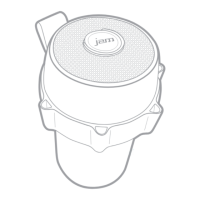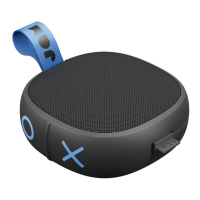JAM TOUCH LANGUAGE SELECTOR PIN
Below you will find a Language Selector Pin (LSP), which
you can use to toggle through featured languages on your
Jam Touch.
1. Press and hold the power button for 3 seconds to power on.
2. Once the speaker is on, turn it over.
3. Place the LSP in the language pin hole and toggle
through until you reach your desired language or tone.
Note: The languages are loaded in the following order:
English, Spanish, French, Portuguese, Tone and then back
to English.
VOICE PROMPTS
The voice prompts will walk you through your speaker’s
status, telling you when it is: Ready to pair, paired, ignoring
a call, ending a call, charging and powering off.
If you’d rather hear tones, simply use
the included Language Selector Pin
to toggle to the tone option.
Please visit
www.jamaudio.com
to explore translations
in your language.