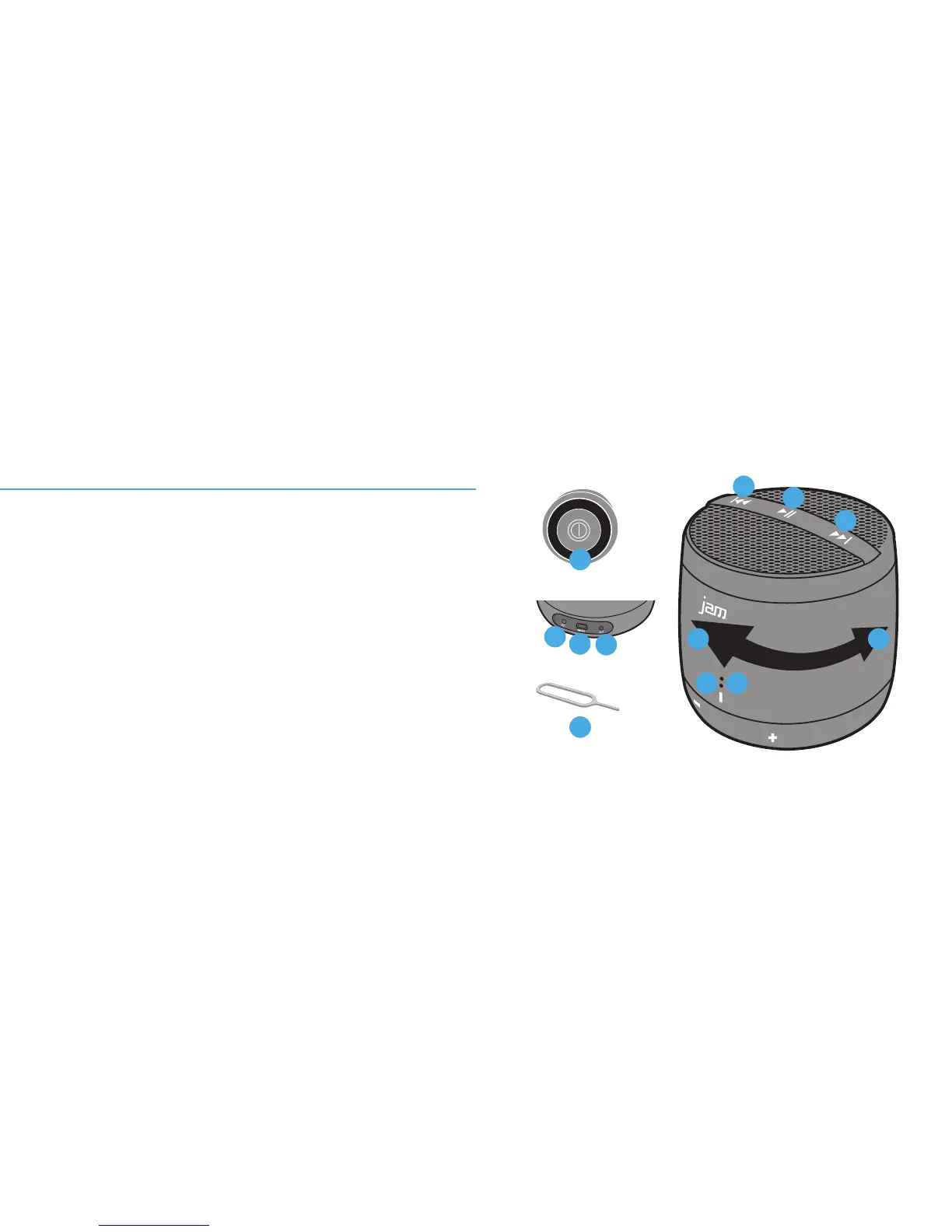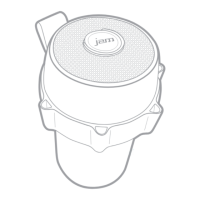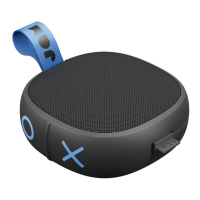CONTROL YOUR DESTINY…OR AT LEAST
YOUR EARBUDS
1. That’s the power button, press and hold for 5 seconds
to power on.
2. It speaks too. Toggle between languages here.
3. The power cord goes here.
4. Hook it up old-school.
5. Skip back a track or jam on to the next song.
6. Touch it to play, touch it again to pause.
7. Twist to the right to turn the music up.
8. Just twist to the left to turn the music down (Wait, why
do you need to turn it down?)
9. Check out how much juice is in the battery.
10. That light lets you know when Bluetooth is connected.
11. Language Selector Pin.
FEATURES:
3
2
4
11
1
5
5
6
7 8
9 10
