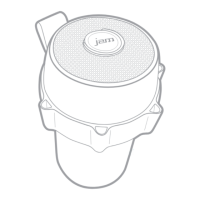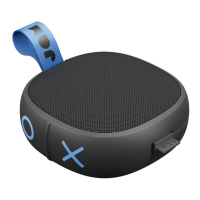JUST CHARGE IT
Charging the speaker is so easy you’ve probably
gured it out by now, but just in case, you’ve
got two options: You can charge it using your
computer or a wall outlet.
1. The cord that came with the speaker —the one with the
USB on one end and the Micro USB on the other—will
work with your computer.
2. If you want to use the wall outlet, you’ll need to pick
up a power cord with a Micro USB the next time you’re
at the store, or use any USB AC adapter, including the
one for your cell.
Plug it in and your speaker will be ready for an epic night
in no time. You should go get ready too! It needs about 3
hours to be fully charged for 5 hours of party time.
Wall adapter not included
