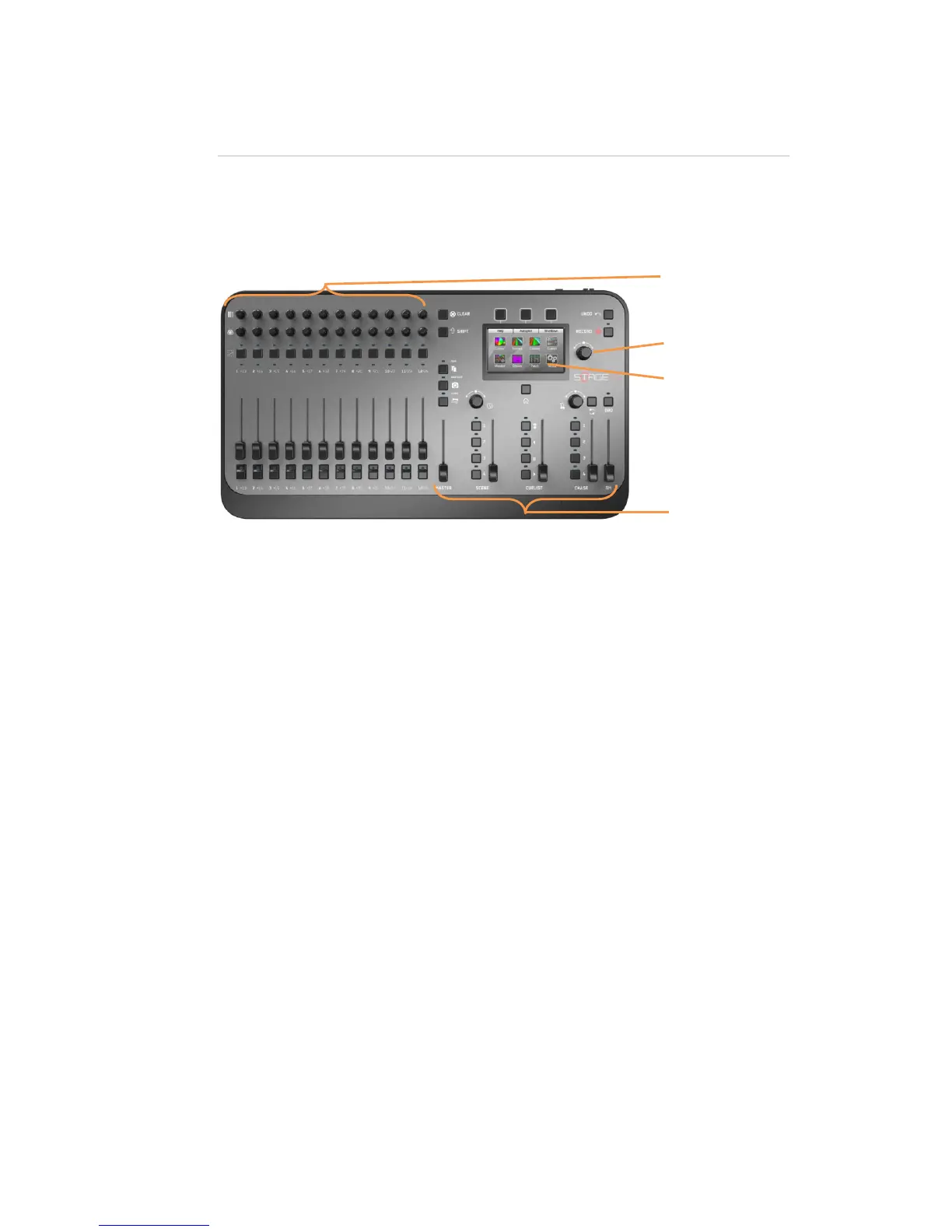7
4. The console controls
Console layout
Stage CL consoles provide all the faders, encoders, switches and displays you’ll
need to control your lighting rig.
The Stage CL is divided into three main sections:
• 12 sets of fixture controls each with a flash button and fader for setting
intensity, 2 push button encoders for setting colour (hue and saturation)
and a ‘select’ button for grouping channels.
• A touch screen with a Home button, 3 shortcut buttons and a push
button encoder for making adjustments.
• Master control faders and buttons to control the scenes, cuelist and
chases that you record.
Fixture Channel controls
The Stage CL has 12 fixture control sets - each set lets you control the intensity
and colour of a fixture patched to that control set (see previous section).
