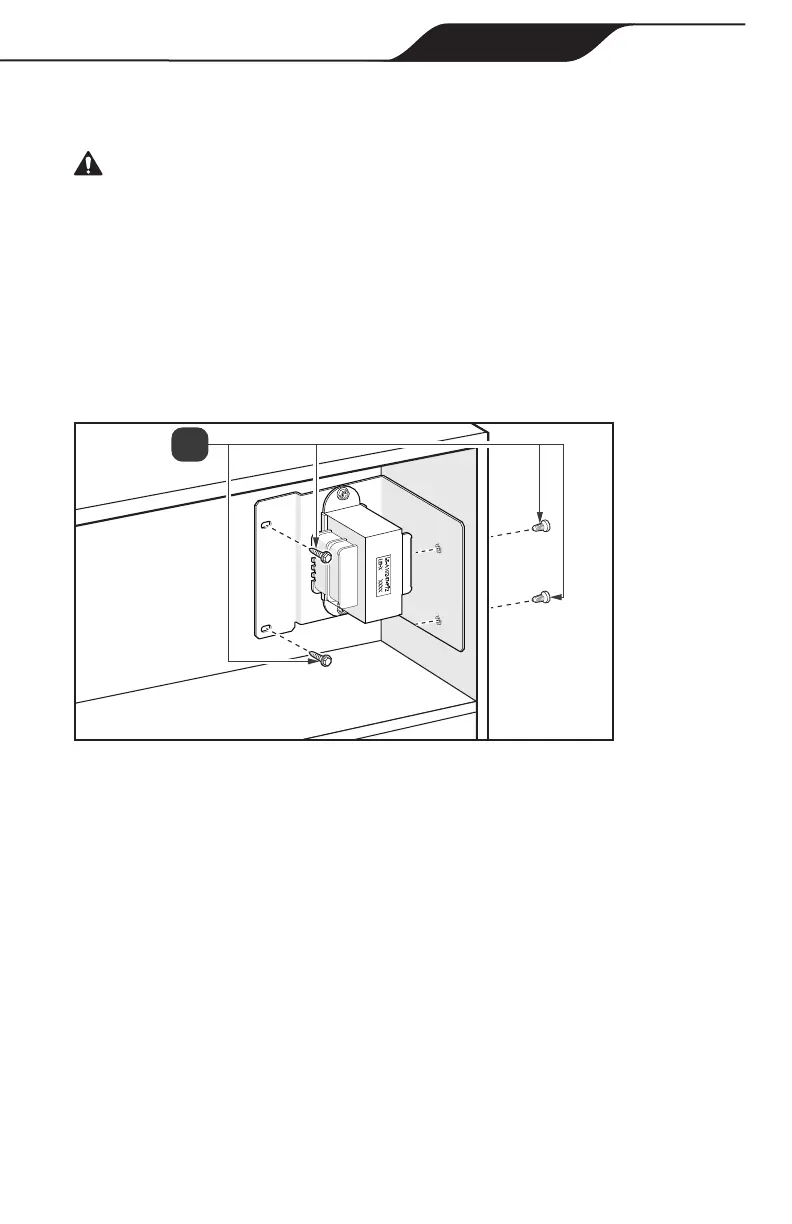Page 16
Page 17
5.2 New Transformer Installation
CAUTION: The Jandy Aqualink transformer must be wired to 120V.
1. Use new transformer bracket to install new transformer in the control panel
compartment, see Figure 13(a). Ensure all screw holes and openings not
being used are properly closed o and sealed.
2. Wire new transformer to 120 VAC. If applicable, use supply previously
connected to the Pentair
®
transformer.
3. Connect 120 VAC to the transformer. Line (black), Neutral (white), and
ground (green).
4. Connect transformer output terminal to PCB board 24VAC input terminal.
Figure 13 New Transformer Mounting
Installation & Operation Manual
