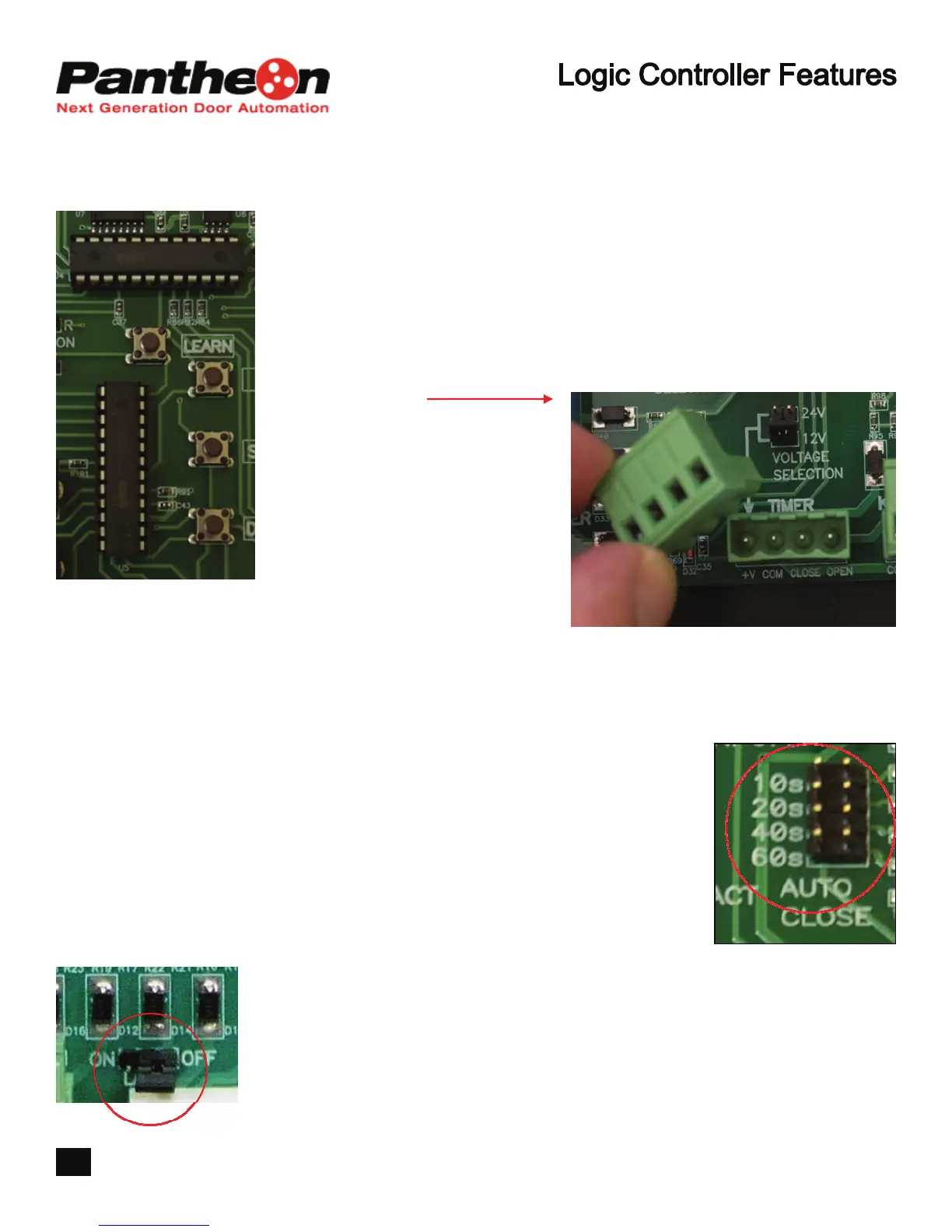4
Twin CPU Processors
• Designed to offer increased operational capacity
• Computing power equivalent to early PCs
• 8 bit processors with 4K x 13 bit OTP ROM
• Processors designed with high speed low power CMOS technology
Plug in Style Terminal
Connectors
• For the simple and reliable con-
nection of all external accessories
• Clearly marked for identification
• Remove
• Connect the appropriate wires
• Replace
UP, DOWN, STOP Buttons and Status Indicator Panel
• Flush mounted buttons
• Illuminated LED status indicator panel
AUTO Close
• Selectable if required for auto closing of the door after a prescribed period
of time
• In the event that the closing sequence is interrupted and the door returns
to the fully open condition, the timer will reset automatically and commence
the countdown process
Momentary or Constant Contact to Close
• Selectable to suit
• V3 boards onwards
• Enabling momentary contact will convert DOWN or closing button to
single contact to operate as opposed to constant or hold to run operation