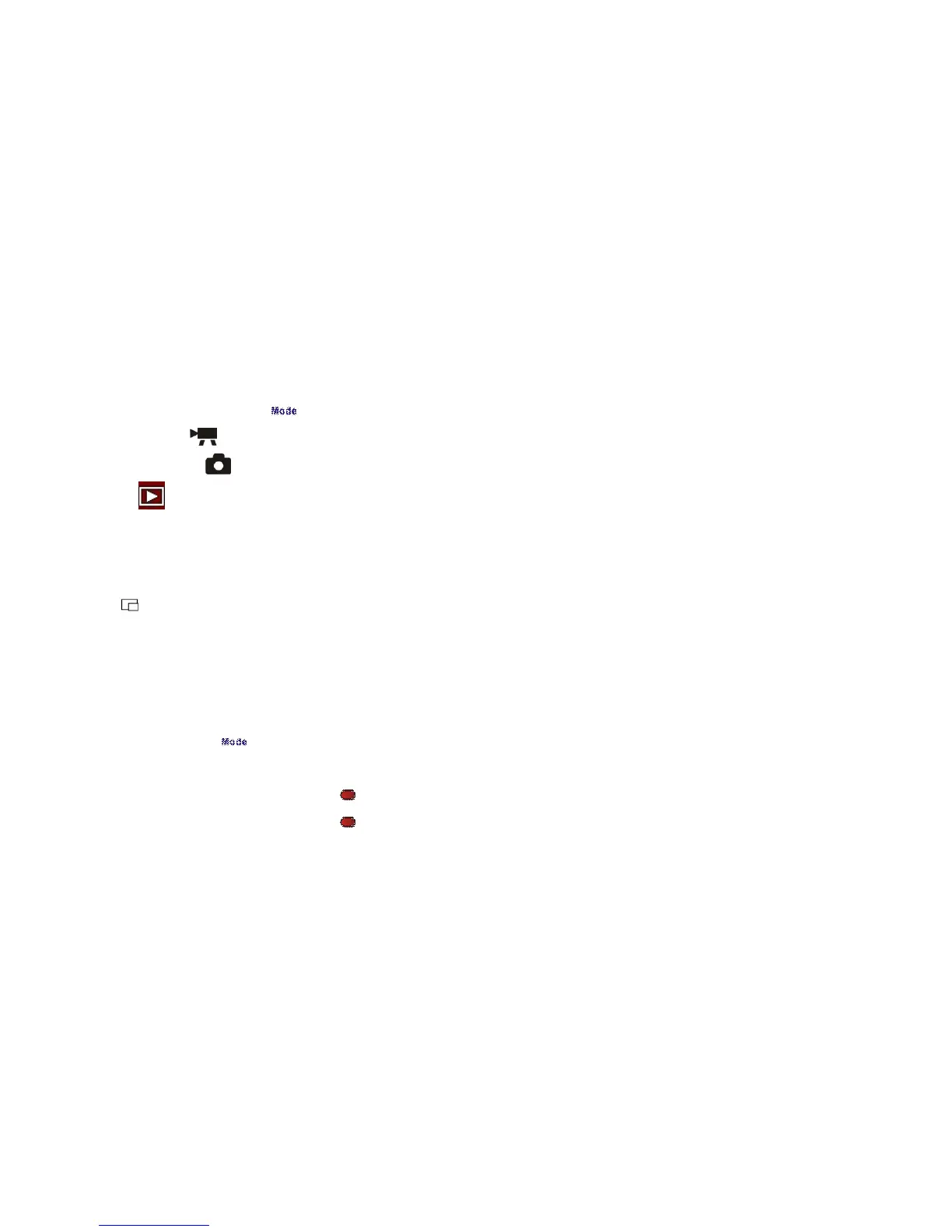4
d) Selecting the Mode
Pressing the Mode Button " " will browse through available Modes:
Video recording
Taking Still Picture
Playback
e) Selecting Video / Still Pictures Resolution
You can select High or Low resolution of recorded video or taken still pictures.
Press " " Resolution Button to select desired resolution.
LCD screen will display “640” or “320” indicating resolution selected.
f) Video and Still picture taking
The SD/SDHC Memory card must be installed to record video or take still pictures.
Press Mode Button " " and select Video Recording or Still picture capture mode; note related icons visible in
left upper corner of LCD screen.
Press Record/Start/Stop/OK Button " " to start Video Recording or take a Still Picture.
Press Record/Start/Stop/OK Button " " again to stop Video Recording.
NOTE: Please note that recorded video and images appear narrower on recorder LCD screen (approx 10% less) than
