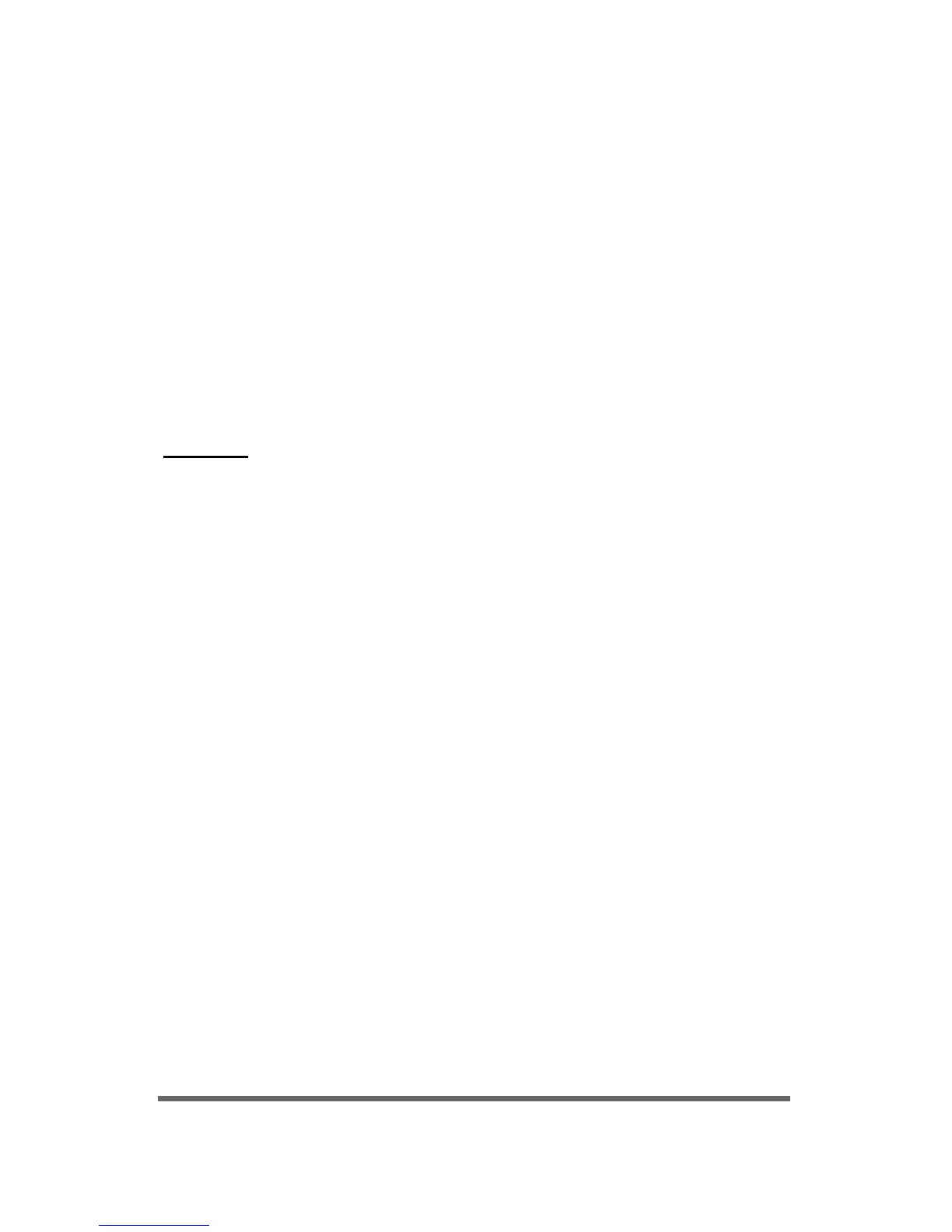CMX 24 58
SYNC para elejir el tiempo
5) Pulsar la tecla REC SPEED y despues la tecla FLASH del
programa elejido. El programa es ejecutado con el tiempo
programado.
14. Activar un programa con el deslizante SPEED
1) Pulsar la tecla AUDIO para apagar el LED AUDIO
2) Pulsar la tecla PARK para encender el LED MIX MODE
3) Seleccionar un programa
4) Poner el deslizante SPEED a la posición SHOW MODE
5) Pulsar la tecla REC SPEED y despues la tecla FLASH del
programa elejido.
Ejemplo
: Ejecutar el programa SCENE 14 con una velocidad de 1
paso por segundo, ajustarlo para que pueda ser controlado con el
deslizante SPEED.
1) Pulsar la tecla MODE SELECT para encender el LED CHASE//
SCENES
2) Pulsar la tecla AUDIO para apagar el LED
3) Pulsar la tecla PARK para encender el LED MIX MODE
4) Poner todos los deslizantes al nivel mínimo
5) Poner el deslizante MASTER B a su nivel máximo
6) Seleccionar PAGE 2
7) Poner el deslizante del canal 14 al máximo
8) Ajustar el deslizante SPEED hasta que 1.00 aparezca en el
‘display’ y que el LED SPEED se encienda
9) Pulsar REC SPEED y FLASH 14. Soltar las 2 teclas. El programa
SCENE 14 esta ajustado sobre 1 paso por segundo.
10) Poner el deslizante SPEED sobre SHOW MODE. Pulsar REC
SPEED y FLASH 14. El programa de SCENE 14 esta ajustado
para ser controlado por el deslizante SPEED. Ajustar el
deslizante SPEED hasta que 0.10 aparezca en el ‘display’.
El programa 14 esta ajustado sobre 10 pasos por segundo.
15. Ajustar la velocidad
A. Velocidad la mas lenta (5 MIN)
1) Mantener la tecla RECORD
2) Pulsar 3 vezes la tecla FLASH 5 y soltar la tecla RECORD
3) El LED 5 MIN se enciende.
