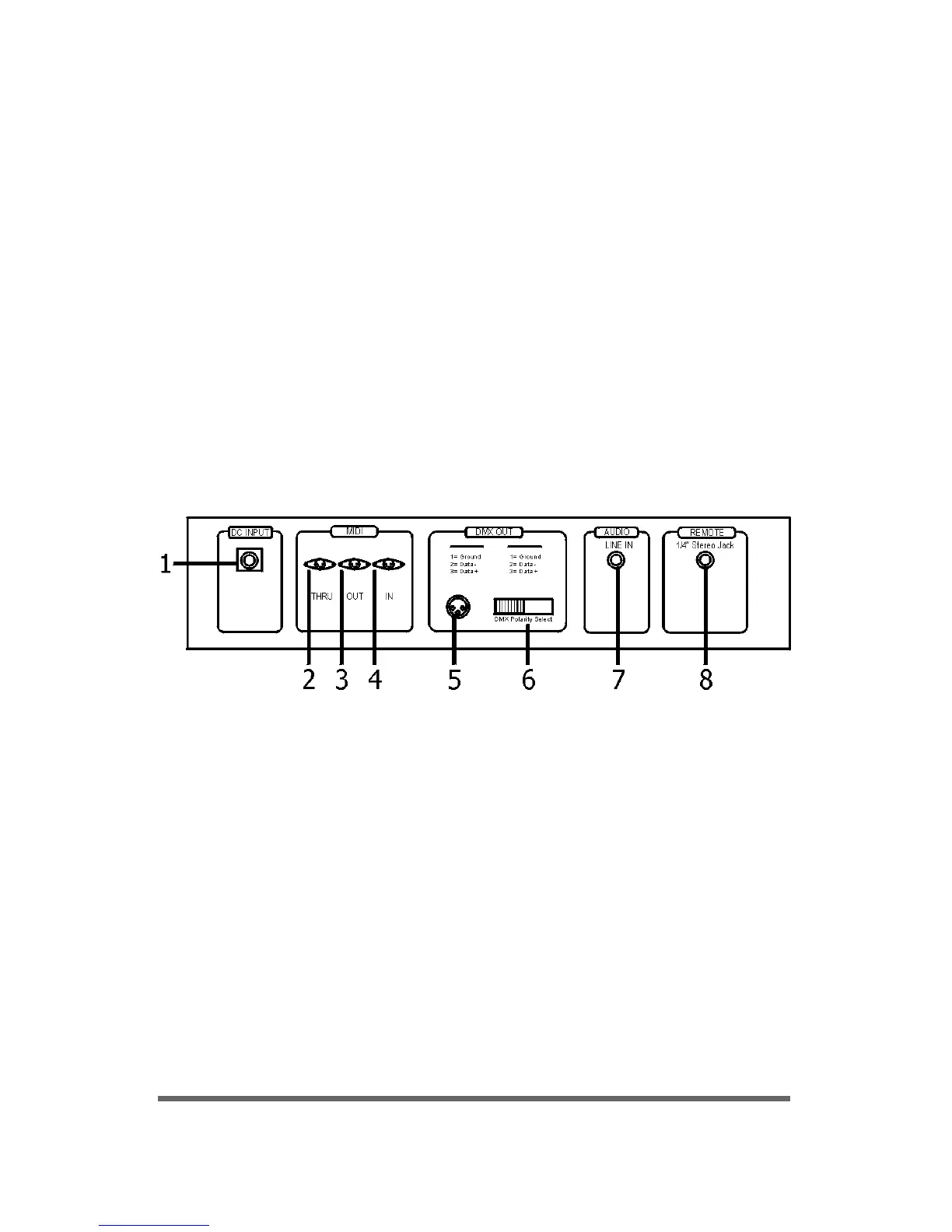CMX 24 6
Press this key to select 0% or 0-255 on the display.
29. REV ONE
When you press this key and then press on one of the Preset B
keys, the direction of the selected Scene program is reversed.
30. CHASE REV
This key changes the direction of the Scene program that is
controlled by the Speed slider.
31. BEAT REV
This key changes the direction of the Scene program that is
controlled by a Beat.
REAR PANEL
1. POWER INPUT
DC 12-18V, 500 mA Min.
2. MIDI THRU
Used to transmit MIDI data received through the MIDI IN
connector.
3. MIDI OUT
Transmits data from the CMX-24 itself.
4. MIDI IN
Used to receive Midi data from an external source.
5. DMX OUT
DMX Output.
6. DMX POLARITY SELECT
Selects the polarity of the DMX output.
