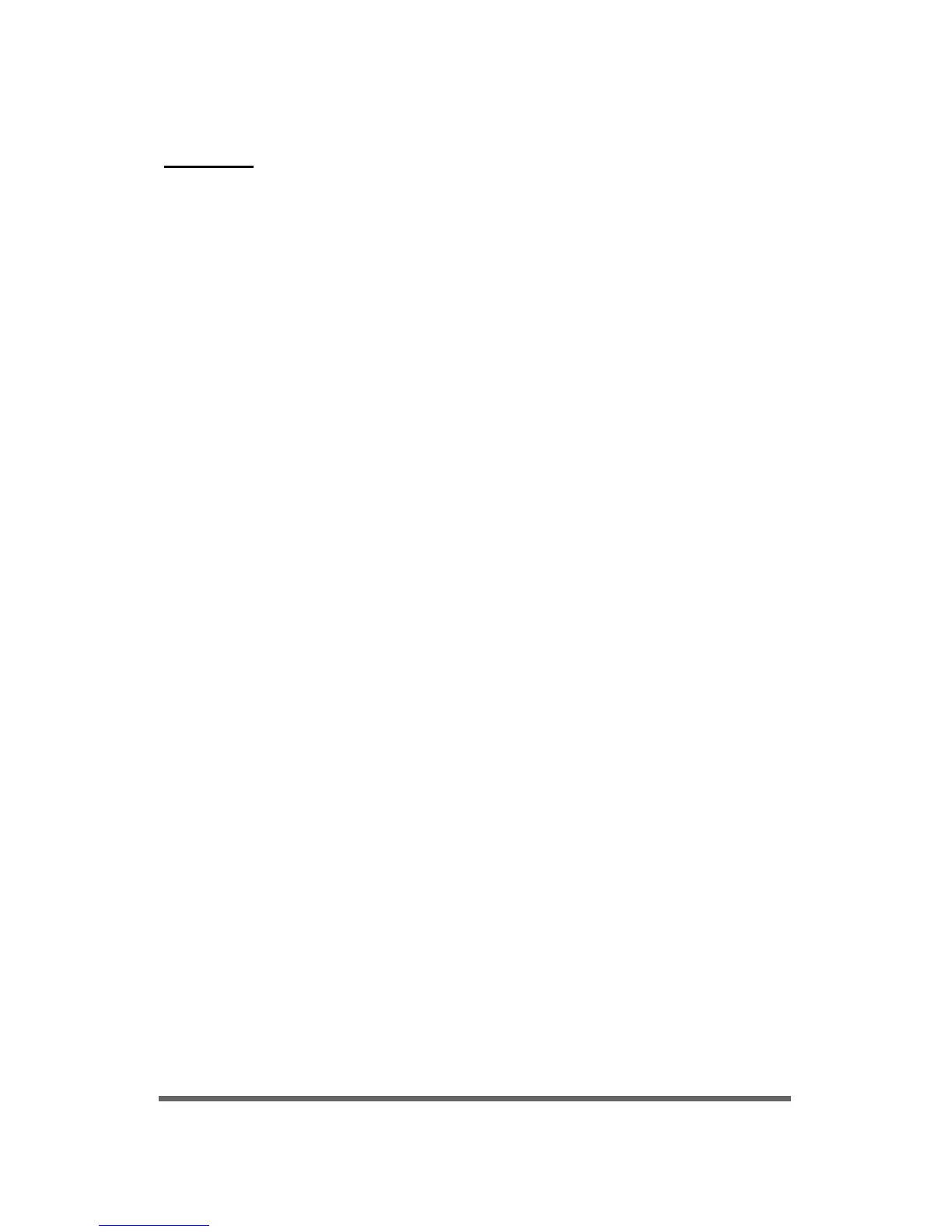CMX 24 9
Example: Enter Scene program n°11 in Edit mode.
1) Press the Page key and select Page 1 (Led).
2) Press Mode Select and select Chase//Scenes (Led).
3) Press Edit and Flash 23.
4) Release both keys.
7. EXIT EDIT MODE
1) Press Record then press Exit.
2) Release both keys at the same time.
8. DELETE A STEP
1) In Edit Mode: press Step to start the program until you
reach the step that you want to delete.
2) Press Delete, the step is deleted.
9. ADD A STEP
1) In Edit mode: record the step that you want to add.
2) Press Step to start the program until you reach the step
where you want to insert the new step (before).
3) Press insert.
10. MODIFY A STEP
1) In Edit Mode: press Step to start the program until you
reach the step that you want to modify.
2) Press Up or Down and on the desired Flash key.
You can read the output level on the display.
3) When the level is adjusted, release the Flash key.
11. CHANGE THE DIMMER DISPLAY
1) Press and hold the Record key and press the 0% or the
0-255 key.
12. SELECT AND ACTIVATE A PROGRAM
1) Press the Mode Select key to select Chase//Scenes Led.
2) Select a Page.
3) Move Master B slider to max. position.
4) Move the slider of the desired scene to its min. position
and then move it up again. The program is selected and
activated.
