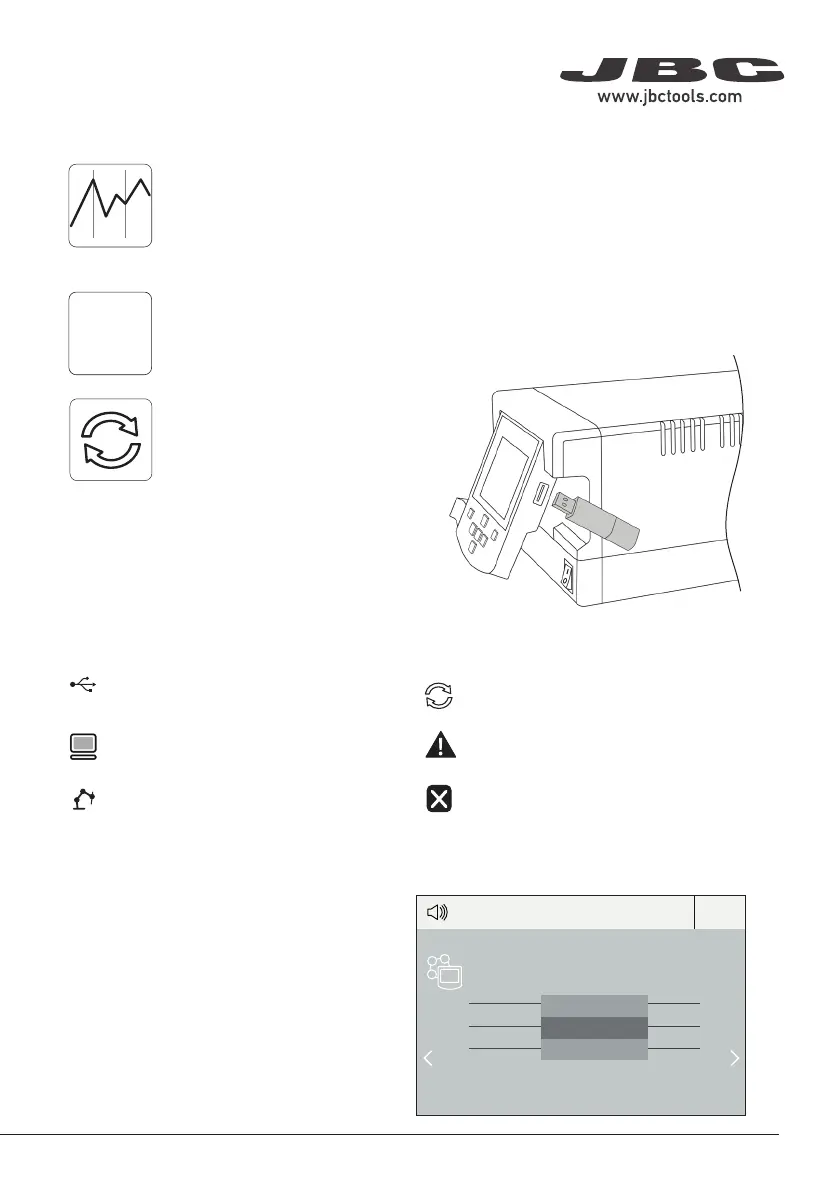Advanced Functionalities
It provides detailed graphics of tip temperature and power delivery in real time during
solder joint formation for analysis purposes. This helps you decide how to adjust your
process or which tip to use to obtain the best quality soldering.
Graphics
Get greater quality and control in your production.
Manage your whole soldering process remotely in real time.
For more information see www.jbctools.com/webmanager.html.
System Notifications
The following icons will be displayed on the screen’s status bar.
Station update
Download the JBC Update File from
www.jbctools.com/software.html
Insert the USB flash drive with the file
downloaded to the station.
Update
USB fl ash drive is connected.
Station is controlled by a PC.
Station is controlled by a robot. down-
loaded to the station.
Station software update. Press INFO to
start the process.
Warning. Press INFO for failure description.
Error. Press INFO for failure description,
the type of error and how to proceed.
350
ºC
Port
1
Power
45%
Temp levels
T470
250
350 400
19:29
Peripherals
19:29
Pedal PD_a
Module MNE
Pedal
PD_a
PD_b
None
Peripherals
19:29
Pedal PD_a
Module MNE
Peripherals
19:29
Pedal PD_a
Function Extractor
Mode released
Minimum time 0 sec
Back
Peripherals
Port 1-T470
Port 1-T470
Port 1-T470
Port 1-T470
19:29
Pedal None
Module None
Module
MNE_a
None
Port
1
T470
19:29
Sleep
Tool in the stand
Actual Temp. 180º
Delay to hibernation: 29:30
Port
1
T470
19:29
Hibernation
Actual Temp. 25ºC
1. After connecting the module, enter
the Peripherals Menu and select the port
which you want to join with the module.
2. Select the module from the list of
peripheral connections. Remember your
first co nnection is d enoted as “a”, the second
being “b”, etc. (e.g. MNE_a, MNE_b, ... ).
3. Press Menu or Back to save changes.
Peripheral Set Up
JBC Net
7
40 mm
50 mm
60 mm
80 mm
100 mm
130 mm
130 mm
para manuales - color gris
200 mm
300 mm
