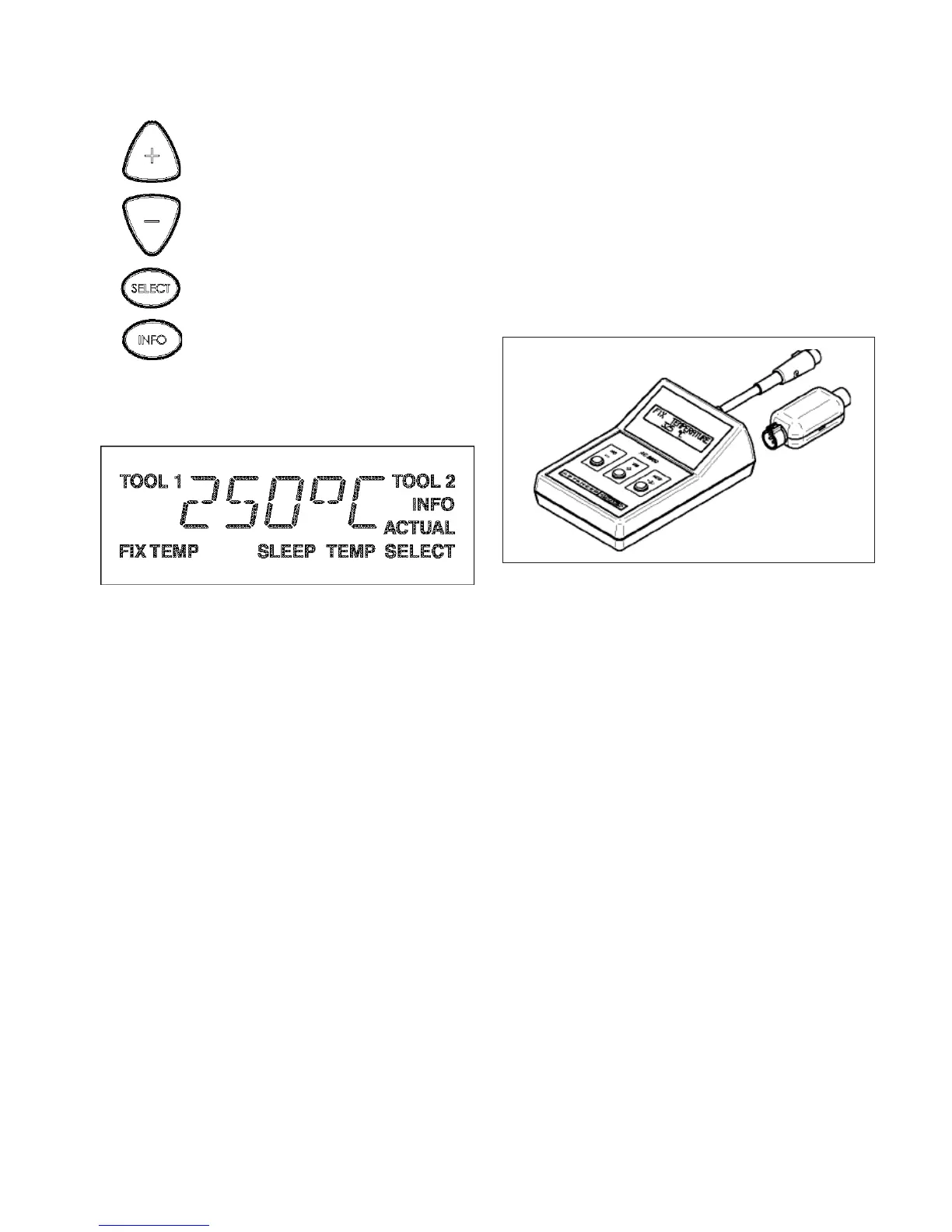4
ENGLISH
OPERATION
Useofkeys
Gives information on the temperatures.
Validates the selected temperature.
Increases and decreases the
temperature.
- TOOL1 and TOOL2: Shows which tool is active.
- INFO: Gives information on the temperatures.
- ACTUAL: Exact value of the tool temperature at
any moment.
- SELECT: Selected temperature.
- SLEEP: The tool is in sleep mode.
- FIXTEMP: Indicates that the temperature is fixed.
Switchoftheunitsfrom°Cto°F. Press SELECT
when switching on the station.
To modify other parameters and to access station's
counters, it is necessary to use the AC 2600 console
Displayindications.
Errormessages.
- ERR3: Heating element with open circuit.
Possible causes:
The cartridge has not been inserted correctly in
the tool.
Damaged cartridge.
- ERR5: The maximum available power has been
exceeded for too long - e.g. in very thick and
repetitive soldering jobs.
- ERR6: Short circuit in the system.
- ERR8: Tool error.
Possible causes: use of a tool which is
not compatible with the station for example the
desoldering iron.
If any of the above mentioned causes is corrected,
the station will start working automatically, except
if there is an excess in an energy supply (ERR 5).
In this case, the station has to be switched off and
restarted.
AC2600console
The AC 2600console is designed for modifying
the original regulation program parameters of the
Advanced control units.
If you connect an AC2600 console to a DI3000
station, its program version has to be 5.01 or higher.
Changes avalaible to perform:
- Fixing the the working temperature.
- Selection of temperature units in Celsius grades
-°C- or Fahrenheit -°F-.
- Modification of sleep temperatures and standby
times.
- Adjustment of temperature.
- Set the parameters back to the original parameters.
- Read-out data:
Working hours.
Sleep cycles and sleep hours.
Cartridge and iron changes.
Program version.
AC2600
Ref. 2600000
