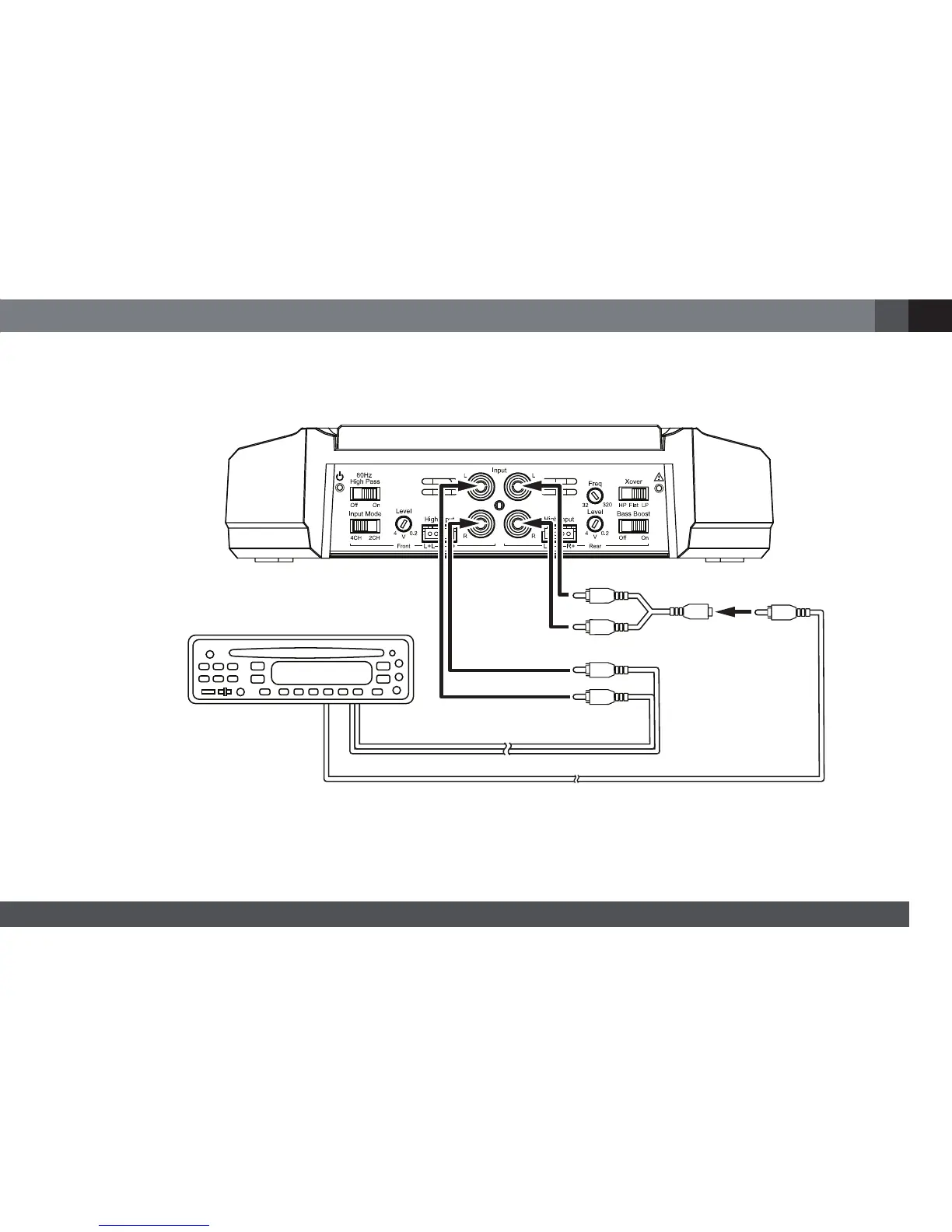9
GX-A604 INPUT CONNECTIONS: 3-CHANNEL OPERATION
Connect your source unit or processor's line outputs as shown in the illustration below. Set the input mode switch in the "4CH" position
NOTE: Use a "Y"-adapter to connect the source unit's subwoofer output to the amplifier's rear left and right input jacks.
Source Unit
Front Line Outputs
"Y"-Adapter
Subwoofer Line Output
See Set The Crossover Controls, on page 11, for information about setting the amplifier's controls for 3-channel operation.
To use the speaker-level inputs instead of the line-level inputs, see Using The Speaker-Level Inputs, on page 12.
