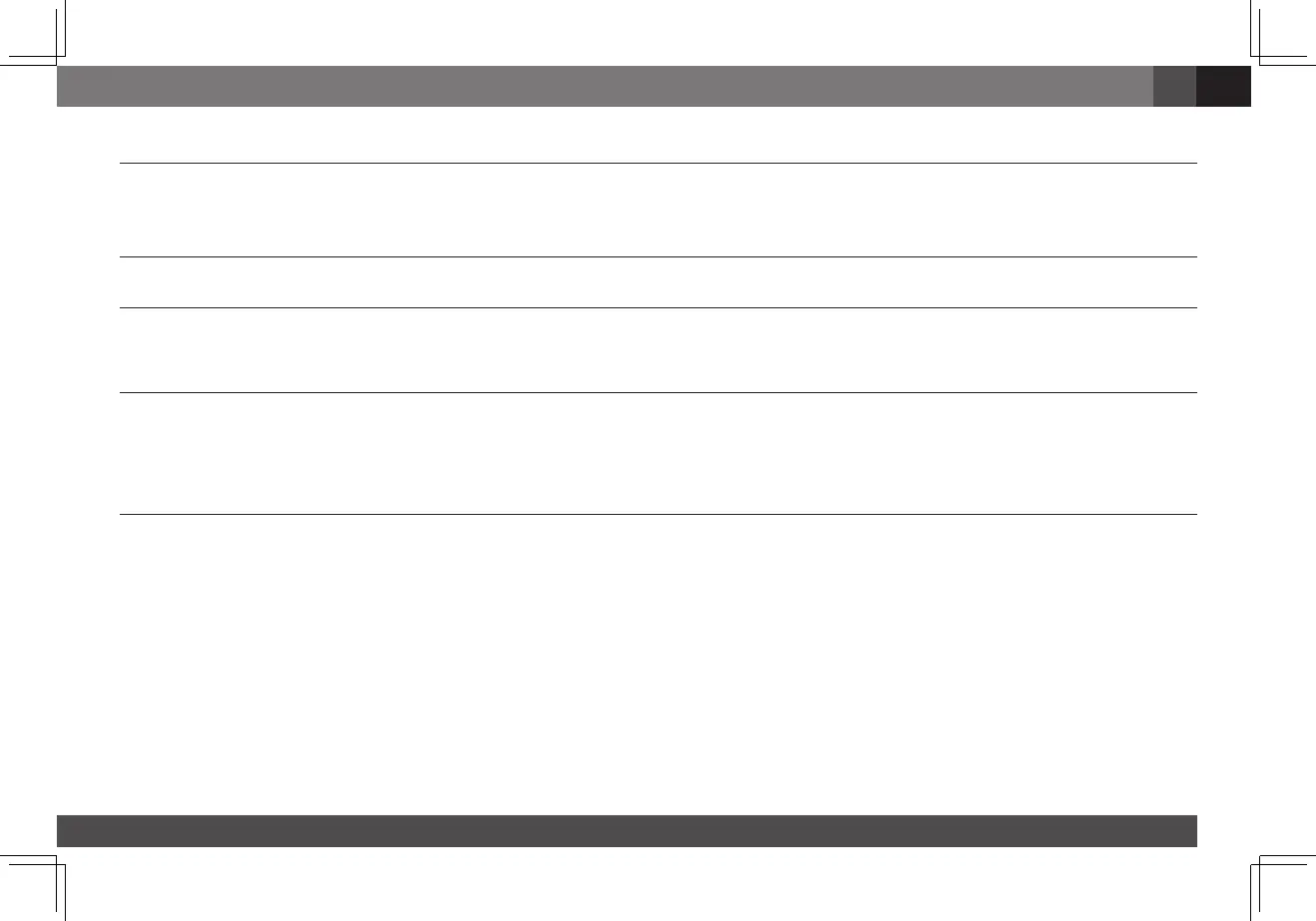PROBLEM CAUSES AND SOLUTIONS
Sound only comes from some of the speakers
connected to the amplifier
• Checkthatthevehicleaudiosystem’ssourceunit’sbalanceandfadercontrolsaresettotheir
center (midpoint) positions.
• (GX-A604):Checkthatthesettingoftheamplifier’sModeSwitchmatchestheinputandspeaker
connections made to the amplifier
Sound is too quiet, even with the vehicle audio
system’s source unit volume all the way up
• Checkthattheamplifier’sLevelcontrolsarenotturnedtoolow.SeeSet The Input Level, on
page 22, for information about setting the Level controls.
Sound in the front/rear speakers is distorted • Makesuretheamplifier’sCrossoverFilterswitchforthedistortedchannelsissettoHP.
• SettheCrossovercontrolforthedistortedchannelstoahighersetting.
• Checkthatthedistortionisnotoriginatingfromthevehicleaudiosystem’ssourceunit.
Sound in the subwoofer is distorted • (GX-A604,GX-A602):SettheBassBoostswitchto"OFF".
• (GX-A3001):Whilelisteningtobass-heavymusic,turntheBassBoostcontrolallthewaydown,
and then gradually increase it until the distortion begins to return. Reduce the Bass Boost
control setting slightly to eliminate the distortion and leave it set there.
• Checkthatthedistortionisnotoriginatingfromthevehicleaudiosystem’ssourceunit.
