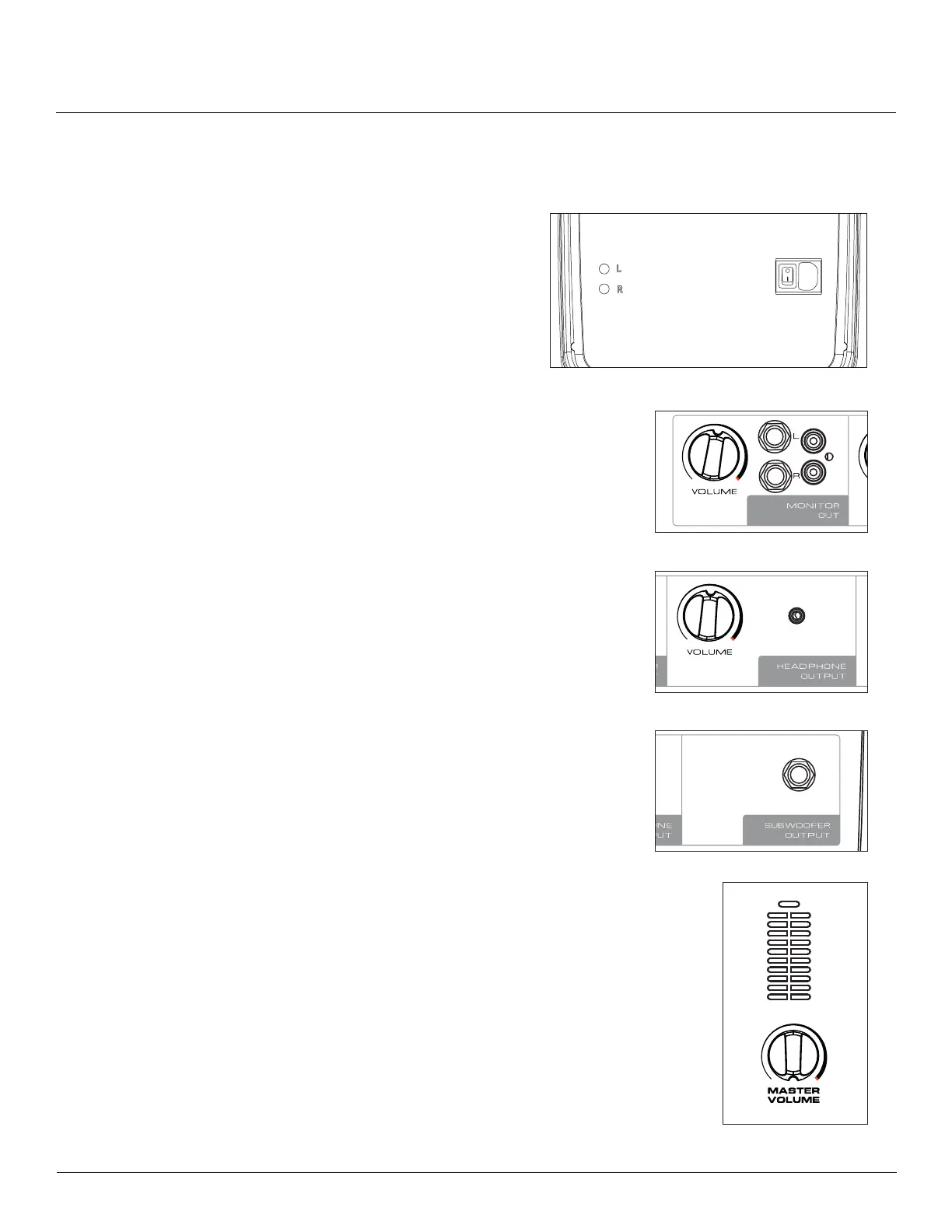11
STEREO OUTPUTS: We've brought signals into the mixer now let's send
them somewhere…The EON208P has Left and Right ¼" outputs:
1. LEFT/RIGHT speaker outputs -
These outputs should only be connected to the
EON208P speakers and under no condition should
they be connected to the input of another electronic device.
These outputs carry power and as such could damage the
electronic device. Only use "unshielded" speaker cables
(like the cables provided with your EON208P).
2. MONITOR OUTPUTS
These ¼" or RCA outputs allow you to route the stereo mixer signal
to another destination like a recording device, personal monitor,
subwoofer or to another PA system (Front of House).
3. HEADPHONE OUTPUT
This 3.5 mm output allows for listening to the mix using headphones.
4. SUBWOOFER OUTPUT
This RCA output allows you to connect an additional subwoofer to
the solution where added range is necessary.
MASTER VOLUME and "Limit" LED
Your EON208P is equipped with a "Master Volume" that controls the
overall output volume of the system and a yellow LED that indicates
that you have approached the maximum output. In addition to the
limited LED, signal meters are also displayed for each output channel.
